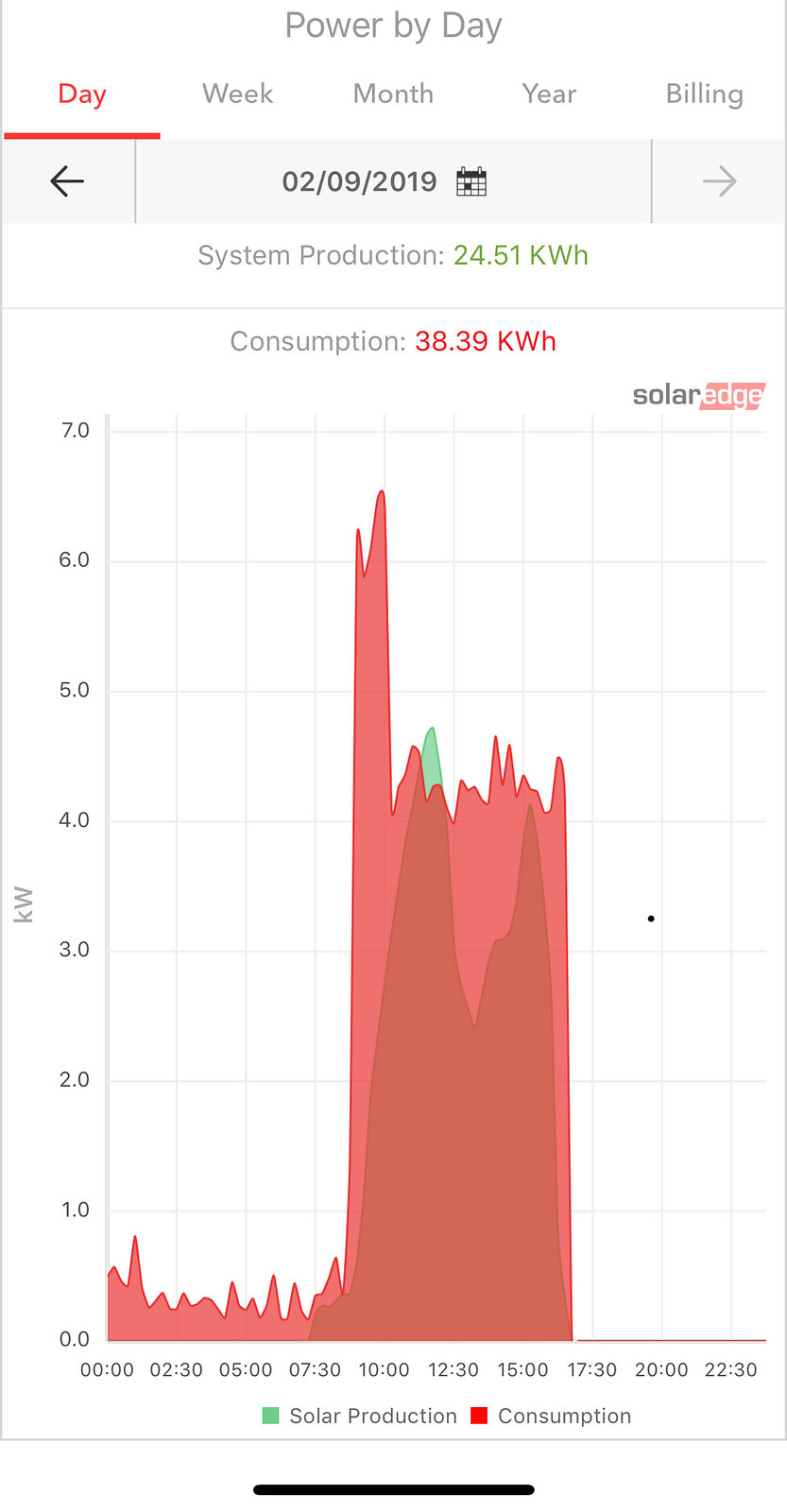I can see individual panels without any special request. No history on individual panels though.
You should consider adding a consumption monitor. Either ask for the Solar Edge one, which is a bit pricey (cost me $500, but I asked for it after install was complete causing more labor). But it was worth every penny seeing production and consumption in the one app. One problem with it, is it does not report instantaneously, so it’s hard to track down wasted energy (still can be done, but it’s very tedious). But it’s extremely accurate and robust.
You could opt for an after market one too. I highly recommend Sense (you can buy it with or without solar) most Solar installations require the Solar option for it to work right. If they back feed the panel through a breaker you must get the Solar version ($350). Sense will report changes instantly. Once you have Solar, sometimes you become more neurotic over wasted energy. With a little thought you can save a ton. Especially if you monitor consumption. I probably could have put in a 25% smaller solar system and saved $8,000 or so had I cleaned up my waste with a monitor before hand. However, that over production I have now charges my car instead of the neighbors car.
The image below from solar edge app is charging the car while Solar is producing. Notice how low my baseline can get,140 watts when the house is “idle”. What’s your baseline? You probably have no clue. Mine used to be around 400 watts. That was 2.2 megawatts a year wasted. My system produces about 8 megawatts a year.
My home theater was using 100 watts on standby. Added a few smart switches and a macro on my remote. Poof almost a mega watt of waste gone. My HVAC AC compressor has a heater that runs all year round. Poof 50 watts gone for 8 months a year. Must wait a few days after turning it back on before operating. New variable speed pump on pool. Lots of motion sensors, timers and LEDs.