We picked up JWardell's CANServer and Microdisplay and installed it last week in our Y. It was very cool to have the tiny display but what was more impressive was the CANServer itself, which emits CAN signals over UDP. The Model 3 has a exhaustively documented list of signals that could power all sorts of UI experiences. For us, the idea was whether a phone could be a good instrument cluster, either your own or something sitting in a drawer somewhere. We chose Android because of the variety of form factors, for instance this is an old Sony Z3 Compact, which has a side mounted charge port because it was designed to act as a desktop clock when docked.
Anyway, my wife and I hacked this together this week (mostly her) and got basic functionality working in car. It's all obviously quite crude but we have speed and turn signals in a rudimentary UI as well as a more raw datastream view for development and monitoring of signals. Unlike the scanner apps, this is really meant to be a solid out of the box experience for a regular driver who just wants to be able to know how fast they're going, blind spot warnings before the beep gets triggered, and whatever else makes sense front and center. Goal is to make this a free app that is open source that people can play with and make it better.
I actually found that I appreciated turn signals as much as speed being in a cluster in front of me. For larger phones, thinking of doing a wireless charging dock that is 3D printable that can just hold the phone at an angle on the dash trim. If anyone has spare dash trim to donate so I can try mocking up a charging dock that has no visible wiring, let me know.
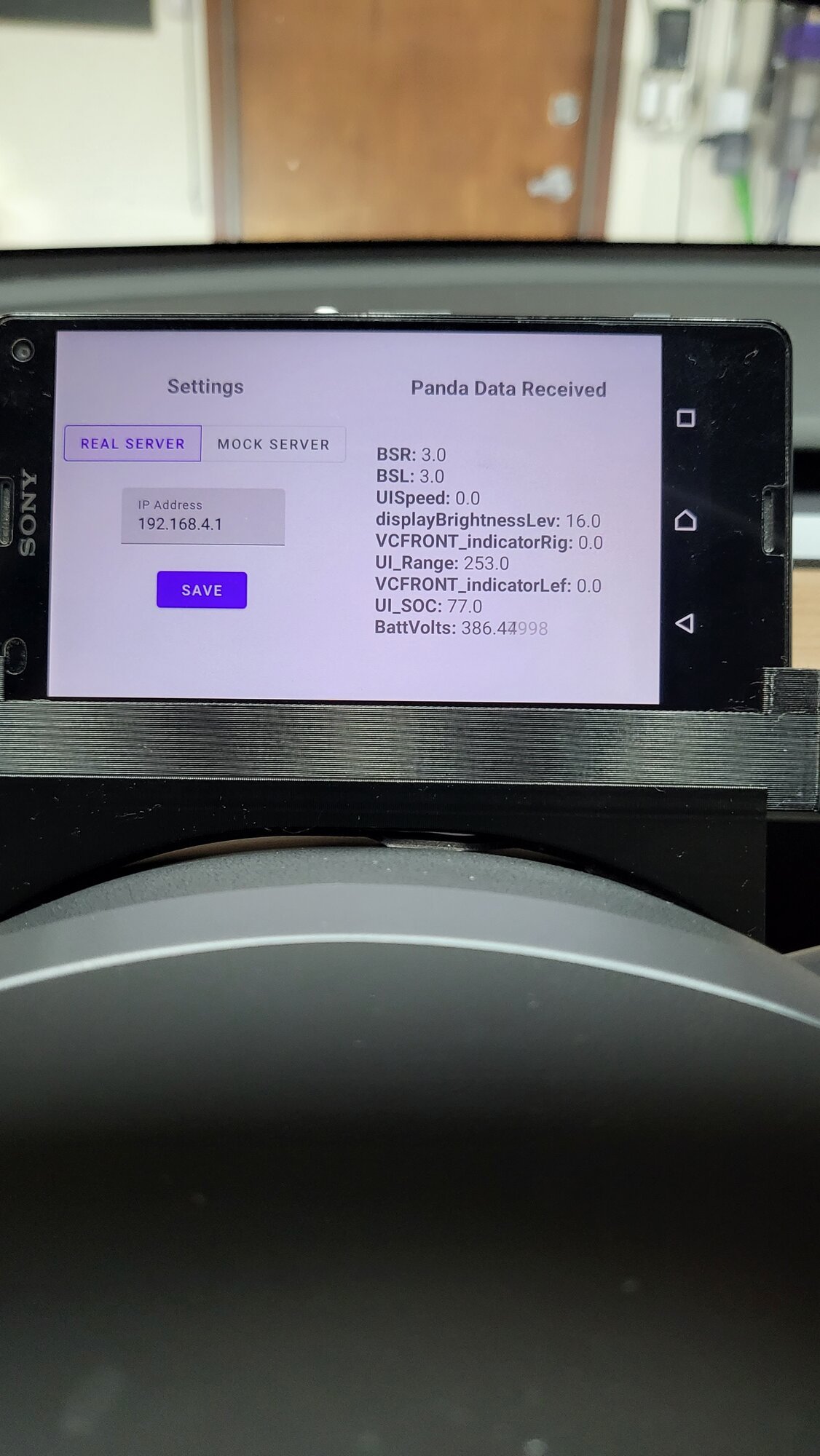
As you can see, still pretty rough at this stage in development. Goal is to make something that matches the Tesla UI better than the aftermarket clusters out there, one that doesn't add Android Auto or Carplay but has blind spot monitoring instead.
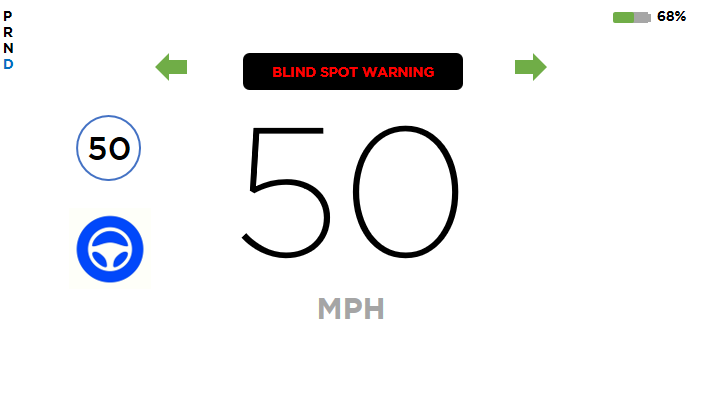
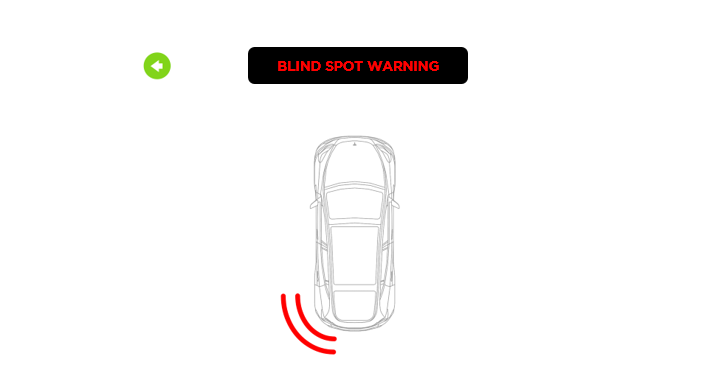
Anyway, my wife and I hacked this together this week (mostly her) and got basic functionality working in car. It's all obviously quite crude but we have speed and turn signals in a rudimentary UI as well as a more raw datastream view for development and monitoring of signals. Unlike the scanner apps, this is really meant to be a solid out of the box experience for a regular driver who just wants to be able to know how fast they're going, blind spot warnings before the beep gets triggered, and whatever else makes sense front and center. Goal is to make this a free app that is open source that people can play with and make it better.
I actually found that I appreciated turn signals as much as speed being in a cluster in front of me. For larger phones, thinking of doing a wireless charging dock that is 3D printable that can just hold the phone at an angle on the dash trim. If anyone has spare dash trim to donate so I can try mocking up a charging dock that has no visible wiring, let me know.
As you can see, still pretty rough at this stage in development. Goal is to make something that matches the Tesla UI better than the aftermarket clusters out there, one that doesn't add Android Auto or Carplay but has blind spot monitoring instead.



