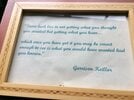The swipe feature for the tire pressure was a pain for me to execute. I actually like the new interface better. And when I first got my car (in warm weather) I seemed to be always accidentally turning on either my or my imaginary passenger's seat heater. So having it more deliberate with a swipe up and selection or voice command is also easier.
Still hate they made the gray/blue steering wheel so small though.
Still hate they made the gray/blue steering wheel so small though.