Ny Tesla app just indicated that a storm was forecast in my area and switched to backup mode only. The only problem is, is that there is no storm on the horizon., We had some rain yesterday,, but that is long gone. I thought stormwatch was a good idea, but after this there appears to still be some bugs in it.
Welcome to Tesla Motors Club
Discuss Tesla's Model S, Model 3, Model X, Model Y, Cybertruck, Roadster and More.
Register
Install the app
How to install the app on iOS
You can install our site as a web app on your iOS device by utilizing the Add to Home Screen feature in Safari. Please see this thread for more details on this.
Note: This feature may not be available in some browsers.
-
Want to remove ads? Register an account and login to see fewer ads, and become a Supporting Member to remove almost all ads.
You are using an out of date browser. It may not display this or other websites correctly.
You should upgrade or use an alternative browser.
You should upgrade or use an alternative browser.
Stormwatch Failure
- Thread starter jeep1979
- Start date
Ny Tesla app just indicated that a storm was forecast in my area and switched to backup mode only. The only problem is, is that there is no storm on the horizon., We had some rain yesterday,, but that is long gone. I thought stormwatch was a good idea, but after this there appears to still be some bugs in it.
I have to update my own post. I just found out that SCE warns that it may shut power down tonight and/or tomorrow due to high winds in the area. No storm though.
cr0ntab
Member
Mine is currently running storm watch as well.
I can also confirm getting a high wind advisory from weather.com.
So maybe it's working as expected?
@Az_Rael raises a good point though, maybe it gets it's data from the utility and not weather events?
If that's the case it would be really nice for the powerwalls to learn about planned outages from the utility and fill itself up before the outage window.
I can also confirm getting a high wind advisory from weather.com.
So maybe it's working as expected?
@Az_Rael raises a good point though, maybe it gets it's data from the utility and not weather events?
If that's the case it would be really nice for the powerwalls to learn about planned outages from the utility and fill itself up before the outage window.
Attachments
cr0ntab
Member
No storm watch activation for me yet...
This is the alert I got:
Issued by the National Weather Service
For San Bernardino and Riverside County Valleys, California
HIGH WIND WARNING FROM 12AM PDT MON UNTIL 3PM PDT MON ...HIGH WIND WARNING IN EFFECT FROM MIDNIGHT TONIGHT TO 3 PM PDT MONDAY... THE NATIONAL WEATHER SERVICE IN SAN DIEGO HAS ISSUED A HIGH WIND WARNING...WHICH IS IN EFFECT FROM MIDNIGHT TONIGHT TO 3 PM PDT MONDAY. THE HIGH WIND WATCH IS NO LONGER IN EFFECT. * WINDS...INCREASING TO 25 TO 40 MPH TONIGHT WITH GUSTS TO 60 MPH. HIGHER GUSTS TO 75 MPH ARE POSSIBLE IN THE WIND PRONE AREAS. * TIMING...LATE TONIGHT THROUGH MONDAY AFTERNOON. * LOCATIONS...THE SAN BERNARDINO MOUNTAINS AND FOOTHILLS, THE INLAND EMPIRE BELOW THE CAJON PASS INCLUDING RIALTO, RANCHO CUCAMONGA AND ONTARIO, THE SANTA ANA MOUNTAINS AND FOOTHILLS AND OTHER SECTIONS OF INLAND ORANGE COUNTY. * IMPACTS...DOWNED TREES AND POWERLINES. DIFFICULT DRIVING CONDITIONS, ESPECIALLY FOR DRIVERS OF HIGH PROFILE VEHICLES. * OUTLOOK...GUSTY NORTHEAST WILL OCCUR MONDAY NIGHT AND TUESDAY, THOUGH NOT AS STRONG AS MONDAY. WEAKER WINDS WILL OCCUR WEDNESDAY THROUGH FRIDAY. PRECAUTIONARY/PREPAREDNESS ACTIONS... A HIGH WIND WARNING MEANS A HAZARDOUS HIGH WIND EVENT IS EXPECTED OR OCCURRING. SUSTAINED WIND SPEEDS OF AT LEAST 40 MPH OR GUSTS OF 58 MPH OR MORE CAN LEAD TO PROPERTY DAMAGE. &&
Arcadia is considered LA County, that's probably why you didn't get it.
Given that we're in the same mountain range, I also noticed that our Powerwalls went into "storm watch" mode. I quickly turned off this feature, though. Here are my thoughts:I have to update my own post. I just found out that SCE warns that it may shut power down tonight and/or tomorrow due to high winds in the area. No storm though.
1. For the first time ever, in storm watch mode, our Powerwalls were starting to charge from the grid. This is basically a no-no for anyone intending to claim the federal ITC (investment tax credit) - you need to be charging from your solar generation. That was my primary reason for turning off this feature right away. We might end up missing out on an SGIP rebate, and I don't want to complicate our ITC claim.
2. For storm preparation, it seems to me that all that's really needed is to increase the backup reserve level. I manually changed ours from 15% to 30% this time. We still have plenty of sunlight and the "storm" consists of just wind, so there's no need for a high reserve level since our solar PV system should be able to replenish the batteries. For a real winter storm, I'll increase the reserve level to maybe 80% or more.
3. With a higher reserve setting, the Powerwalls will prioritize charging when solar energy is available. This is generally good enough.
Now, in a true potential emergency situation (temperatures well below freezing, little to no sunlight, Powerwall charge level is low, road conditions are poor, no alternate way to heat the home without power, and there's an imminent or very likely power outage), one might indeed want to charge from the grid in spite of ITC concerns. I think we should have the ability to do so. But this is something I'd hope to never actually need.
Thanks for the picture. I often see the animated Storm Watch icon in Customize...but haven't seen it yet on the Power Flow screen. Any idea why it is sometimes animated on the Customize Screen and sometimes it isn't?Mine is currently running storm watch as well.
I can also confirm getting a high wind advisory from weather.com.
So maybe it's working as expected?
@Az_Rael raises a good point though, maybe it gets it's data from the utility and not weather events?
If that's the case it would be really nice for the powerwalls to learn about planned outages from the utility and fill itself up before the outage window.
I didn't get SGIP or ITC on my Powerwalls so I would hope it would be possible for mine to be charged from the grid when necessary. We had several cloudy/snowy days last week and my Powerwalls went down to the reserve and didn't receive any noticeable charge for nearly 4 days. If the power had gone out, I wouldn't have had nearly as much standby power since they couldn't be charged from the grid. I actually did see power going between the grid and the Powerwalls (both directions) at times but just for a few seconds at a time, nothing sustained.Given that we're in the same mountain range, I also noticed that our Powerwalls went into "storm watch" mode. I quickly turned off this feature, though. Here are my thoughts:
1. For the first time ever, in storm watch mode, our Powerwalls were starting to charge from the grid. This is basically a no-no for anyone intending to claim the federal ITC (investment tax credit) - you need to be charging from your solar generation. That was my primary reason for turning off this feature right away. We might end up missing out on an SGIP rebate, and I don't want to complicate our ITC claim.
Now, in a true potential emergency situation (temperatures well below freezing, little to no sunlight, Powerwall charge level is low, road conditions are poor, no alternate way to heat the home without power, and there's an imminent or very likely power outage), one might indeed want to charge from the grid in spite of ITC concerns. I think we should have the ability to do so. But this is something I'd hope to never actually need.
Last edited:
eml2
Member
It always starts the animation when you scroll to the bottom of the Customize Screen, regardless of it being activated or not. At least it is for me on Andrioid. Not sure if it is the same on iOS.Any idea why it is sometimes animated on the Customize Screen and sometimes it isn't?
Interesting. I guess sometimes I don't scroll all the way to the bottom. Seems like a bug. That icon should always be animated IMO. I swear there have been days when I scroll to the bottom (and can see the tiny Powerwall icon) and it isn't animated. Right now, it is...but I'll keep my eyes on this to see if I can prove it isn't always animated.It always starts the animation when you scroll to the bottom of the Customize Screen, regardless of it being activated or not. At least it is for me on Andrioid. Not sure if it is the same on iOS.
It always starts the animation when you scroll to the bottom of the Customize Screen, regardless of it being activated or not. At least it is for me on Andrioid. Not sure if it is the same on iOS.
I've confirmed that it does not always animate the Storm Watch icon. On my phone, it appears to work as you mention but on my tablet, it isn't animated. I guess they don't recognize that I've scrolled all the way down.Interesting. I guess sometimes I don't scroll all the way to the bottom. Seems like a bug. That icon should always be animated IMO. I swear there have been days when I scroll to the bottom (and can see the tiny Powerwall icon) and it isn't animated. Right now, it is...but I'll keep my eyes on this to see if I can prove it isn't always animated.
Attachments
mspohr
Well-Known Member
Apparently the new policy for California utilities is to shut off the power when there are high winds and dry conditions which could easily lead to power lines starting fires. This is the result of the Santa Rosa fires which were started by numerous high tension wires falling and starting fires. The utilities are liable for these fires (although they are trying to wiggle out of it).I have to update my own post. I just found out that SCE warns that it may shut power down tonight and/or tomorrow due to high winds in the area. No storm though.
The last few days both PGE and SCE have shut down power in affected areas since we've had high winds. It's interesting to see that the Powerwalls pick up this information and plan accordingly.
Another good reason to get a Powerwall. It looks like this is going to be a regular occurrence.
How do I know if I am in Storm Watch? My battery is at 92% right now at peak hour and my setting is set to Balanced Mode but the battery is not discharging. Any idea?
This is the first time I am seeing that my battery is not discharging during peak hour.
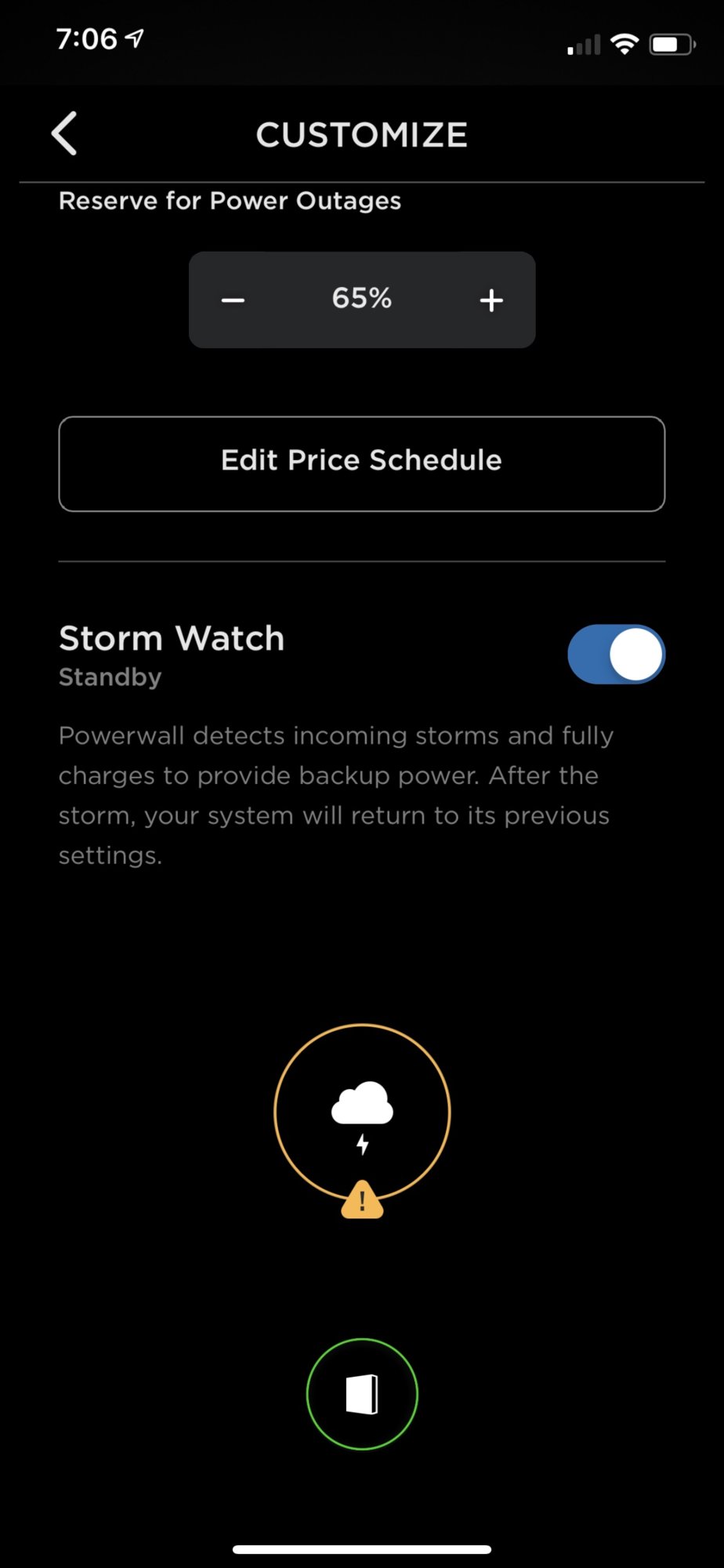
This is the first time I am seeing that my battery is not discharging during peak hour.
On the main Powerwall screen in the Tesla app, you will see "Storm Watch" indicated. This was my experience during a recent wind event (which led to me turning off Storm Watch because the Powerwalls were starting to charge from the grid).How do I know if I am in Storm Watch?
So I am not in Storm Watch as the main screen is just saying Standby. Wonder why my battery is not discharging then.
On the main Powerwall screen in the Tesla app, you will see "Storm Watch" indicated. This was my experience during a recent wind event (which led to me turning off Storm Watch because the Powerwalls were starting to charge from the grid).
Yeah, that's definitely odd. At a high state of charge, with a reserve at 65%, I would certainly expect your Powerwall system to be discharging during Peak hours to meet your home demand. It might be a good idea to gather some evidence by doing screen captures and contact Tesla.Wonder why my battery is not discharging then.
I will wait one more day and see if it is doing the same.
Yeah, that's definitely odd. At a high state of charge, with a reserve at 65%, I would certainly expect your Powerwall system to be discharging during Peak hours to meet your home demand. It might be a good idea to gather some evidence by doing screen captures and contact Tesla.
Similar threads
- Replies
- 23
- Views
- 1K
- Replies
- 11
- Views
- 530
- Replies
- 1
- Views
- 619
- Replies
- 7
- Views
- 996




