So guys I have my wall charger at home setup on the app and WiFi is connected all fine and the wall charger is updated to the latest firmware and so is my new MY and I have got scheduled charger enabled midnight and so the problem is that the scheduled charge will not activate unless I open the app! In the app I can see my WiFi connection but when I click on it it’s says go outside and press the button to connect to WiFi! So I didn’t do this since it was midnight but I just had the app open and then force closed it and then the bam! The car is now charging! Had this for two scheduled charges! I have check my WiFi mesh and the WiFi has both 2.4 and 5.0ghz enabled my idea what this big could be ?
Welcome to Tesla Motors Club
Discuss Tesla's Model S, Model 3, Model X, Model Y, Cybertruck, Roadster and More.
Register
Install the app
How to install the app on iOS
You can install our site as a web app on your iOS device by utilizing the Add to Home Screen feature in Safari. Please see this thread for more details on this.
Note: This feature may not be available in some browsers.
-
Want to remove ads? Register an account and login to see fewer ads, and become a Supporting Member to remove almost all ads.
You are using an out of date browser. It may not display this or other websites correctly.
You should upgrade or use an alternative browser.
You should upgrade or use an alternative browser.
Strange home charging situation
- Thread starter herohonda777
- Start date
I do have the car connected to the home WiFi
Sorry I I meant that I forced closed the app because the charger was showing disconnected but it wasn’t, I always on in the background
Sorry I I meant that I forced closed the app because the charger was showing disconnected but it wasn’t, I always on in the background
ATPMSD
Active Member
You description is very confusing. Let’s start by forgetting about the Tesla app, you do not need it to schedule a charge time.
See what happens.
- Open the Tesla app and turn off everything under ”Schedule“
- If you have any other apps that talk to your car turn them off.
- In the car enable schedule charge for the time you want charging to start
- Plug the wall connector into the car
See what happens.
Jim R
Member
Good advice from ATPMSD above. I think you could skip step 3, as long as the charge level shown on your car's screen is higher than the present charge, it should start charging.
JosephAmato
Member
I'm sure many of us have encountered similar issues with our wall chargers and it can be quite frustrating when trying to get the most out of your charging experience. I recently had a similar issue with my MY wall charger where it wouldn't activate the scheduled charge until I opened the app but when I did, it worked perfectly! It turns out that this was due to my WiFi mesh having both 2.4 and 5.0GHz enabled which confused the charger's connection process.
If you're facing a similar issue with your wall charger then there are a few things you can try. Firstly, try checking your WiFi mesh settings and make sure that only one frequency is enabled. This should help with the connection process. Secondly, check to see if there are any updates available for your wall charger and ensure it's running on the latest firmware. Finally, be sure to open the app before scheduling a charge in order to activate it correctly.
If all else fails then don't hesitate to reach out for help! We're here to support each other and work together to get our wall chargers working perfectly again. If you've encountered any similar issues or have some advice of your own then please do let us know - we'd love to hear from you!
Good luck getting your wall charger up and running and happy charging!
Cheers,
Joseph
From Precision Auto Styling Cumming, GA
If you're facing a similar issue with your wall charger then there are a few things you can try. Firstly, try checking your WiFi mesh settings and make sure that only one frequency is enabled. This should help with the connection process. Secondly, check to see if there are any updates available for your wall charger and ensure it's running on the latest firmware. Finally, be sure to open the app before scheduling a charge in order to activate it correctly.
If all else fails then don't hesitate to reach out for help! We're here to support each other and work together to get our wall chargers working perfectly again. If you've encountered any similar issues or have some advice of your own then please do let us know - we'd love to hear from you!
Good luck getting your wall charger up and running and happy charging!
Cheers,
Joseph
From Precision Auto Styling Cumming, GA
Thanks guys for the support! Appreciate it a lot as this our first Tesla and it just amazing this vehicle that I can’t stay out the car lol. Anyways back to the troubleshooting so the day I picked up the car since I was messing around with the settings I decide to turn on the scheduled charging in the car so last night I turned the sexy charging schedule off from the app and great news the car started to charger bang on midnight! So today I am going to turn off that schedule in the car and then turn it on from the app since I want to control the schedule for charging from the app as I don’t want to charger every night! I do have 2.4 and 5.0 turned on I hope that’s not an issue because the on the app the Tesla charger settings always show my WiFi SSID but when I select anything then it’s asking me to go outside and hit the button on the charger for a few seconds!
ATPMSD
Active Member
A couple of point
What button where? There are no buttons on the wall connector. Picture?
- The app does not talk directly to your car. It connects to the Tesla mother ship, which then talks to your car. The apps needs either Cell Service or WiFi, as does the car. If you can see the car in your app, you are connected.
- The Wall Connector connects to your home WiFI, then to the mother ship. At present it is only used by the wall connector to download updates. If you connect to the wall connectors via its SSID you cannot then go to the internet. The wall connector’s SSID is only for configuration purposes.
- Both the car and wall connector will only work on the 2.4 network, just make sure it is not a Mesh network.
WiFi SSID but when I select anything then it’s asking me to go outside and hit the button on the charger for a few seconds
What button where? There are no buttons on the wall connector. Picture?
andaconda
Active Member
Maybe the button on the handle?A couple of point
- The app does not talk directly to your car. It connects to the Tesla mother ship, which then talks to your car. The apps needs either Cell Service or WiFi, as does the car. If you can see the car in your app, you are connected.
- The Wall Connector connects to your home WiFI, then to the mother ship. At present it is only used by the wall connector to download updates. If you connect to the wall connectors via its SSID you cannot then go to the internet. The wall connector’s SSID is only for configuration purposes.
- Both the car and wall connector will only work on the 2.4 network, just make sure it is not a Mesh network.
What button where? There are no buttons on the wall connector. Picture?
The button on the charging socketA couple of point
- The app does not talk directly to your car. It connects to the Tesla mother ship, which then talks to your car. The apps needs either Cell Service or WiFi, as does the car. If you can see the car in your app, you are connected.
- The Wall Connector connects to your home WiFI, then to the mother ship. At present it is only used by the wall connector to download updates. If you connect to the wall connectors via its SSID you cannot then go to the internet. The wall connector’s SSID is only for configuration purposes.
- Both the car and wall connector will only work on the 2.4 network, just make sure it is not a Mesh network.
What button where? There are no buttons on the wall connector. Picture?
ATPMSD
Active Member
The button on the charging socket
Much of what you are saying does not make sense. Assuming you are talking about the button on the car behind the charging port door, or the handle itself, you should not need to do that as it has nothing to do with selecting items in the app, unless you select something like stop charging. Maybe you can post the exact steps you are doing which cause it to ask you to push the button? Please be careful of your terms so we know what you are doing in the car, app, etc.
And
So today I am going to turn off that schedule in the car and then turn it on from the app since I want to control the schedule for charging from the app as I don’t want to charger every night!
This is not how it works. You can schedule a starting time, or a departure time, but you cannot turn the charging on and off. You can manage this by changing the SOC; when you do not want to charge you set the SOC to something lower than the current value. Or more simply, do not plug in the car.
Once you figure out how things work you can check out something like this that does allow you more scheduling flexibility.
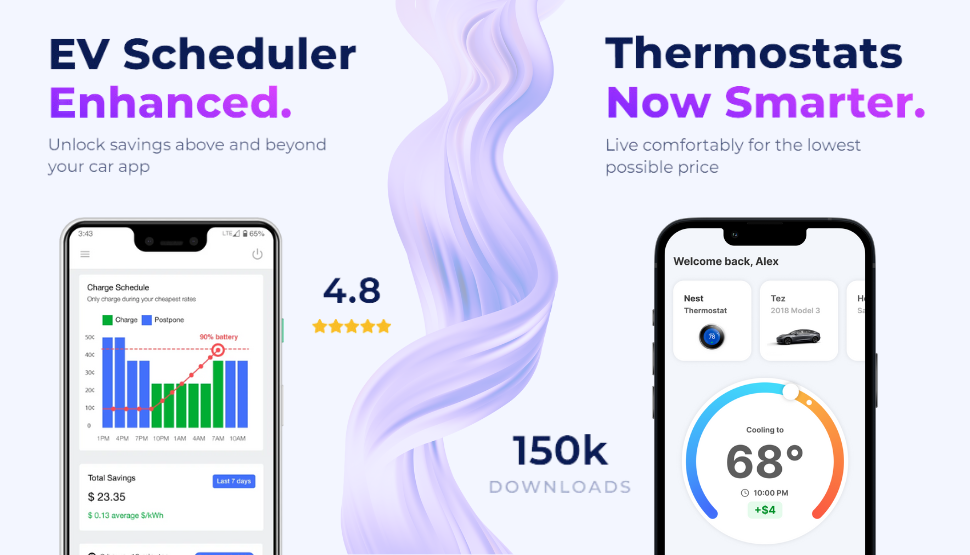
Save on your electric bill
Optiwatt integrates your exact electricity rates so you can save on EV charging and HVAC. Automatically use electricity off-peak and earn rebates in utility programs.
ATPMSD
Active Member
@herohonda777
I just realized you are not in the United States and, therefore, my advice may not be relevant. If you cannot get this resolved you may need to contact Tesla in England.
I just realized you are not in the United States and, therefore, my advice may not be relevant. If you cannot get this resolved you may need to contact Tesla in England.
Well it’s all sorted now! I think what confused the situation was that I was thinking that the wall charger stays connected to WiFi constantly. So now my schedule charge is running fine and I also saw in the scheduled settings I have a delay set which can be from 0 to 10 minutes which I missed before so that explains a lot! Thanks for the help guys!
How do I update a Tesla wall charger?!?!I'm sure many of us have encountered similar issues with our wall chargers and it can be quite frustrating when trying to get the most out of your charging experience. I recently had a similar issue with my MY wall charger where it wouldn't activate the scheduled charge until I opened the app but when I did, it worked perfectly! It turns out that this was due to my WiFi mesh having both 2.4 and 5.0GHz enabled which confused the charger's connection process.
If you're facing a similar issue with your wall charger then there are a few things you can try. Firstly, try checking your WiFi mesh settings and make sure that only one frequency is enabled. This should help with the connection process. Secondly, check to see if there are any updates available for your wall charger and ensure it's running on the latest firmware. Finally, be sure to open the app before scheduling a charge in order to activate it correctly.
If all else fails then don't hesitate to reach out for help! We're here to support each other and work together to get our wall chargers working perfectly again. If you've encountered any similar issues or have some advice of your own then please do let us know - we'd love to hear from you!
Good luck getting your wall charger up and running and happy charging!
Cheers,
Joseph
From Precision Auto Styling Cumming, GA
ATPMSD
Active Member
How do I update a Tesla wall charger?!?!
It will update by itself so just be patient. but here is a manual way to do it.

Troubleshooting a Gen 3 Wall Connector
Learn more about troubleshooting your Gen 3 Wall Connector and identifying common fault codes and their solutions.
Note the connector (not charger) may have a more current version than what you can download and install manually. So check the version before attempting to install.
So guys I have my wall charger at home setup on the app and WiFi is connected all fine and the wall charger is updated to the latest firmware and so is my new MY and I have got scheduled charger enabled midnight and so the problem is that the scheduled charge will not activate unless I open the app! In the app I can see my WiFi connection but when I click on it it’s says go outside and press the button to connect to WiFi! So I didn’t do this since it was midnight but I just had the app open and then force closed it and then the bam! The car is now charging! Had this for two scheduled charges! I have check my WiFi mesh and the WiFi has both 2.4 and 5.0ghz enabled my idea what this
I'm not sure if this will help your scheduled charging problem but maybe give it a try? For a long time, I had no problem at all. The car charged as scheduled at midnight, then it became VERY glitchey. I spent lots of time on the phone with support, both with Tesla... and the separate team for the wall charger, I even installed a new Gen 3 wall charger. I rebooted the car.... deleted the app... reinstalled app, and still GLITCHY.
Once tech support was able to absolutely confirm remotely there were no "hardware" issues with the car or the charger, tech support remotely "reset my token" then asked me to change my password with my Tesla account. I then rebooted the car, and uninstalled and re-installed the Tesla app just for good measure. So far, it's worked on point the last 3 nights.
FYI, A looooooooooooong time ago, I was using a 3rd party app called Optiwatt but had no idea it was still active and F*ing with stuff on the car. Intrestingly after the token was reset, Optiwatt emailed me and wanted connection with my car again. Ha! Pretty funny, after having a new phone without even using the app, they still had access. Tesla confirmed that the 3rd party apps can really mess things up with the vehicle. Hope this helps you or someone else.
Once tech support was able to absolutely confirm remotely there were no "hardware" issues with the car or the charger, tech support remotely "reset my token" then asked me to change my password with my Tesla account. I then rebooted the car, and uninstalled and re-installed the Tesla app just for good measure. So far, it's worked on point the last 3 nights.
FYI, A looooooooooooong time ago, I was using a 3rd party app called Optiwatt but had no idea it was still active and F*ing with stuff on the car. Intrestingly after the token was reset, Optiwatt emailed me and wanted connection with my car again. Ha! Pretty funny, after having a new phone without even using the app, they still had access. Tesla confirmed that the 3rd party apps can really mess things up with the vehicle. Hope this helps you or someone else.
Similar threads
- Replies
- 7
- Views
- 854
- Replies
- 3
- Views
- 945


