Hey all. My P3D is a stuck on a ‘Update available. Please connect to wifi to download the software update’ message on the software screen. See attached. Progress bar has been in the same spot since I noticed the message, about 5 hrs ago. I am connected to WiFi, signal is full bars and I gave gigabit Internet. Car and screen are fully operational otherwise. Anyone else got this? Any info appreciated,
Welcome to Tesla Motors Club
Discuss Tesla's Model S, Model 3, Model X, Model Y, Cybertruck, Roadster and More.
Register
Install the app
How to install the app on iOS
You can install our site as a web app on your iOS device by utilizing the Add to Home Screen feature in Safari. Please see this thread for more details on this.
Note: This feature may not be available in some browsers.
-
Want to remove ads? Register an account and login to see fewer ads, and become a Supporting Member to remove almost all ads.
You are using an out of date browser. It may not display this or other websites correctly.
You should upgrade or use an alternative browser.
You should upgrade or use an alternative browser.
Stuck on ‘update available’
- Thread starter steilkurve
- Start date
Others have run into this as well. It resolved itself for me when I changed my router from issuing the Model 3 a static IP on the home network to having it issue a dynamic one, and then restarting the router. At that point, the router had a new public IP address and the Model 3 also had a new internal IP address. May have been a coincidence, but shortly thereafter, the update was ready for install.
brandonee916
Member
Some members have been successful removing the WIFI configuration and re-adding... others had a problem with their home network.
Some members have been successful removing the WIFI configuration and re-adding... others had a problem with their home network.
Well, simpler than that. Came back home after work and the moment I went to check software, it said again an update was available and started the download from the beginning and this time finished it. I now suspect they had halted the release for my region as my X got the same load minutes before the 3 got it.
azdeltawye
New Member
I'm in the same boat as the OP waiting for V10. Message on Tesla screen for the past 10 days: Update available please connect to WiFi...
Every evening my car is at home in the garage with good WiFi signal strength (RSSI = -65 dBm). Additionally I've checked my wireless router logs and saw that over the past week my car has logged over 200 MB of traffic on my home network, most of that (190 MB) was upload and the small remainder was download...
I have tried everything I could think of to force the update:
Forget and re-add WiFi network on car
reboot wireless router
clear DHCP list in router
tether car to mobile hotspot from smart phone
hard reset on car for 10 minutes: remove 12V batt negative terminal and HV contactor connector under rear seat
I scheduled a service appointment via the mobile app. a couple days ago. The earliest opening, however, was at the end of the month. I really hope I don't have to resort to a SC visit though...
Every evening my car is at home in the garage with good WiFi signal strength (RSSI = -65 dBm). Additionally I've checked my wireless router logs and saw that over the past week my car has logged over 200 MB of traffic on my home network, most of that (190 MB) was upload and the small remainder was download...
I have tried everything I could think of to force the update:
Forget and re-add WiFi network on car
reboot wireless router
clear DHCP list in router
tether car to mobile hotspot from smart phone
hard reset on car for 10 minutes: remove 12V batt negative terminal and HV contactor connector under rear seat
I scheduled a service appointment via the mobile app. a couple days ago. The earliest opening, however, was at the end of the month. I really hope I don't have to resort to a SC visit though...
futbolista
Member
I’ve had this for several days and tried most of the suggestions above but none worked. I scheduled a service appointment and a few days later I received a text from Tesla that they were reviewing my service request. Later that day I got a notification that the update was ready to install. Coincidence? I don’t know but now my issue is resolved and saved me a trip to the service center.
Hlpdointime
New Member
I'm in the same boat as the OP waiting for V10. Message on Tesla screen for the past 10 days: Update available please connect to WiFi...
Every evening my car is at home in the garage with good WiFi signal strength (RSSI = -65 dBm). Additionally I've checked my wireless router logs and saw that over the past week my car has logged over 200 MB of traffic on my home network, most of that (190 MB) was upload and the small remainder was download...
I have tried everything I could think of to force the update:
Forget and re-add WiFi network on car
reboot wireless router
clear DHCP list in router
tether car to mobile hotspot from smart phone
hard reset on car for 10 minutes: remove 12V batt negative terminal and HV contactor connector under rear seat
I scheduled a service appointment via the mobile app. a couple days ago. The earliest opening, however, was at the end of the month. I really hope I don't have to resort to a SC visit though...
I have a similar issue but my car says waiting for update please connect to Wifi but it will not connect. It says check DCHP? I don't know what to do? Should I restart my router? I've had my model 3 for a year and a half and this just started after V10 update! Any ideas?
brandonee916
Member
I had this exact issue when my car was just out of strong WIFI signal. I installed a mesh network and haven't had any issues since.I have a similar issue but my car says waiting for update please connect to Wifi but it will not connect. It says check DCHP? I don't know what to do? Should I restart my router? I've had my model 3 for a year and a half and this just started after V10 update! Any ideas?
JPP
Active Member
Had this today on my P3D+--would not update and said I needed to connect to WiFi. WiFi was connected. I rebooted, erased and re-added WiFi, etc. Finally called Tesla Support, waited the obligatory 40 minutes with 'music on ignore'. Support tech said he would push out a reset. Came home, saw that the yellow download icon at the top of the touchscreen was gone. Like maybe 10 minutes later I get a push notification that the update was available.
AlanSubie4Life
Efficiency Obsessed Member
Is this normal? (Stuck on “Checking for updates”.) I noticed my contactors are not opening and the pump/fan noise is there all the time (turned off all the features, like Summon/Sentry, that could do that)...so wondering if this “checking for updates” is why.
Tried a reboot and a few other things. Disabled/re-enabled WiFi. The WiFi signal is pretty strong (access point in the garage).
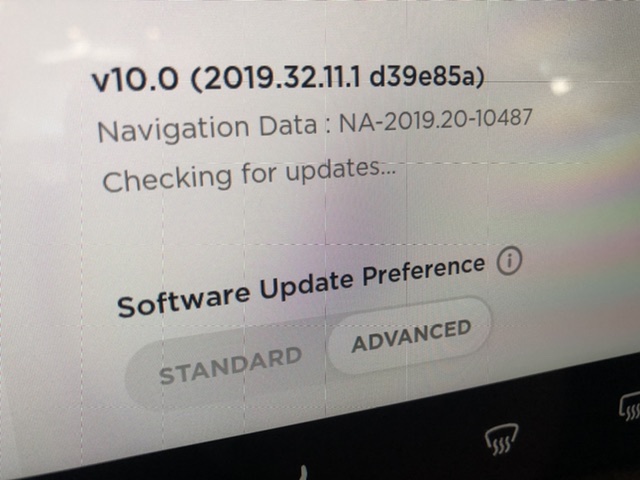
Tried a reboot and a few other things. Disabled/re-enabled WiFi. The WiFi signal is pretty strong (access point in the garage).
azdeltawye
New Member
I finally received a text from Tesla service on Friday; 3 days after requesting service via the mobile app. This is what they said:
Strange that my car would get stuck on 'wifi delay' with a RSSI of -65 dBm (3 bars on Tesla screen). The only thing I can think of is occasionally I park outside the garage in the carport and the wifi signal is weaker there (2 bars). Additionally I had the software preference set to 'advanced' so perhaps the car tries to grab an update as soon as any wifi connection is available. I set software to 'standard' now to hopefully avoid wifi delay in the future.
They did actually push the update (2019.32.11.1) to my car out over LTE while I was at work on Friday. Since then, over the weekend, I've received two more updates at home: 32.12.1 & 32.12.2.
All is good now...
Hello - this is Tesla Service. The firmware package was stuck on wifi delay, which means the vehicle is waiting for a strong wifi connection before downloading the package. We would recommend installing an extender in the garage if at all possible to increase the strength of the network. In the meantime, we went ahead and re-pushed the update without wifi restrictions so you should get that this afternoon. If you have any further questions or concerns please don't hesitate to reach out. Since this will be resolved over-the-air, we'll go ahead and cancel the upcoming service visit. Thank you!
Strange that my car would get stuck on 'wifi delay' with a RSSI of -65 dBm (3 bars on Tesla screen). The only thing I can think of is occasionally I park outside the garage in the carport and the wifi signal is weaker there (2 bars). Additionally I had the software preference set to 'advanced' so perhaps the car tries to grab an update as soon as any wifi connection is available. I set software to 'standard' now to hopefully avoid wifi delay in the future.
They did actually push the update (2019.32.11.1) to my car out over LTE while I was at work on Friday. Since then, over the weekend, I've received two more updates at home: 32.12.1 & 32.12.2.
All is good now...
Any update on this? Curious as to what happened.Is this normal? (Stuck on “Checking for updates”.) I noticed my contactors are not opening and the pump/fan noise is there all the time (turned off all the features, like Summon/Sentry, that could do that)...so wondering if this “checking for updates” is why.
Tried a reboot and a few other things. Disabled/re-enabled WiFi. The WiFi signal is pretty strong (access point in the garage).
View attachment 465281
AlanSubie4Life
Efficiency Obsessed Member
Any update on this? Curious as to what happened.
I don’t know. I turned back on the data sharing options and then the update started downloading. It may have been coincidence but it was basically immediate.
There were quite a few guys on 11.1 that reported getting stuck on that page. Glad to see it cleared up for ya.I don’t know. I turned back on the data sharing options and then the update started downloading. It may have been coincidence but it was basically immediate.
Jake AZ
Member
I tried everything you did and, as with you, nothing worked. I went on chat (not available on the weekend, apparently) and the rep "fixed" it. I asked what caused this and how to avoid it in the future but she did not answer those questions.Any update on this? Curious as to what happened.
Similar threads
- Replies
- 3
- Views
- 254
- Replies
- 10
- Views
- 847
- Replies
- 15
- Views
- 1K
- Replies
- 105
- Views
- 15K
- Replies
- 1
- Views
- 938



