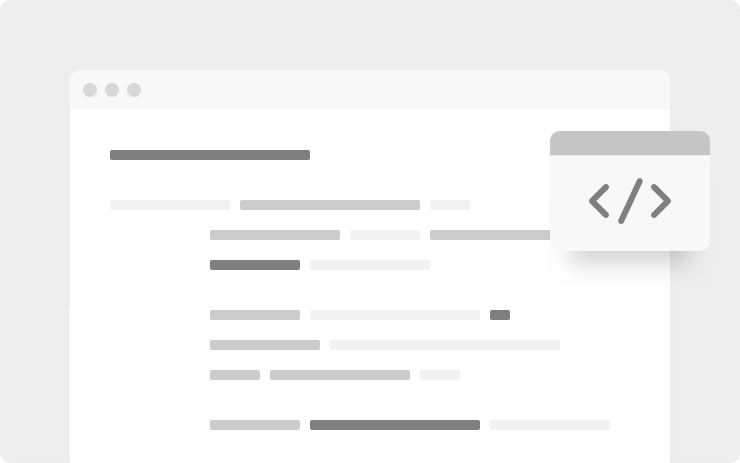Brand new Model 3 owner here. Yes ... things that I think the Tesla should do, but I can't find them in navigation:
Can anyone help me with these - as I think some of them must be in there somewhere!
- Zoom in when slowing down, to see more detail.
- Zoom out at higher speeds to show more of the map.
- Options for North-Up and Direction-Up.
- Report an error (at a roundabout today, it told me to take the first exit. The second exit was the correct one).
- Add way-points.
- Add the current location as a favourite (easily).
- Options for Whole Route, Remaining Route and Dynamic (as per 1. and 2. above) for display on the map.
Can anyone help me with these - as I think some of them must be in there somewhere!