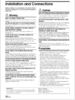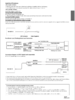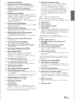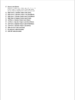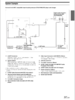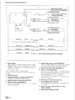At times the Alpine unit in my 2.5 roadster really surprises me.
The other day I had my phone plugged in for charging and was on a conference call using WebEx -- and I could hardly trust my eyes when I saw the audio screen.
Even more interesting, the cover art shows the mute symbol - and it actually changes when I unmute the app.
Welcome to the future!
The other day I had my phone plugged in for charging and was on a conference call using WebEx -- and I could hardly trust my eyes when I saw the audio screen.
Even more interesting, the cover art shows the mute symbol - and it actually changes when I unmute the app.
Welcome to the future!