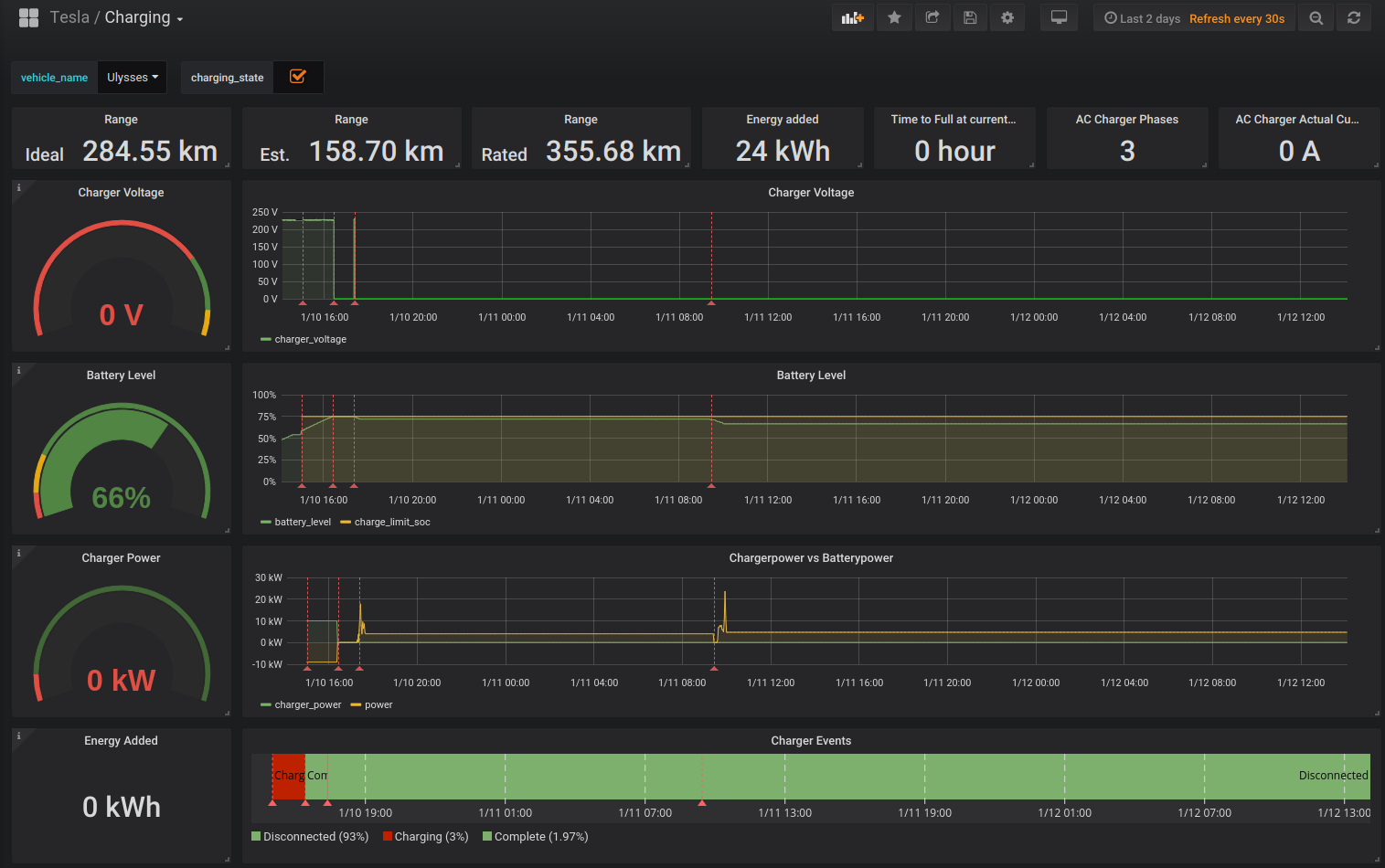Welcome to Tesla Motors Club
Discuss Tesla's Model S, Model 3, Model X, Model Y, Cybertruck, Roadster and More.
Register
Install the app
How to install the app on iOS
You can install our site as a web app on your iOS device by utilizing the Add to Home Screen feature in Safari. Please see this thread for more details on this.
Note: This feature may not be available in some browsers.
-
Want to remove ads? Register an account and login to see fewer ads, and become a Supporting Member to remove almost all ads.
You are using an out of date browser. It may not display this or other websites correctly.
You should upgrade or use an alternative browser.
You should upgrade or use an alternative browser.
tesla-apiscraper: Yet another selfhosted Teslog/Teslafi alternative
- Thread starter mephisto
- Start date
f205v
Member
dashboard is nice!
What about us non-geek win10 standard users? Any possibility to have a nice simple selfcontained no-installation-needed executable for win10?
What about us non-geek win10 standard users? Any possibility to have a nice simple selfcontained no-installation-needed executable for win10?
BigTonyTones
Member
BigTonyTones
Member
Got it up and running using turnkey linux core. Many setup steps since turnkey is very minimal. Running flawlessly on one core with 512mb ram. Thank you Mephisto for the great script
ricebucket
Member
Got this running last night. Something happened during the day and the service wasn't publishing new data to the DB (but never crashed and was still running) so I lost about a day of records. I didn't have time to debug this but killing the process and restarting it got the data back. Will monitor to see if this recurs.
Is that a webpage ? What port is it served on ?
It is running grafana to chart the raw data and by default runs on port 3000 but can be changed.
mmmk
Member
dashboard is nice!
What about us non-geek win10 standard users? Any possibility to have a nice simple selfcontained no-installation-needed executable for win10?
You can run this on a new windows machine if you download and use the ubuntu native vm package on windows. Open 'ubuntu' from start and follow the instillation commands. Not all the commands work on the windows ubuntu virtual environment but it supports what you need to run this locally. Just please make sure your comp isn't visible to anything except your local network.
[edit] be sure to check the issue page for any problems you encounter, someone may have already figured out what to do: lephisto/tesla-apiscraper
f205v
Member
Thank you very much for your help.You can run this on a new windows machine if you download and use the ubuntu native vm package on windows. Open 'ubuntu' from start and follow the instillation commands. Not all the commands work on the windows ubuntu virtual environment but it supports what you need to run this locally. Just please make sure your comp isn't visible to anything except your local network.
I just discovered that WSL (Windows Subsystem for Linux) exists!
So I went to the trouble to enable and install it in my Windows machine, and then started following the instructions on your website.
It took a couple of hours to figure it out (WSL is not supporting systemd, and that was a sort of stoppage till I found how to get around it) and now I have both InfluxDB and Grafana up and running, tesla db created and grafana plugins installed.
Now I come to the following instruction on your website:
Code:
Import the Dashboard JSON Files included in this repository.Would you please be so kind and help me out?
Thank you in advance for your support.
TonyT
Member
Thank you very much for your help.
I just discovered that WSL (Windows Subsystem for Linux) exists!
So I went to the trouble to enable and install it in my Windows machine, and then started following the instructions on your website.
It took a couple of hours to figure it out (WSL is not supporting systemd, and that was a sort of stoppage till I found how to get around it) and now I have both InfluxDB and Grafana up and running, tesla db created and grafana plugins installed.
Now I come to the following instruction on your website:
but I really do not know which command /procedure I must use to "import" JSON files.Code:Import the Dashboard JSON Files included in this repository.
Would you please be so kind and help me out?
Thank you in advance for your support.
Click the "+" on the webpage and select import. Then you have to select each of the json files. Driving, Charging, and Climate. You will need to have the json files on the computer you are using the browser to setup the web interface. Sounds like it might be the same machine for you.
Similar threads
- Replies
- 10
- Views
- 8K
- Replies
- 21
- Views
- 2K
- Replies
- 9
- Views
- 478