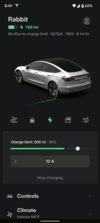I'm not sure if anyone else already figured this out, but I accidently discovered that you can customize the layout of the 4 control icons that are located in the center of the Tesla App (just under the picture of the car), by simply pressing and holding one of those 4 icons (circled red) for a couple of seconds.
When you do so, a pop-up screen appears with a bunch of other icons you can pick from and by simply dragging and dropping you can replace the 4 default icons and customize your layout. Quite a neat featue if you ask me.
When you do so, a pop-up screen appears with a bunch of other icons you can pick from and by simply dragging and dropping you can replace the 4 default icons and customize your layout. Quite a neat featue if you ask me.