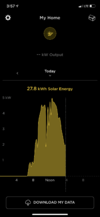Hey all,
I have Tesla solar and no powerwall. A few weeks ago a tech came out to install my powerblaster so I could see grid consumption. At night, I can see accurate grid consumption. However, during the day, the solar generation matches the output to the grid (e.g solar would be 3.2kW and output to grid would also be 3.2kW).
I know that the way the app can tell how much your home uses is by subtracting what you output to the grid from the solar generation. If solar generation and output to the grid are the same, it shows your home is using no energy which I know for a fact is not true. Has anyone had this problem before and can share how they got it fixed? I tried calling into Tesla twice but we all know you gotta get lucky with the right tech with the knowledge to help.
I have Tesla solar and no powerwall. A few weeks ago a tech came out to install my powerblaster so I could see grid consumption. At night, I can see accurate grid consumption. However, during the day, the solar generation matches the output to the grid (e.g solar would be 3.2kW and output to grid would also be 3.2kW).
I know that the way the app can tell how much your home uses is by subtracting what you output to the grid from the solar generation. If solar generation and output to the grid are the same, it shows your home is using no energy which I know for a fact is not true. Has anyone had this problem before and can share how they got it fixed? I tried calling into Tesla twice but we all know you gotta get lucky with the right tech with the knowledge to help.