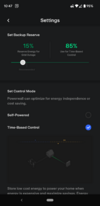Just got utility rate plan feature.
I'm in NSW, Australia.
Interestingly, it coincided with PW f/w v22.1.1
Using Android app v4.4.4-847
Given most NSW (Australian?) ToU energy plans have Summer, Winter, and an Autumn/Spring season plan, the current 3 seasons maximum doesn't work. At least i can't see a way to set it up for the full year as is? We need to be able to have 4 seasons, or, define multiple dates ranges for a single season to use it twice, e.g Autumn/Spring which has same rate plan.
Kinda annoying that the rates are all $/kWh rather than c/kWh. I'm sure it won't affect things much to have to round all rates up or down to 2 decimal places, but it's just unnecessary inaccuracy. It would've been neater if they'd just let us enter values to add many decimal places as we like so the utility rate plan matches EXACTLY.
I'm in NSW, Australia.
Interestingly, it coincided with PW f/w v22.1.1
Using Android app v4.4.4-847
Given most NSW (Australian?) ToU energy plans have Summer, Winter, and an Autumn/Spring season plan, the current 3 seasons maximum doesn't work. At least i can't see a way to set it up for the full year as is? We need to be able to have 4 seasons, or, define multiple dates ranges for a single season to use it twice, e.g Autumn/Spring which has same rate plan.
Kinda annoying that the rates are all $/kWh rather than c/kWh. I'm sure it won't affect things much to have to round all rates up or down to 2 decimal places, but it's just unnecessary inaccuracy. It would've been neater if they'd just let us enter values to add many decimal places as we like so the utility rate plan matches EXACTLY.