I got a Tesla solar + Powerwall system in September and I'm trying to understand the entire system better, at least down to the different modules - what they do, how they communicate, what controls what, etc... Looking at a few of the posts here, it's clear that many of you know a lot about the gear. I want to catch up - is there a resource where a lot of this is documented? Or should I just look for motherlode threads?
I was highly motivated to dig deeper today, when a friend pushed on the low-voltage wires circled below in the AC Disconnect aka Load Center aka Backup Gateway box and all the power went out (permanently disconnected from the grid and Powerwall was at 0%)*. Anyway, I realized I don't even know what that big black box on the left does. Or where the second pair of CT sensors going to the Neurio are (first pair are on the mains). Would also like to be able to see how much each panel/power optimizer is producing if that's possible.
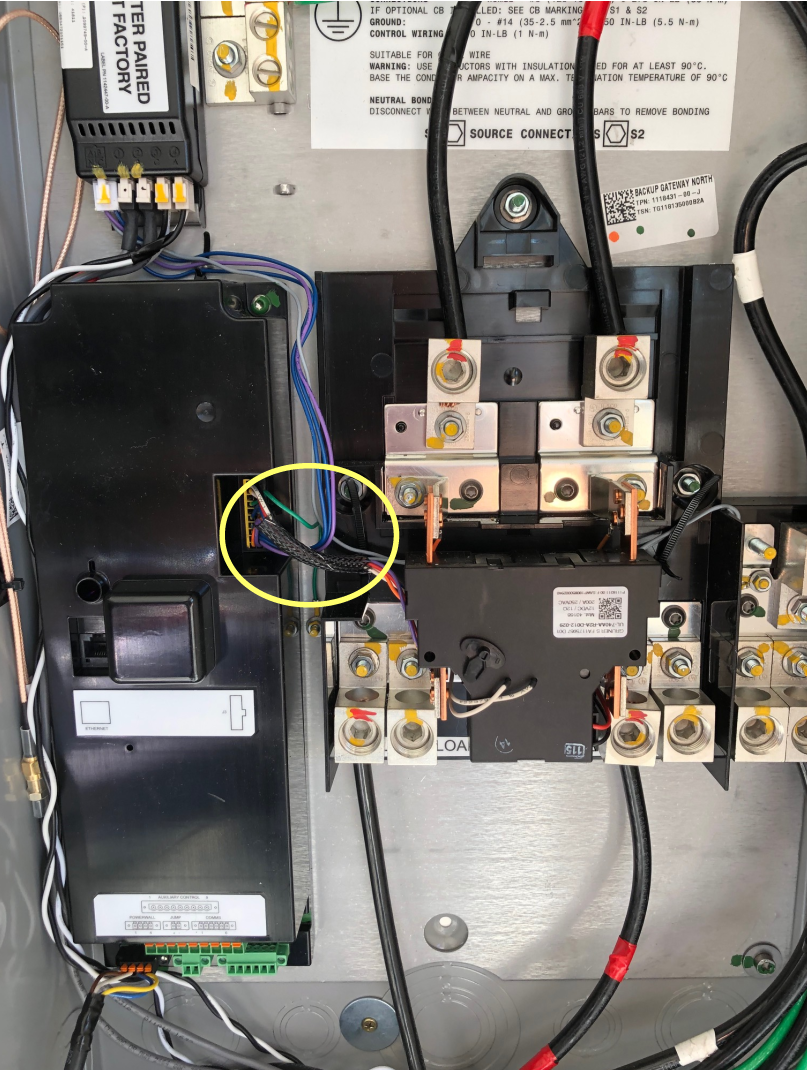
So if there's some place I can read up on all this I'd love to know about it.
*Problem seemed to be the connector circled - it was loose. Put it in firmly, waited an hour or so (because we forgot that the black hole above the ethernet jack is for RESET), and everything's working fine now.
I was highly motivated to dig deeper today, when a friend pushed on the low-voltage wires circled below in the AC Disconnect aka Load Center aka Backup Gateway box and all the power went out (permanently disconnected from the grid and Powerwall was at 0%)*. Anyway, I realized I don't even know what that big black box on the left does. Or where the second pair of CT sensors going to the Neurio are (first pair are on the mains). Would also like to be able to see how much each panel/power optimizer is producing if that's possible.
So if there's some place I can read up on all this I'd love to know about it.
*Problem seemed to be the connector circled - it was loose. Put it in firmly, waited an hour or so (because we forgot that the black hole above the ethernet jack is for RESET), and everything's working fine now.
Last edited:


