I have been relying on my navigation in the M3 for most of my journeys (Unless i know my way around without a map)
Last week i was looking at my Google maps on my laptop (same on Android phone) and when you input your directions from A to B, the maps on the laptop gives you some selectable route options based on a few things:
1. Quickest
2. Alternative route to the quickest
3. Avoiding Tolls/Motorway/Ferries (These are tick box options)
The M3 (And other Tesla models) only gives you the one route option (plus 2 tickable options) - The Easiest. Its not (Sometimes) quicker, shorter or more efficient. Just Easier.
My M3 tells me to drive from Home to work the same way every time/work day. 50.5 miles on the map directions, door to door. Leave home to motorway, 3.5miles. Down the motorway, 30miles. Along a dual carriage way, 15miles. And into work 2 miles. Return is just that in reverse.
My typical journey (provided by the Tesla Maps navigation) uses 27-35% (Typical Warm and Cold weather usage) all at motorway/road speeds - also i keep to the Speed limits!!
This journey also takes me approx 1hr and 10min leaving between 5pm - 5.30pm (Work to home) (Not including any traffic jams etch on motorway/roads)
My Google maps on the other hand gives me 4 options (as listed above)
1. Quickest - 1hr 10min - Using directions similar to M3 but slightly different route but still using Motorways (50.5 miles)
2. Shortest - 1hr 14min - 45miles (I ticked "Avoid" motorways option)
3. Alternative shortest route - same time and distance - just different route
4. Normal route - 1hr 10mins - Dual carriage way and motorway (50.5 miles)
So i have been driving the shortest route (Option 2) this week and the difference is large. I can do the 45miles with only 20-25% of my battery. I drive slower as the roads are 50-60mph and i use less milage. Also getting home in the 1hr 14mins makes no different to the motorway route.
M3 navigation route - 50.5miles, 1hr 10min approx, 27-35% battery usage
Google maps route - 45miles, 1hr 14mins, 20-25% battery usage
I belive the 70mph on motorways hits the battery harder than the 50-60mph country lanes (luckily these roads are mainly in a stright line)
So to close this off - Tesla need to allow selectable options for different routes - shortest distance, most efficent (would be nice), time related.
I tried to use "waypoints" to plan this route but was a real pain to use and setup and didnt work in the end - ended up using my google maps to tell me the way (Once i know the route i will not use the maps)
Also - less stressfull and nice scenery along the way through the countryside
Pic 1 is my shortest route by using Google maps on my phone and use the option "Avoid Motorways" This gives me 3 options but i chose the shortest of the 3. (Had a journey week ago at 20% used for this route - thought i saw one at 19%)
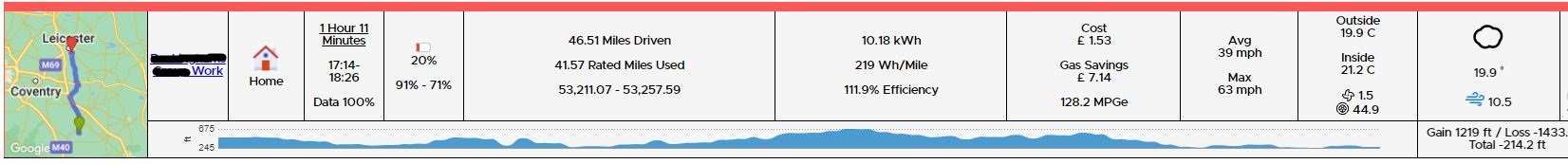
Pic 2 below is the route Tesla provides me in the car. Slightly Quicker yes but the M1 as most UK people know is horrendous during rush hours. (27% used seems to be the lowest i got on this route, sticking to speed limits)
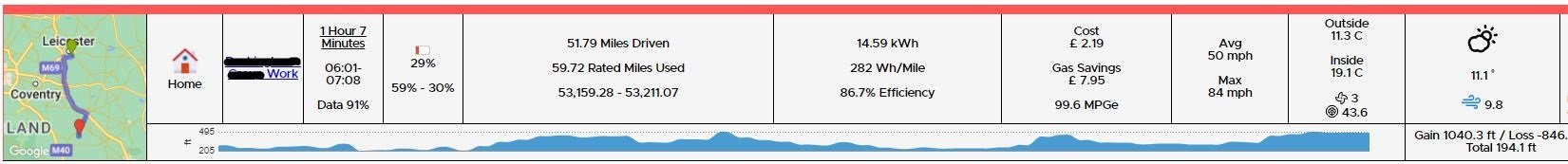
One more attached of going from work to home (Tesla Maps route) to match that of the alternative shorter route in previous message!
The journey time is longer due to rush hour traffic
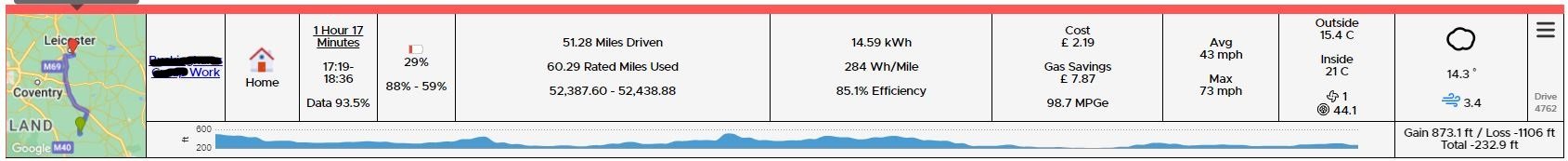
Last week i was looking at my Google maps on my laptop (same on Android phone) and when you input your directions from A to B, the maps on the laptop gives you some selectable route options based on a few things:
1. Quickest
2. Alternative route to the quickest
3. Avoiding Tolls/Motorway/Ferries (These are tick box options)
The M3 (And other Tesla models) only gives you the one route option (plus 2 tickable options) - The Easiest. Its not (Sometimes) quicker, shorter or more efficient. Just Easier.
My M3 tells me to drive from Home to work the same way every time/work day. 50.5 miles on the map directions, door to door. Leave home to motorway, 3.5miles. Down the motorway, 30miles. Along a dual carriage way, 15miles. And into work 2 miles. Return is just that in reverse.
My typical journey (provided by the Tesla Maps navigation) uses 27-35% (Typical Warm and Cold weather usage) all at motorway/road speeds - also i keep to the Speed limits!!
This journey also takes me approx 1hr and 10min leaving between 5pm - 5.30pm (Work to home) (Not including any traffic jams etch on motorway/roads)
My Google maps on the other hand gives me 4 options (as listed above)
1. Quickest - 1hr 10min - Using directions similar to M3 but slightly different route but still using Motorways (50.5 miles)
2. Shortest - 1hr 14min - 45miles (I ticked "Avoid" motorways option)
3. Alternative shortest route - same time and distance - just different route
4. Normal route - 1hr 10mins - Dual carriage way and motorway (50.5 miles)
So i have been driving the shortest route (Option 2) this week and the difference is large. I can do the 45miles with only 20-25% of my battery. I drive slower as the roads are 50-60mph and i use less milage. Also getting home in the 1hr 14mins makes no different to the motorway route.
M3 navigation route - 50.5miles, 1hr 10min approx, 27-35% battery usage
Google maps route - 45miles, 1hr 14mins, 20-25% battery usage
I belive the 70mph on motorways hits the battery harder than the 50-60mph country lanes (luckily these roads are mainly in a stright line)
So to close this off - Tesla need to allow selectable options for different routes - shortest distance, most efficent (would be nice), time related.
I tried to use "waypoints" to plan this route but was a real pain to use and setup and didnt work in the end - ended up using my google maps to tell me the way (Once i know the route i will not use the maps)
Also - less stressfull and nice scenery along the way through the countryside
Pic 1 is my shortest route by using Google maps on my phone and use the option "Avoid Motorways" This gives me 3 options but i chose the shortest of the 3. (Had a journey week ago at 20% used for this route - thought i saw one at 19%)
Pic 2 below is the route Tesla provides me in the car. Slightly Quicker yes but the M1 as most UK people know is horrendous during rush hours. (27% used seems to be the lowest i got on this route, sticking to speed limits)
One more attached of going from work to home (Tesla Maps route) to match that of the alternative shorter route in previous message!
The journey time is longer due to rush hour traffic
Last edited by a moderator:


