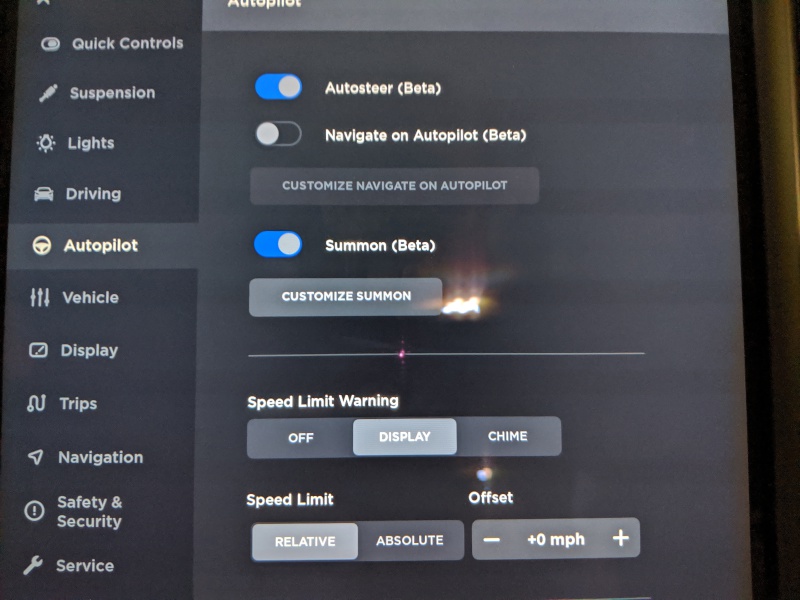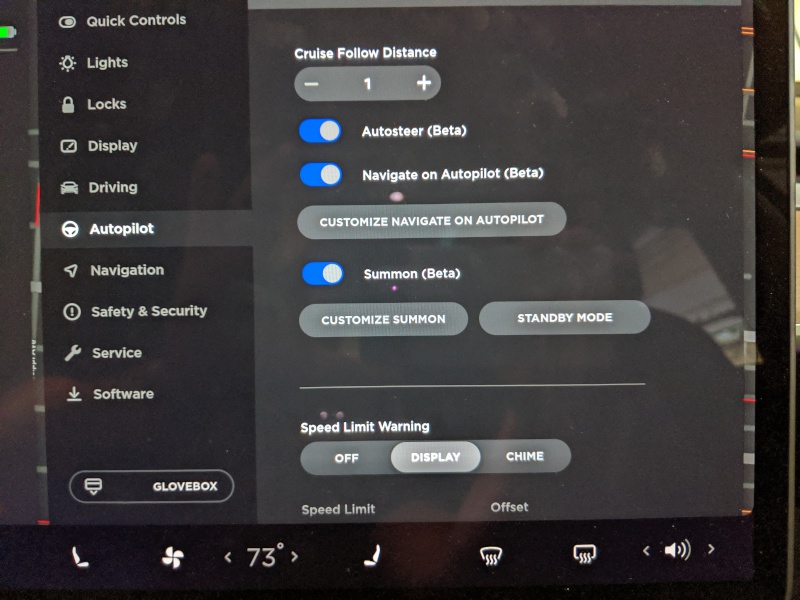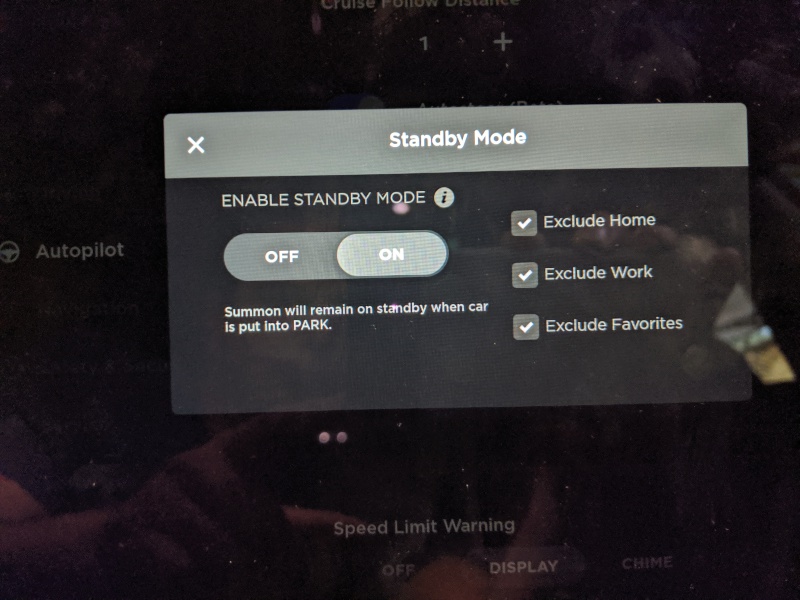JD M3
Member
Ok I figured it out. After updating to V10, I was looking through the settings and happen to notice a new setting under the autopilot section called 'Standby Mode'. This setting seems to keep the car awake all the time so smart summon can activate quicker. However it was putting a significant drain on my battery, especially in my garage which doesn't have LTE or location service which the car was probably continually trying to activate. I suspect that this feature was actually in place since the first 2019.32.x update, which is when I first noticed the significant vampire drain, but the option to turn it off only became available with 2019.32.10 when smart summon became available. After finding and turning off the 'Standby Mode', I went from losing 20-30 miles in a day to just 1 mile in the past 36 hours! Would highly recommend this for anyone else who has been experiencing significant vampire drain since updating to 2019.32.x. See before and after pictures attached...