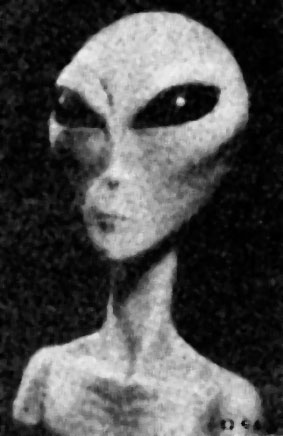JRMW
Member
I hate these new maps. Grey on grey on grey
I liked that old maps had green for park or orange for commerce area etc. made it easier to know what you will be driving towards.
Now... just a blob of grey with white lines
I’d hate to live in grey Seattle with these maps!
I wish they could have found a better way to be “contemporary” than by using some tired 6 year old monochromatic Restoration Hardware color scheme
What next? The teal brown aqua poo color combo?
I liked that old maps had green for park or orange for commerce area etc. made it easier to know what you will be driving towards.
Now... just a blob of grey with white lines
I’d hate to live in grey Seattle with these maps!
I wish they could have found a better way to be “contemporary” than by using some tired 6 year old monochromatic Restoration Hardware color scheme
What next? The teal brown aqua poo color combo?