Welcome to Tesla Motors Club
Discuss Tesla's Model S, Model 3, Model X, Model Y, Cybertruck, Roadster and More.
Register
Install the app
How to install the app on iOS
You can install our site as a web app on your iOS device by utilizing the Add to Home Screen feature in Safari. Please see this thread for more details on this.
Note: This feature may not be available in some browsers.
-
Want to remove ads? Register an account and login to see fewer ads, and become a Supporting Member to remove almost all ads.
You are using an out of date browser. It may not display this or other websites correctly.
You should upgrade or use an alternative browser.
You should upgrade or use an alternative browser.
Not possibleDoes anyone know if it is possible to get detected traffic signs using the Tesla API?
tpoz
Member
Making us a bit easier. You can check config in the link:
vehicle_list and vehicle_config by a token or your access credential
Is this link (and the API in general) working for others now? Whenever I try it with my account (and I have double-checked the email address and password), I get a 401 Unauthorized error. Is there something I need to set up other than my Tesla account login?
Works fine for me.Is this link (and the API in general) working for others now? Whenever I try it with my account (and I have double-checked the email address and password), I get a 401 Unauthorized error. Is there something I need to set up other than my Tesla account login?
mucanta
Member
Hey Guys,
I am trying to use the APIs via Postman. Below are the steps that I performed.
Step 1 - Authentication
API URL - https://owner-api.teslamotors.com/oauth/token
Header - None
Request Parameters -
Response -
Status - 200
Body -
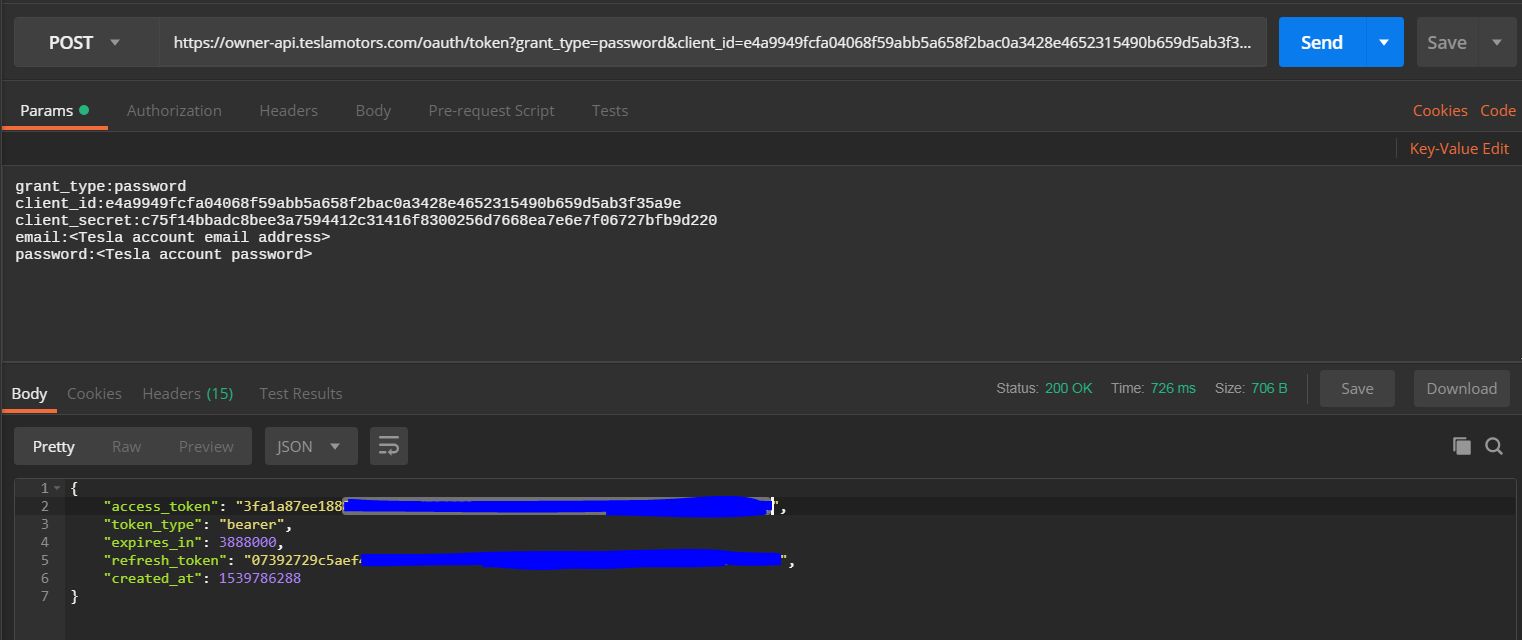
Step 2 - Get list of vehicles
API URL - https://owner-api.teslamotors.com/api/1/vehicles
Header - Authorization:Bearer {3fa1a87ee18883f} <-- Access token from the Auth response
Request Parameters - None
Response -
Status - 404
Body -
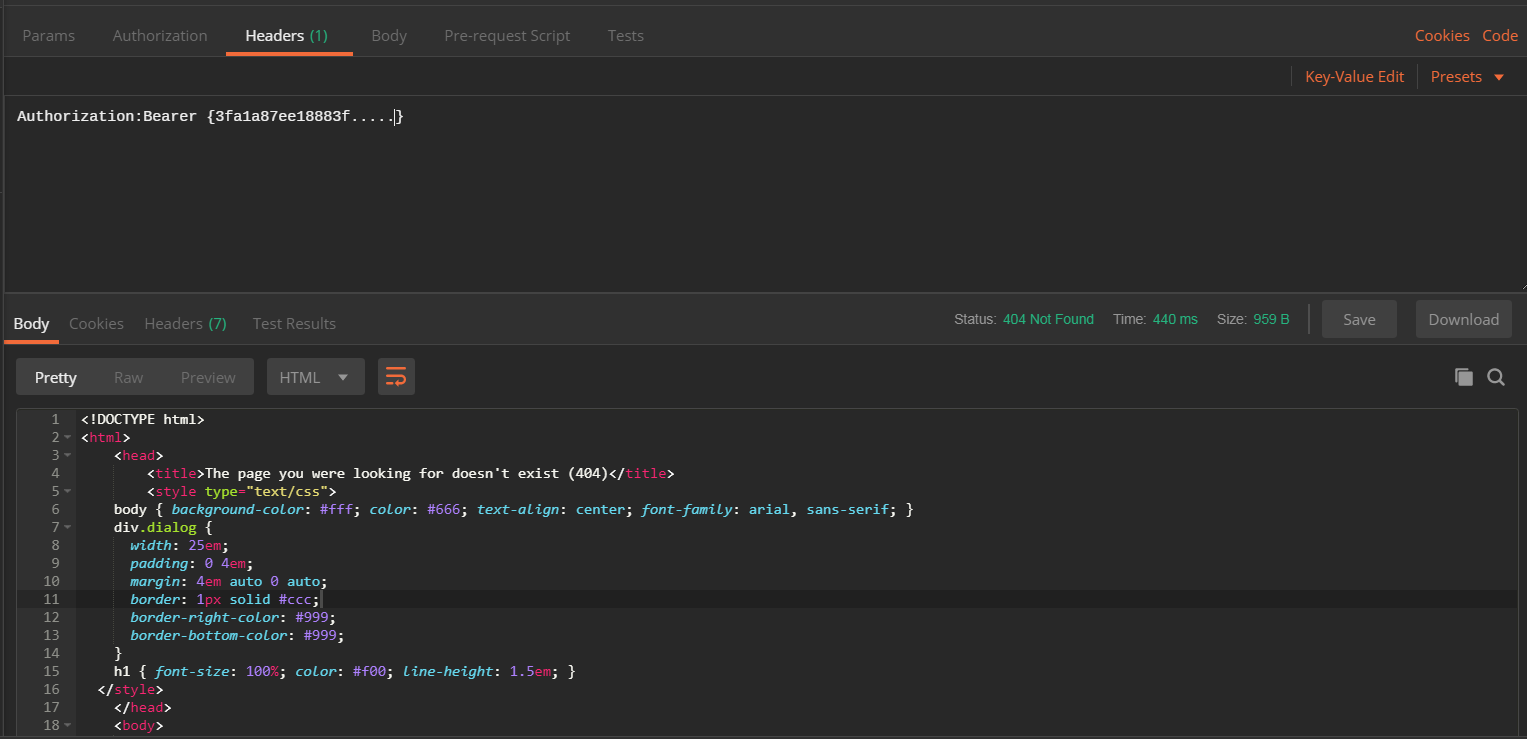
The step 2 fails and gives a 404 error. Is there anything I am missing here
I am trying to use the APIs via Postman. Below are the steps that I performed.
Step 1 - Authentication
API URL - https://owner-api.teslamotors.com/oauth/token
Header - None
Request Parameters -
grant_type: password
client_id:e4a9949fcfa04068f59abb5a658f2bac0a3428e4652315490b659d5ab3f35a9e
client_secret:c75f14bbadc8bee3a7594412c31416f8300256d7668ea7e6e7f06727bfb9d220
email:<Tesla account email address>
password:<Tesla account password>
client_id:e4a9949fcfa04068f59abb5a658f2bac0a3428e4652315490b659d5ab3f35a9e
client_secret:c75f14bbadc8bee3a7594412c31416f8300256d7668ea7e6e7f06727bfb9d220
email:<Tesla account email address>
password:<Tesla account password>
Response -
Status - 200
Body -
{
"access_token": "3fa1a87ee188.....",
"token_type": "bearer",
"expires_in": 3888000,
"refresh_token": "07392729c5a....",
"created_at": 1539786288
}
"access_token": "3fa1a87ee188.....",
"token_type": "bearer",
"expires_in": 3888000,
"refresh_token": "07392729c5a....",
"created_at": 1539786288
}
Step 2 - Get list of vehicles
API URL - https://owner-api.teslamotors.com/api/1/vehicles
Header - Authorization:Bearer {3fa1a87ee18883f} <-- Access token from the Auth response
Request Parameters - None
Response -
Status - 404
Body -
<!DOCTYPE html>
<html>
<head>
<title>The page you were looking for doesn't exist (404)</title>
<style type="text/css">
body { background-color: #fff; color: #666; text-align: center; font-family: arial, sans-serif; }
div.dialog {
width: 25em;
padding: 0 4em;
margin: 4em auto 0 auto;
border: 1px solid #ccc;
border-right-color: #999;
border-bottom-color: #999;
}
h1 { font-size: 100%; color: #f00; line-height: 1.5em; }
</style>
</head>
<body>
<!-- This file lives in public/404.html -->
<div class="dialog">
<h1>The page you were looking for doesn't exist.</h1>
<p>You may have mistyped the address or the page may have moved.</p>
</div>
</body>
</html>
<html>
<head>
<title>The page you were looking for doesn't exist (404)</title>
<style type="text/css">
body { background-color: #fff; color: #666; text-align: center; font-family: arial, sans-serif; }
div.dialog {
width: 25em;
padding: 0 4em;
margin: 4em auto 0 auto;
border: 1px solid #ccc;
border-right-color: #999;
border-bottom-color: #999;
}
h1 { font-size: 100%; color: #f00; line-height: 1.5em; }
</style>
</head>
<body>
<!-- This file lives in public/404.html -->
<div class="dialog">
<h1>The page you were looking for doesn't exist.</h1>
<p>You may have mistyped the address or the page may have moved.</p>
</div>
</body>
</html>
The step 2 fails and gives a 404 error. Is there anything I am missing here
Attachments
mucanta
Member
Sorry I figured it out. Instead of Get I was using POST. Now its working, Thanks!You need to add a User-Agent header.
Ozarn
Member
Hi guys,
thanks for this great tutorial. For some reason i cant get it to list vehicle state, i am able to get the token & list vehicle.
i get an error 408
{
"response": null,
"error": "vehicle unavailable: {:error=>\"vehicle unavailable:\"}",
"error_description": ""
}
I triple checked my vehicle_id.
this is the sample of my code from postman
import requests
url = "https://owner-api.teslamotors.com/api/1/vehicles/XXX162609475XXXXX/data_request/vehicle_state"
querystring = {"vehicle_id":"XXX162609475XXXXX"}
payload = ""
headers = {
'Authorization': "Bearer xxxxxd875ab45c833db15bb6a15050fdc52215d647807870f2ccefef83fxxxxx",
'cache-control': "no-cache",
'Postman-Token': "abfb6064-7e9f-4858-9665-1604733c10de"
}
response = requests.request("GET", url, data=payload, headers=headers, params=querystring)
print(response.text)
Hope you can shed some light. Thanks in advance
thanks for this great tutorial. For some reason i cant get it to list vehicle state, i am able to get the token & list vehicle.
i get an error 408
{
"response": null,
"error": "vehicle unavailable: {:error=>\"vehicle unavailable:\"}",
"error_description": ""
}
I triple checked my vehicle_id.
this is the sample of my code from postman
import requests
url = "https://owner-api.teslamotors.com/api/1/vehicles/XXX162609475XXXXX/data_request/vehicle_state"
querystring = {"vehicle_id":"XXX162609475XXXXX"}
payload = ""
headers = {
'Authorization': "Bearer xxxxxd875ab45c833db15bb6a15050fdc52215d647807870f2ccefef83fxxxxx",
'cache-control': "no-cache",
'Postman-Token': "abfb6064-7e9f-4858-9665-1604733c10de"
}
response = requests.request("GET", url, data=payload, headers=headers, params=querystring)
print(response.text)
Hope you can shed some light. Thanks in advance
Ozarn
Member
never mind, now its working fine. probably something on Tesla's sideHi guys,
thanks for this great tutorial. For some reason i cant get it to list vehicle state, i am able to get the token & list vehicle.
i get an error 408
{
"response": null,
"error": "vehicle unavailable: {:error=>\"vehicle unavailable:\"}",
"error_description": ""
}
I triple checked my vehicle_id.
this is the sample of my code from postman
import requests
url = "https://owner-api.teslamotors.com/api/1/vehicles/XXX162609475XXXXX/data_request/vehicle_state"
querystring = {"vehicle_id":"XXX162609475XXXXX"}
payload = ""
headers = {
'Authorization': "Bearer xxxxxd875ab45c833db15bb6a15050fdc52215d647807870f2ccefef83fxxxxx",
'cache-control': "no-cache",
'Postman-Token': "abfb6064-7e9f-4858-9665-1604733c10de"
}
response = requests.request("GET", url, data=payload, headers=headers, params=querystring)
print(response.text)
Hope you can shed some light. Thanks in advance
mlambrinov
Member
mlambrinov
Member
I am getting the same error message at Step 1. Pls help outHey Guys,
I am trying to use the APIs via Postman. Below are the steps that I performed.
Step 1 - Authentication
API URL - https://owner-api.teslamotors.com/oauth/token
Header - None
Request Parameters -
grant_type: password
client_id:e4a9949fcfa04068f59abb5a658f2bac0a3428e4652315490b659d5ab3f35a9e
client_secret:c75f14bbadc8bee3a7594412c31416f8300256d7668ea7e6e7f06727bfb9d220
email:<Tesla account email address>
password:<Tesla account password>
Response -
Status - 200
Body -
{
"access_token": "3fa1a87ee188.....",
"token_type": "bearer",
"expires_in": 3888000,
"refresh_token": "07392729c5a....",
"created_at": 1539786288
}
View attachment 344618
Step 2 - Get list of vehicles
API URL - https://owner-api.teslamotors.com/api/1/vehicles
Header - Authorization:Bearer {3fa1a87ee18883f} <-- Access token from the Auth response
Request Parameters - None
Response -
Status - 404
Body -
<!DOCTYPE html>
<html>
<head>
<title>The page you were looking for doesn't exist (404)</title>
<style type="text/css">
body { background-color: #fff; color: #666; text-align: center; font-family: arial, sans-serif; }
div.dialog {
width: 25em;
padding: 0 4em;
margin: 4em auto 0 auto;
border: 1px solid #ccc;
border-right-color: #999;
border-bottom-color: #999;
}
h1 { font-size: 100%; color: #f00; line-height: 1.5em; }
</style>
</head>
<body>
<!-- This file lives in public/404.html -->
<div class="dialog">
<h1>The page you were looking for doesn't exist.</h1>
<p>You may have mistyped the address or the page may have moved.</p>
</div>
</body>
</html>
View attachment 344620
The step 2 fails and gives a 404 error. Is there anything I am missing here
mlambrinov
Member
Got stuck on: https://owner-api.teslamotors.com/api/1/vehicles
I am using access code that I get from Step 1, but get error message below in the response headers indicating an issue with the access token. Pls help out
Server →nginx
Date →Sun, 09 Dec 2018 05:45:55 GMT
Content-Type →application/json
Transfer-Encoding →chunked
Connection →keep-alive
X-Frame-Options →SAMEORIGIN
X-XSS-Protection →1; mode=block
X-Content-Type-Options →nosniff
Cache-Control →no-store
Pragma →no-cache
WWW-Authenticate →Bearer realm="Doorkeeper", error="invalid_token", error_description="The access token is invalid"
X-Request-Id →3d59f598-b159-4521-a443-bc71abbd23e8
X-Runtime →0.005503
I am using access code that I get from Step 1, but get error message below in the response headers indicating an issue with the access token. Pls help out
Server →nginx
Date →Sun, 09 Dec 2018 05:45:55 GMT
Content-Type →application/json
Transfer-Encoding →chunked
Connection →keep-alive
X-Frame-Options →SAMEORIGIN
X-XSS-Protection →1; mode=block
X-Content-Type-Options →nosniff
Cache-Control →no-store
Pragma →no-cache
WWW-Authenticate →Bearer realm="Doorkeeper", error="invalid_token", error_description="The access token is invalid"
X-Request-Id →3d59f598-b159-4521-a443-bc71abbd23e8
X-Runtime →0.005503
Similar threads
- Replies
- 10
- Views
- 2K
- Replies
- 4
- Views
- 11K
- Replies
- 4
- Views
- 555
- Replies
- 9
- Views
- 2K


