After FSD Beta 10.69 successfully rolled out to Tesla owners last night, Elon Musk tweeted that once it is released to all FSD Beta participants, the price of the FSD package will be raised from $12,000 to $15,000 on September 5th. The current price will be honored for any orders placed before September 5th.
Another price increase seems like a reassurance that FSD will come to fruition soon. Tesla's Autopilot Software director Ashok Elluswamy shares additional information regarding the progress Tesla has made in FSD Beta 10.69: a huge change introduced in this update are "Occupancy Networks," which Elluswamy states are "our approach to solve general obstacle detection and using it to enable sophisticated collision avoidance." He claims that these occupancy networks are so important in solving self-driving that "when we execute on this plan we can build a car that literally never crashes."
Tesla enthusiast @WholeMarsBlog on Twitter shares their first 35-minute drive with FSD Beta 10.69, highlighting the significant changes Tesla has made in this update.
FSD Beta tester Chuck Cook @Chazman (who also snuck into the v10.69 release notes) also shared a video testing how FSD Beta 10.69 handles turns. "It wasn't very smooth, but it was adjusting its course so it can continue without a full stop," referring to the unprotected left turn his car had just executed.
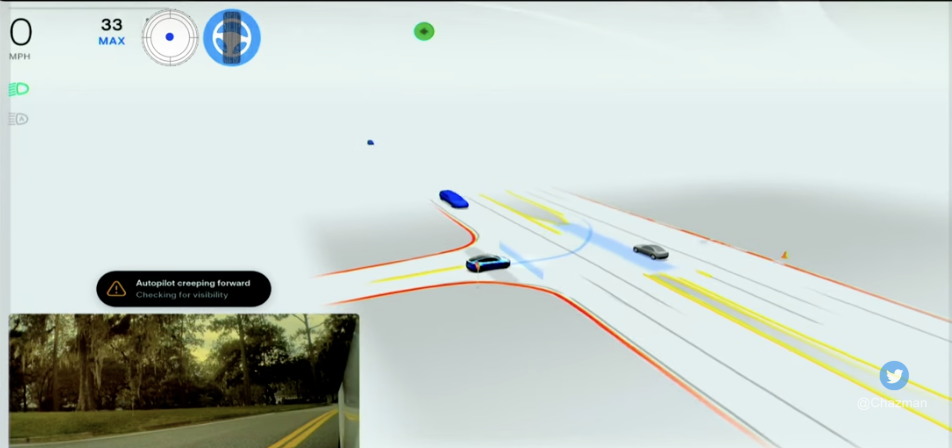
Credit: Chuck Cook on YouTube
We're hoping all the changes that need to be fixed by 10.69.2 will provide more reasoning for Tesla's sudden price increase in FSD Beta 10.69. We can only hope this means Tesla is seriously getting closer to solving the self-driving problem, and we will certainly see how the changes allowing video and map data to simultaneously help FSD Beta learn to drive will affect not only how it drives now, but in the near future.
Another price increase seems like a reassurance that FSD will come to fruition soon. Tesla's Autopilot Software director Ashok Elluswamy shares additional information regarding the progress Tesla has made in FSD Beta 10.69: a huge change introduced in this update are "Occupancy Networks," which Elluswamy states are "our approach to solve general obstacle detection and using it to enable sophisticated collision avoidance." He claims that these occupancy networks are so important in solving self-driving that "when we execute on this plan we can build a car that literally never crashes."
Tesla enthusiast @WholeMarsBlog on Twitter shares their first 35-minute drive with FSD Beta 10.69, highlighting the significant changes Tesla has made in this update.
FSD Beta tester Chuck Cook @Chazman (who also snuck into the v10.69 release notes) also shared a video testing how FSD Beta 10.69 handles turns. "It wasn't very smooth, but it was adjusting its course so it can continue without a full stop," referring to the unprotected left turn his car had just executed.
Credit: Chuck Cook on YouTube
We're hoping all the changes that need to be fixed by 10.69.2 will provide more reasoning for Tesla's sudden price increase in FSD Beta 10.69. We can only hope this means Tesla is seriously getting closer to solving the self-driving problem, and we will certainly see how the changes allowing video and map data to simultaneously help FSD Beta learn to drive will affect not only how it drives now, but in the near future.


