I love the idea of wireless charging for when I need it. This will likely make up about 2% or so of our use though. What I don't need is my phone to go through a dozen charge cycles on a quick 15min drive in to work, more on longer trips. For us, we normally have plenty of charge left at the end of a typical day w/o charging at all so there would be no benefit from this "feature" most days. The downside is that dozen(s) of unnecessary charge cycles every day will shorten the lifespan of the phone battery.
I do love the designated storage spot for the phones though so I'd love to use them regularly. A simple way to disable wireless charging in the menu would be ideal. For those who utilize their wireless charging every day there would be no change to functionality. For those (like us) who prefer to disable it and then enable it when we're on longer road trips it would be easy.
Not sure how Tesla has tied that wiring into the harness/MCU. If it's tied into the power wires for anything else that may make a software change difficult. If it's connected to USB ports or something to get power (likely) then that makes this much more challenging from a purely software standpoint. If it's physically wired separately this should be able to be a simple software update to add functionality.
I realize I can disable this on the phone but we use wireless charging at night on our bedside stands so it would be annoying to have to disable and enable it every time we got in the car. I could also envision a time where we forgot to enable it again and then it wouldn't charge on the stand which may result in a nearly dead phone the next morning or having it die in the middle of the night so the alarm doesn't go off the next morning in a worst case scenario.
Does anyone use some sort of a physical plate to block the wireless charge? This would be the simplest of band-aid fixes and something with a black alcantara layer on it to match what's already there would be ideal.
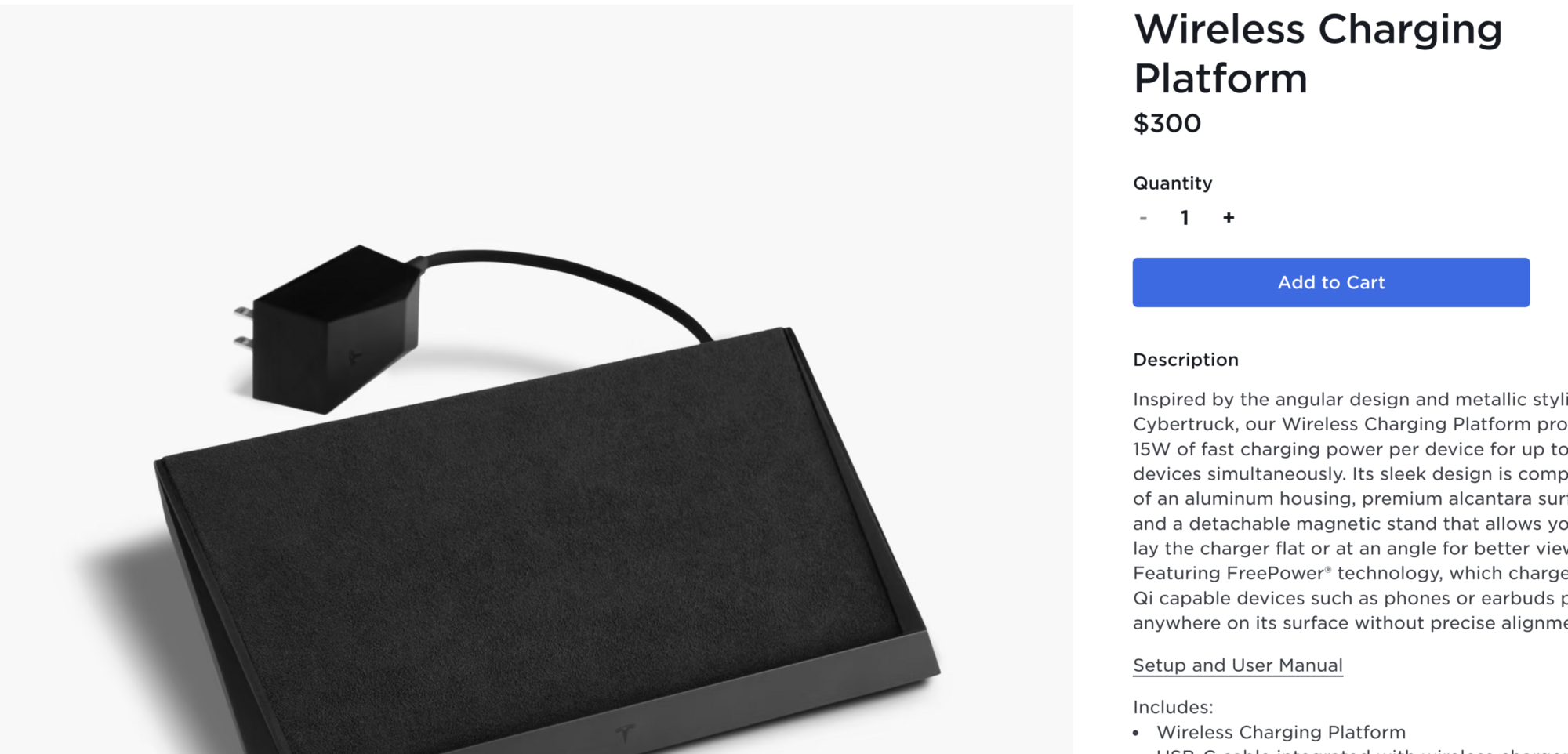
Admin note: Image added for Blog Feed thumbnail
I do love the designated storage spot for the phones though so I'd love to use them regularly. A simple way to disable wireless charging in the menu would be ideal. For those who utilize their wireless charging every day there would be no change to functionality. For those (like us) who prefer to disable it and then enable it when we're on longer road trips it would be easy.
Not sure how Tesla has tied that wiring into the harness/MCU. If it's tied into the power wires for anything else that may make a software change difficult. If it's connected to USB ports or something to get power (likely) then that makes this much more challenging from a purely software standpoint. If it's physically wired separately this should be able to be a simple software update to add functionality.
I realize I can disable this on the phone but we use wireless charging at night on our bedside stands so it would be annoying to have to disable and enable it every time we got in the car. I could also envision a time where we forgot to enable it again and then it wouldn't charge on the stand which may result in a nearly dead phone the next morning or having it die in the middle of the night so the alarm doesn't go off the next morning in a worst case scenario.
Does anyone use some sort of a physical plate to block the wireless charge? This would be the simplest of band-aid fixes and something with a black alcantara layer on it to match what's already there would be ideal.
Admin note: Image added for Blog Feed thumbnail
Upvote
1


