You can press the ‘keep’ button which has the same effect without the marshmallow dog on the screen. We use it all the time for short trips into the supermarket or bunnings.Are we talking about leaving dog mode switched on?
Welcome to Tesla Motors Club
Discuss Tesla's Model S, Model 3, Model X, Model Y, Cybertruck, Roadster and More.
Register
Install the app
How to install the app on iOS
You can install our site as a web app on your iOS device by utilizing the Add to Home Screen feature in Safari. Please see this thread for more details on this.
Note: This feature may not be available in some browsers.
-
Want to remove ads? Register an account and login to see fewer ads, and become a Supporting Member to remove almost all ads.
You are using an out of date browser. It may not display this or other websites correctly.
You should upgrade or use an alternative browser.
You should upgrade or use an alternative browser.
Tesla Software updates - Australia
- Thread starter Grenadine
- Start date
paulp
Active Member
No full aircon, and you can do it from the screen or the app.Are we talking about leaving dog mode switched on?
doggy1
Member
I've just done 600km on 2022.4.5.16. Same trip as I did before the UI "improvements". From Sydney sea level, up 1100metres and down to 700 in the Central Tablelands of NSW then return. Brief summary of my observations follows:
1. TACC is improved with the better/smoother use of regen. Overall, I give TACC very high marks now.
2. Sign recognition has deteriorated markedly. Last time, the system correctly interpreted a number of bus/truck 80 and other signs. This time got all of them wrong. Also last time, amazingly, it got right "100 when dry, 80 when wet" signs in rain and non-rain (5 of them when raining and five when dry). This time every sign totally wrong (in the dry). Also many more phantom 40km/hr detections when there was no sign. At least the 30km/hr detections were gone. So overall, speed sign detection has worsened considerably for me. In fact, I would describe it as hopeless at the moment. Wouldn't like to see FSD operating with this inadequate sign detection. Yes, I did carefully ensure clean cameras before trip. A nice, clear and clean, 40/50/60/80/100 gets detected well but anything else not. Standard 40 roadwork signs were okay. "xx ahead" still detected as xx but that does not bug me. It's a timely warning.
3. I'm happy enough with the tweaked "new UI". The "changing lane" camera position is still an absolute pain but having it is better than not having.
4. Nav continues to be good and very happy with waypoints.
5. Unlike for many, voice recognition works well for myself (and my wife). I use it a lot.
6. I tried autosteer a few times but, in my opinion, it is still not satisfactory on even good well marked country roads. I'll retry some proper highways next week where it is probably much better.
7. The overall car continues to perform very well and is relaxing to drive on a trip.
1. TACC is improved with the better/smoother use of regen. Overall, I give TACC very high marks now.
2. Sign recognition has deteriorated markedly. Last time, the system correctly interpreted a number of bus/truck 80 and other signs. This time got all of them wrong. Also last time, amazingly, it got right "100 when dry, 80 when wet" signs in rain and non-rain (5 of them when raining and five when dry). This time every sign totally wrong (in the dry). Also many more phantom 40km/hr detections when there was no sign. At least the 30km/hr detections were gone. So overall, speed sign detection has worsened considerably for me. In fact, I would describe it as hopeless at the moment. Wouldn't like to see FSD operating with this inadequate sign detection. Yes, I did carefully ensure clean cameras before trip. A nice, clear and clean, 40/50/60/80/100 gets detected well but anything else not. Standard 40 roadwork signs were okay. "xx ahead" still detected as xx but that does not bug me. It's a timely warning.
3. I'm happy enough with the tweaked "new UI". The "changing lane" camera position is still an absolute pain but having it is better than not having.
4. Nav continues to be good and very happy with waypoints.
5. Unlike for many, voice recognition works well for myself (and my wife). I use it a lot.
6. I tried autosteer a few times but, in my opinion, it is still not satisfactory on even good well marked country roads. I'll retry some proper highways next week where it is probably much better.
7. The overall car continues to perform very well and is relaxing to drive on a trip.
paulp
Active Member
I’m struggling with the notion of ‘high marks’ when this same version yesterday decided to urgently reduce my freeway 80kmh signposted speed to 40kmh. Not sure how the alert driver behind didn’t rear end me. I’d say continue to use this half baked cruise control with extreme caution.I've just done 600km on 2022.4.5.16. Same trip as I did before the UI "improvements". From Sydney sea level, up 1100metres and down to 700 in the Central Tablelands of NSW then return. Brief summary of my observations follows:
1. TACC is improved with the better/smoother use of regen. Overall, I give TACC very high marks now.
2. Sign recognition has deteriorated markedly. Last time, the system correctly interpreted a number of bus/truck 80 and other signs. This time got all of them wrong. Also last time, amazingly, it got right "100 when dry, 80 when wet" signs in rain and non-rain (5 of them when raining and five when dry). This time every sign totally wrong (in the dry). Also many more phantom 40km/hr detections when there was no sign. At least the 30km/hr detections were gone. So overall, speed sign detection has worsened considerably for me. In fact, I would describe it as hopeless at the moment. Wouldn't like to see FSD operating with this inadequate sign detection. Yes, I did carefully ensure clean cameras before trip. A nice, clear and clean, 40/50/60/80/100 gets detected well but anything else not. Standard 40 roadwork signs were okay. "xx ahead" still detected as xx but that does not bug me. It's a timely warning.
3. I'm happy enough with the tweaked "new UI". The "changing lane" camera position is still an absolute pain but having it is better than not having.
4. Nav continues to be good and very happy with waypoints.
5. Unlike for many, voice recognition works well for myself (and my wife). I use it a lot.
6. I tried autosteer a few times but, in my opinion, it is still not satisfactory on even good well marked country roads. I'll retry some proper highways next week where it is probably much better.
7. The overall car continues to perform very well and is relaxing to drive on a trip.
doggy1
Member
I’m struggling with the notion of ‘high marks’ when this same version yesterday decided to urgently reduce my freeway 80kmh signposted speed to 40kmh. Not sure how the alert driver behind didn’t rear end me. I’d say continue to use this half baked cruise control with extreme caution.
Hi paulp, whereas your car changes speed when the detected sign changes, mine does not. So I can only assume you purchased NOA or something similar. Mine just beeps at me. If it changed speed with every wrongly detected sign it would be a nightmare. So I am very happy with TACC itself but unhappy with the terrible speed sign recognition.
paulp
Active Member
No mine does not change speed with sign changes, And I dont have NOA. The difference might be model S to model 3.Hi paulp, whereas your car changes speed when the detected sign changes, mine does not. So I can only assume you purchased NOA or something similar. Mine just beeps at me. If it changed speed with every wrongly detected sign it would be a nightmare. So I am very happy with TACC itself but unhappy with the terrible speed sign recognition.
doggy1
Member
Hi paulp,
Mine has never done what you describe. I can put up with the beeping which I do not see as a TACC issue per se. So yes, perhaps there are 3 versus S things at play here. Were you also on autosteer or just TACC with the sudden speed reduction? I have heard of autosteer doing stuff like that.
Mine has never done what you describe. I can put up with the beeping which I do not see as a TACC issue per se. So yes, perhaps there are 3 versus S things at play here. Were you also on autosteer or just TACC with the sudden speed reduction? I have heard of autosteer doing stuff like that.
Maximillan
Member
It just silently decides to override the select speed at random.
Heading north along the Warringah expressway when you take the Pacific Hwy Chatswood exit on the right it'll automatically decide that you need to drop to 70 (still an 80 zone), and then drop you to 60 on or abouts the 60 sign. I can't get it to reproduce this behaviour anywhere else, and I'm now back in the owners manual to try to work out why it does this.
EDIT - According to the owners manual, the car does behave differently around freeway exits, with no mention on how to disable this feature.
When cruising onto an on-ramp to a controlled-access highway, Traffic-Aware Cruise Control automatically adjusts the set cruising speed to the speed limit of the highway, plus any offset you have specified.
Heading north along the Warringah expressway when you take the Pacific Hwy Chatswood exit on the right it'll automatically decide that you need to drop to 70 (still an 80 zone), and then drop you to 60 on or abouts the 60 sign. I can't get it to reproduce this behaviour anywhere else, and I'm now back in the owners manual to try to work out why it does this.
EDIT - According to the owners manual, the car does behave differently around freeway exits, with no mention on how to disable this feature.
Cruising Near or On Exits
When cruising near an exit on a controlled-access highway and engaging the turn signal toward the off-ramp, Traffic-Aware Cruise Control assumes you are exiting and begins to slow down Model 3. If you do not drive onto the off-ramp, Traffic-Aware Cruise Control resumes cruising at the set speed. In a region with right hand traffic, this occurs only when you engage the right turn signal when driving in the right-most lane within 50 meters of an exit. Likewise in regions with left hand traffic; when engaging the left turn signal when driving in the left-most lane within 50 meters of an exit.When cruising onto an on-ramp to a controlled-access highway, Traffic-Aware Cruise Control automatically adjusts the set cruising speed to the speed limit of the highway, plus any offset you have specified.
Last edited:
Priit
Active Member
It is not just Model S or FSD cars. I'm with paulp on this. My model 3 SR+ with standard TACC and included Autopilot often decides to slow down on motorway. Sometimes there is a speed sign sometimes there is nothing, car just decides its time and slows down. There appear a few different options.Hi paulp,
Mine has never done what you describe. I can put up with the beeping which I do not see as a TACC issue per se. So yes, perhaps there are 3 versus S things at play here. Were you also on autosteer or just TACC with the sudden speed reduction? I have heard of autosteer doing stuff like that.
1. The set speed on display drops to lower speed, the speed limit remains normal highway speed and the car slows down.
2. the speed limit changes and the set speed changes to match that speed limit and car slows down.
3. set speed and speed limit remain at their set level, but car just hits the breaks.
Now each of those occurrences happen at random times and not always same places. However I have had each of those occur when I have been driving my Model 3. They appear to happen more often when car has auto steering engaged, but it has not been limited to that, so option 2 seems more likely to happen when auto steering is on. Option 3 appears to not care if its just TACC or autosteering also. Option 1 seems to be more on auto steering but has happened a few times on just TACC also. Option 3 has become a lot less frequent as the newer updates have rolled out. however option 1 has become much more common so basically taking the place of option 3. Option 2 seems to sometimes be more often other times less, so might be more tied to specific software update versions and be turned on and off by the tesla techs randomly.
paulp
Active Member
I was just in tacc. I no longer use autosteer. I wasn’t indicating or anything else. Just driving on a fast road in a straight line.Hi paulp,
Mine has never done what you describe. I can put up with the beeping which I do not see as a TACC issue per se. So yes, perhaps there are 3 versus S things at play here. Were you also on autosteer or just TACC with the sudden speed reduction? I have heard of autosteer doing stuff like that.
evpaddie
Member
Of all the cars I have driven in the past 10 years with "smart cruise control", our Model 3 is far the least trustworthy. My foot is always hovering need the accelerator pedal when in heavy traffic in case I need to take over. For us, with that and phantom braking, it's the one black mark on Tesla ownership.
Fazza
Member
Servicing experience been good then for yourself?Of all the cars I have driven in the past 10 years with "smart cruise control", our Model 3 is far the least trustworthy. My foot is always hovering need the accelerator pedal when in heavy traffic in case I need to take over. For us, with that and phantom braking, it's the one black mark on Tesla ownership.
Auto Headlights with wipers
I used to have headlights come on automatically whenever the windscreen wipers were on. Doesn't do this anymore and I thought it was a decent feature. M3 with 2022.4.5.16. Both headlights and wipers are in auto. Reboot does not fix it. Anyone else notice this?
I used to have headlights come on automatically whenever the windscreen wipers were on. Doesn't do this anymore and I thought it was a decent feature. M3 with 2022.4.5.16. Both headlights and wipers are in auto. Reboot does not fix it. Anyone else notice this?
Oh well - Must be a new tweak. Liked it the way it was.Same. My lights do not go on when the wipers go on. Same rev as you.
I think I just found one of the bug fixes that came with the recent update to my 2014 MCU1 Model S. I had found that many of the TuneIn stations were not working, you press play and it would show the spinning icon then the pause which normally means the stream starts to play, but it wouldn’t. It would spin again, then repeat ad infinitum.
I noted that the streaming had changed on the TuneIn app on my phone where they inserted local advertising. Now these channels play on the car and the local advertising is played like the app. So if you have an earlier Model S with the same issues try again after the upgrade.
it’s just a small thing but it’s made a big difference for me.
I noted that the streaming had changed on the TuneIn app on my phone where they inserted local advertising. Now these channels play on the car and the local advertising is played like the app. So if you have an earlier Model S with the same issues try again after the upgrade.
it’s just a small thing but it’s made a big difference for me.
evpaddie
Member
Only had to use service once just after delivery. A faulty windscreen washer was fixed by mobile service (we're 100km from Melbourne) within 3 days, and they replaced the 12v battery that had terminal oxidation. Very happy.Servicing experience been good then for yourself?
Wol747
Active Member
The whole UI is crap - too many faults in programming to list but they annoy the hell out of me.I think I just found one of the bug fixes that came with the recent update to my 2014 MCU1 Model S. I had found that many of the TuneIn stations were not working, you press play and it would show the spinning icon then the pause which normally means the stream starts to play, but it wouldn’t. It would spin again, then repeat ad infinitum.
I noted that the streaming had changed on the TuneIn app on my phone where they inserted local advertising. Now these channels play on the car and the local advertising is played like the app. So if you have an earlier Model S with the same issues try again after the upgrade.
it’s just a small thing but it’s made a big difference for me.
New software downloaded this morning ..
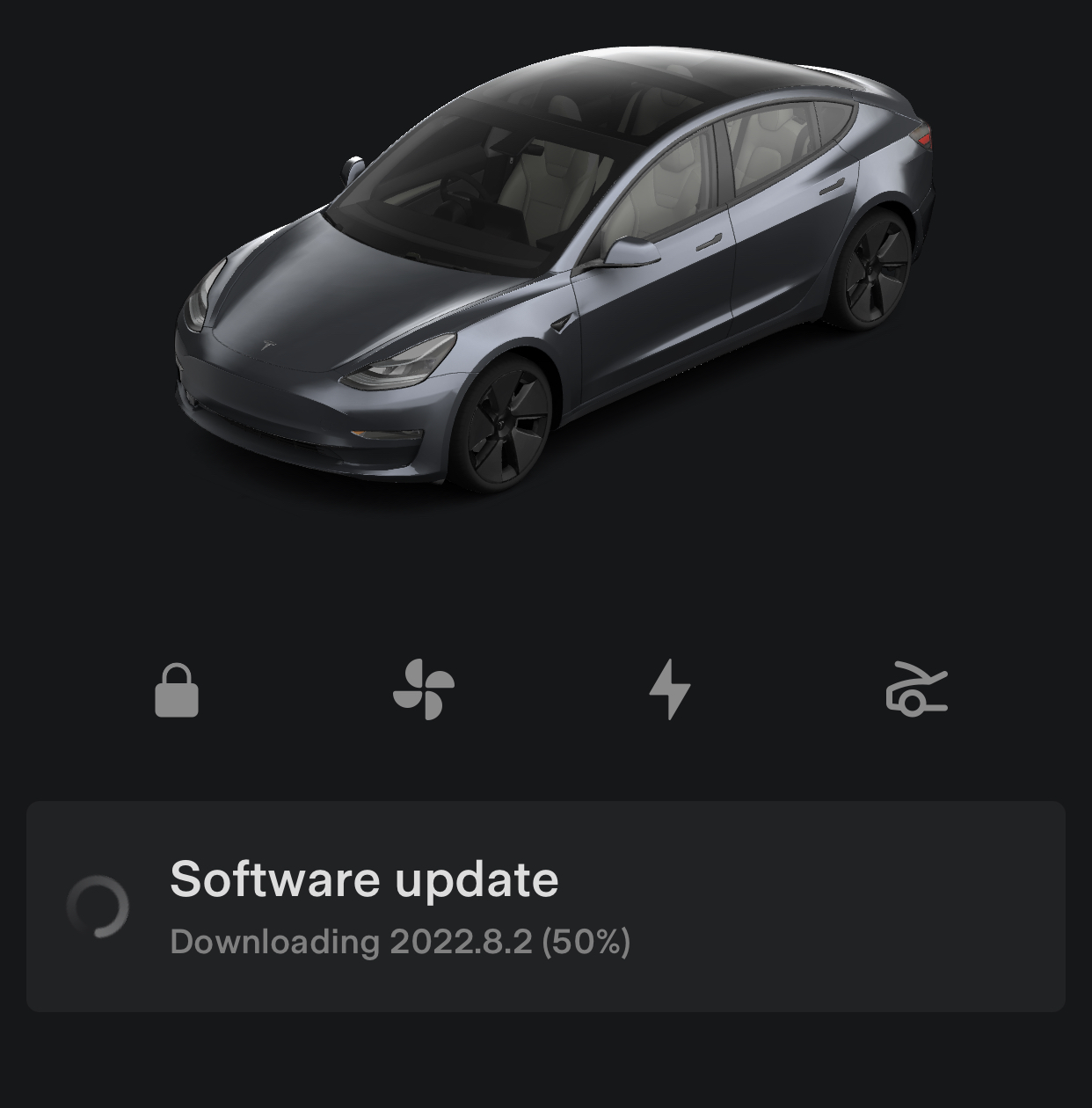
Attachments
Last edited:
Priit
Active Member
I really wish there was a place I could report the issues I have with the car software. submitting bug reports in car do not appear to go anywhere.
Over the last couple of days I have been locked down at home as my son managed to bring corona home from school, so we have had loads of time and as our garage is not large enough to access the car from both sides, the car is parked about 5cm from the passenger side wall. Now if we both enter car from driver side, the car does not detect his presence in the car even though seat sensors blink for seatbelt and have him and he is playing with a controller so the computer can detect continuous input. As soon as I exit the car and close the door even while he is actively playing, the car shuts off the screen and kills his game This gets real annoying. The car should use other than just door opening and closing to determine if there is still a person in the car or not.
This gets real annoying. The car should use other than just door opening and closing to determine if there is still a person in the car or not.
Over the last couple of days I have been locked down at home as my son managed to bring corona home from school, so we have had loads of time and as our garage is not large enough to access the car from both sides, the car is parked about 5cm from the passenger side wall. Now if we both enter car from driver side, the car does not detect his presence in the car even though seat sensors blink for seatbelt and have him and he is playing with a controller so the computer can detect continuous input. As soon as I exit the car and close the door even while he is actively playing, the car shuts off the screen and kills his game
Similar threads
- Replies
- 243
- Views
- 9K
- Replies
- 32
- Views
- 5K
- Replies
- 68
- Views
- 2K
- Replies
- 4
- Views
- 1K





