Nope, that's not on 2022.20.8 for us yetMy car's newly delivered so can't get it updated yet, but does anyone have the friction/regen brake blending feature yet on their Australian cars?
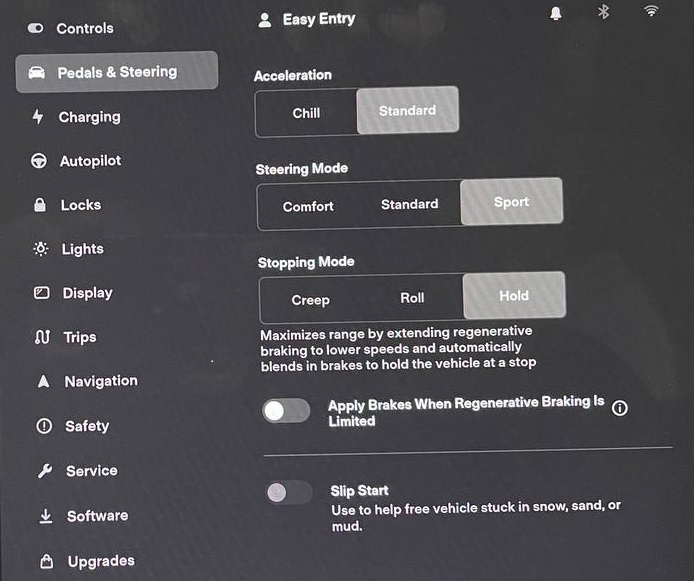
Regenerative braking setting in V. 2022.16.1.1
The brake function is available for all vehicles on 2020.20.7 being pushed out now.teslamotorsclub.com
Welcome to Tesla Motors Club
Discuss Tesla's Model S, Model 3, Model X, Model Y, Cybertruck, Roadster and More.
Register
Install the app
How to install the app on iOS
You can install our site as a web app on your iOS device by utilizing the Add to Home Screen feature in Safari. Please see this thread for more details on this.
Note: This feature may not be available in some browsers.
-
Want to remove ads? Register an account and login to see fewer ads, and become a Supporting Member to remove almost all ads.
You are using an out of date browser. It may not display this or other websites correctly.
You should upgrade or use an alternative browser.
You should upgrade or use an alternative browser.
Tesla Software updates - Australia
- Thread starter Grenadine
- Start date
I was going to say the same thing.Is that applicable to all? LFP equipped cars will still regen even at 100% LR/P dont.
Didn't know that, interestingIs that applicable to all? LFP equipped cars will still regen even at 100% LR/P dont.
I thought it was a quirk too, but finally worked it out after putting up with intermittent double tapping for "D" for two years. It wont go in to "D" after pressing the brake pedal until the warning icons on the instrument cluster have cleared, allowing the car to start. They were never in my scan.... I have started double tapping the stalk down by default to get it to "D", as it ignores the first time always for me. Just one of those quirks you get used to.
Previously when I had been in a hurry I often needed to double press for "D", not knowing while it had failed. By the time second press occurs the warning icons have cleared. For those of you using easy entry, this will take longer and you wont see this issue. Once the car has been in "D" recently and temporarily put into "P" the cluster self test at brake pedal does not occur, so first down press achieves "D". I had not noticed this subtlety & thought it was just being quirky. Now I press the brake pedal and glance at the warning cluster, waiting for it to clear first, before down tapping & it goes in to "D" first time every time. I am sure everyone else knew this. I am just a slow learner!
Here is a quick clip showing; first attempt where I wait for cluster to clear & it goes straight in to "D". Second attempt I just press the brake pedal and immediately down stalk too early, requiring a second tap to get it in to "D". Stalk press can be heard in soundtrack.
Same if Reversing obviouslyI thought it was a quirk too, but finally worked it out after putting up with intermittent double tapping for "D" for two years. It wont go in to "D" after pressing the brake pedal until the warning icons on the instrument cluster have cleared, allowing the car to start. They were never in my scan.
doggy1
Member
Today, we sat behind a Sydney bus for 5km. Sad to say, our 3LR on 2022.20.8, kept detecting the 40 sign ("40 if lights flashing") as 40 even though the zones were 50 and 60. If we backed off 100metres or so and the system detected 50/60, upon closing on the bus it would go back to 40. So that seems to have gone backwards as I have not seen that fault for quite a few revisions.
bay74
Member
Hey I saw on the weekend that the green regen bar on the screen had a grey end to it (only at high regen though, when slowing down while going down a hill). Is that possibly representing the new behaviour where it adds friction braking? I hadn't noticed that setting, so had no idea about it until I opened this thread.
I'm on 2022.20.7.
I'm on 2022.20.7.
Hey I saw on the weekend that the green regen bar on the screen had a grey end to it (only at high regen though, when slowing down while going down a hill). Is that possibly representing the new behaviour where it adds friction braking? I hadn't noticed that setting, so had no idea about it until I opened this thread.
I'm on 2022.20.7.
That is correct. It now shows the friction braking .. if it is the car applying it.
Priit
Active Member
this looks good 

 www.teslarati.com
www.teslarati.com

Tesla launches 'Profiles' for synchronized settings across multiple vehicles
Tesla has officially launched cloud-based Profiles with a new Software Update. Personalized settings will transfer from vehicle-to-vehicle.
Priit
Active Member
I have had this issue a few updates ago. Software reset from buttons does not fix it, but letting the car go to sleep and then resetting it does appear to fix this. Need to make sure that car does not have sentry on for it to go to sleep. Or use the screen to shut down car, then wait 15 minutes before touching brakes to wake it. Make sure your phone app does not wake it while its shut down.New one for me today, cameras worked ok in the morning. I parked for 5 mins and came back to blank cameras. Not liking the latest update. Soft reset and power off didn't fix it
I've tried these fixes multiple times with no luck. The final thing to try is a factory reset but I'm hesitant... I'm so tempted to try unplugging the 12v to see if that does anythingI have had this issue a few updates ago. Software reset from buttons does not fix it, but letting the car go to sleep and then resetting it does appear to fix this. Need to make sure that car does not have sentry on for it to go to sleep. Or use the screen to shut down car, then wait 15 minutes before touching brakes to wake it. Make sure your phone app does not wake it while its shut down.
I raised a service with Tesla as this affects my safety, will see what they say
Try the hard reset rather than factory reset. It will fix it and Tesla won't suggest it.I've tried these fixes multiple times with no luck. The final thing to try is a factory reset but I'm hesitant... I'm so tempted to try unplugging the 12v to see if that does anything
I raised a service with Tesla as this affects my safety, will see what they say
Hard Reset Model 3 (Cameras not working, no GPS functionality and car won't go to sleep)
Basically as described in the title, I woke up yesterday morning to find my Model 3 SR+ with the following issues (software version 2021.4.18.2): -cameras with a black screen when in reverse, with only a loading symbol showing on the repeaters -as a result of no camera functionality no...
Cheers. The instructions weren't for 2022 models but similar enough. Not all of it is needed either, just the plug under the rear seat not the 12v. Booted itself after 5 minutes, sounded like it was gonna explode, but cameras are back lolTry the hard reset rather than factory reset. It will fix it and Tesla won't suggest it.

Hard Reset Model 3 (Cameras not working, no GPS functionality and car won't go to sleep)
Basically as described in the title, I woke up yesterday morning to find my Model 3 SR+ with the following issues (software version 2021.4.18.2): -cameras with a black screen when in reverse, with only a loading symbol showing on the repeaters -as a result of no camera functionality no...teslamotorsclub.com
Very keen for that featureJust got 2022.24.5 this morning, good to be able to move the indicator cameras
doggy1
Member
Someone recently was complaining about the really thin red line alongside the heavy blue route colour. I note that this 2022.24.5 release seems to fix that and make it much more obvious by using blue, orange and red. Really looking forward to that as well as the side camera view placement.
Chuq
Active Member
Just got 2022.24.6 today, after 25 days on 2022.20.8. Documented changes included the ability to move the repeater cameras and driver profile updates.
Undocumented changes identified include displaying the recommended psi on the tyre pressure page (and the ability to view it has been added to the mobile app), and the ability to uninstall games.
Undocumented changes identified include displaying the recommended psi on the tyre pressure page (and the ability to view it has been added to the mobile app), and the ability to uninstall games.
Maximillan
Member
Did you notice any changes to TACC?Just got 2022.24.6 today, after 25 days on 2022.20.8. Documented changes included the ability to move the repeater cameras and driver profile updates.
Undocumented changes identified include displaying the recommended psi on the tyre pressure page (and the ability to view it has been added to the mobile app), and the ability to uninstall games.
Similar threads
- Replies
- 190
- Views
- 6K
- Replies
- 32
- Views
- 5K
- Replies
- 68
- Views
- 1K
- Replies
- 4
- Views
- 997





