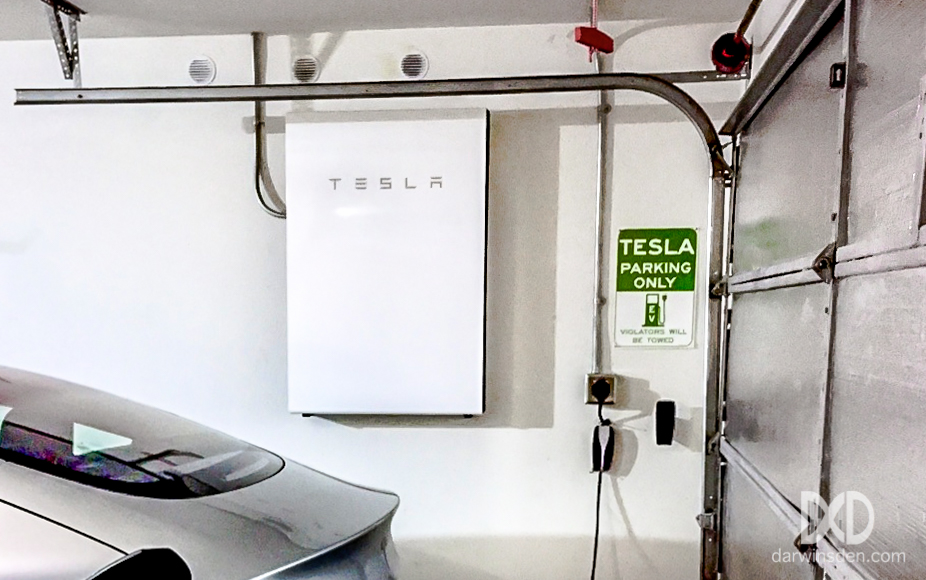I consider myself an automation tinker and wired the heck out of my home. (I don't like to touch light switches and want scenes and voice control to do what I need without me asking.. lol) There was a SmartThings plug in for the Powerwall that is written by someone linked below. I had that running and it provided basic alertings, but has not been maintained to support any of the recent features such as grid charging. I had basic announcements in the home "Grid down. Powerwall is now online" and other very basic things. Many of which has been enabled natively now from Tesla and my tokens expired and I was not able to extend. The author has since switched to Hubitat. I have a considerable investment in SmartThings in time and money, but have been considering switching to HA. One of those many personal projects that never took off, but I believe the capabilities lie in either platforms. Will do more research when I have more time..which may be never. Leaving it here for others that may want to venture.
Introducing the Powerwall Manager SmartApp for SmartThings and Hubitat Hubs Update 1-Jan-2023: This app is still fully operational on the Hubitat Hub platform, however due to recent changes on the SmartThings platform to eliminate the hosted Groovy application capability, this app is no longer...

darwinsden.com
Re: Texas and grid restrictions. I too assume this based on the fact that it's available to us in the app. However I wouldn't put it on Telsa to be held responsible for any tax implications from the grid charging. i.e We took the tax break on solar which is for sun-charging. Not grid charging. Someone mentioned this in another thread, but no further details. I'm personally careful here. yes I enable when needed manually and disable, but use it sparingly because I don't fully understand the implications.