Welcome to Tesla Motors Club
Discuss Tesla's Model S, Model 3, Model X, Model Y, Cybertruck, Roadster and More.
Register
Install the app
How to install the app on iOS
You can install our site as a web app on your iOS device by utilizing the Add to Home Screen feature in Safari. Please see this thread for more details on this.
Note: This feature may not be available in some browsers.
-
Want to remove ads? Register an account and login to see fewer ads, and become a Supporting Member to remove almost all ads.
You are using an out of date browser. It may not display this or other websites correctly.
You should upgrade or use an alternative browser.
You should upgrade or use an alternative browser.
Tesla Solar in Houston & Surrounding Area’s
- Thread starter Jones1
- Start date
wiltoking
Member
I made it to 1.7 kWh, lowest yet even with PTOThis will be the lowest production day. That hi have had I might get 2kWh total
Tesla Electric has changed their algorithm or process for draining the PW. For about 6 weeks. My PW would be used mostly after 12am-7am, Charge , and be used for Peak Time 4-7pm. Now it’s being used all day. Until it hits my reserve limit. After 7pm. I have my MYP set to charge. Via the Charge HQ app. Great app. By the way. The PW will be used to put some juice in my Tesla. This is what I wanted for Tesla Electric to be able to use their algorithm. To update and improve the planning of disbursement. Now Tesla Electric needs to have Multiple electric plans. I’m thinking 3 plans.
1)The current plan
2)A free nights plan or a lower price per kWh after 10pm-5am
3) A lower price nights and weekends plan.
People love the word Free. I know I do.
It will bring more people in. It will help the grid. By having people charge and plan high usage off peak hours.
1)The current plan
2)A free nights plan or a lower price per kWh after 10pm-5am
3) A lower price nights and weekends plan.
People love the word Free. I know I do.
It will bring more people in. It will help the grid. By having people charge and plan high usage off peak hours.
2.6kWh It was ugly on the North. Around 4pm. I had the sun pop out for 10 min. Then it got dark again.I made it to 1.7 kWh, lowest yet even with PTO
wiltoking
Member
I was looking at that this morning. I plan to the charge my MYP to 90% on Saturday. Drive it 20%. Hopefully the sun comes out for a couple of hours by then.Seems next week is gonna be rough for solar
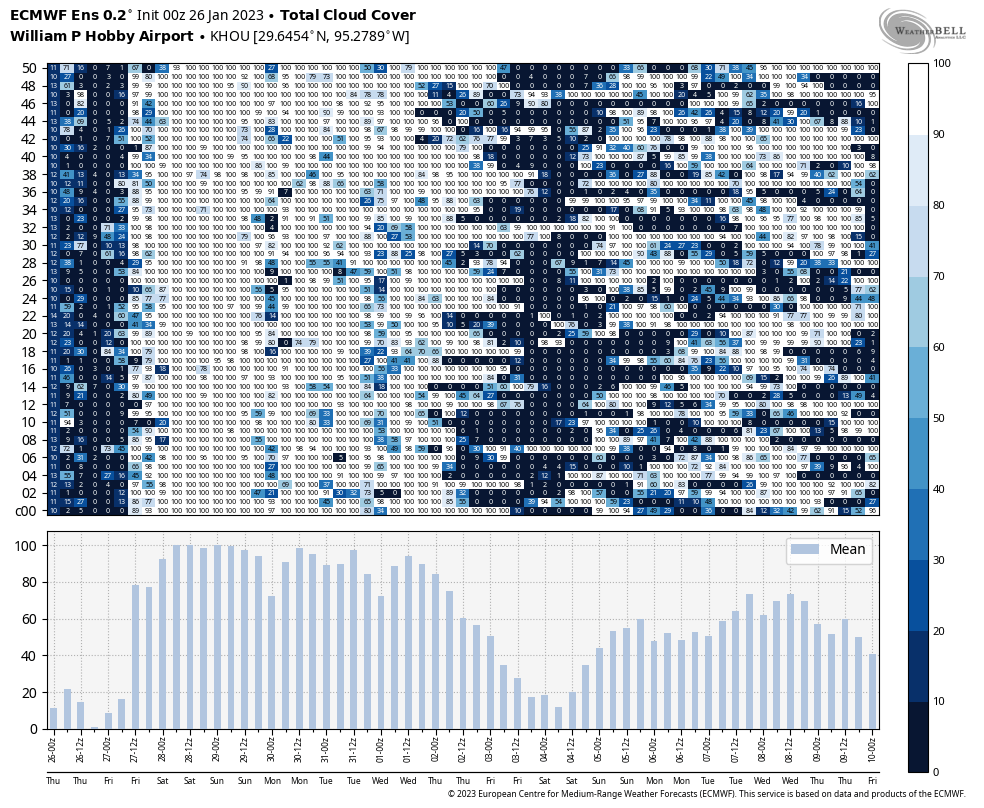
wiltoking
Member
City Inspection got done today finally. All is good. Only thing a Tesla QM noted was that my north facing panels need an expansion joint because it’s too long a line. They’ll come back to remedy that supposedly but I’ll sure have to raise it with Tesla to get it done before it really gets hot. Now, we wait for Centerpoint to issue PTO.
wiltoking
Member
Funnily enough, even with charge from grid enabled, my PW decided not to top off this time. only went up to 45% at night instead of its usual 70-80%…Top off time. Vehicle and PW. Bad Solar Production for 5-6 days.
Do you leave Grid charging enabled On all the time? Or do you turn it off and on daily?Funnily enough, even with charge from grid enabled, my PW decided not to top off this time. only went up to 45% at night instead of its usual 70-80%…
I only use it on days like this. Then I turn it off.
wiltoking
Member
Leaving it turned on all the time with 10% set as reserve. Aiming to be on PW as much as possible during the day and the odds of an outage when at low SoC during winter are low. Even with the low charge today, since it’s warmer haven’t run the heat that much and PW is hovering around 50%.Do you leave Grid charging enabled On all the time? Or do you turn it off and on daily?
I only use it on days like this. Then I turn it off.
Interesting to see how the algorithm behaves etc., it still uses a bit one hour before off-peak ends but since I moved the EV charging to earlier in night it doesn’t kill the PW. Does it take into account weather for the next day? Just temp or clouds/rain? I can tell it likes to avoid getting the PW to 100% on its own.
Let’s say your PW doesn’t get to top up. Say it is hovering around 50% or lower. With grid charging enabled. Is there an option to charge off peak from the grid? How does the PW decide when to charge from the grid? Is your time of use plan setting helping the PW know not to charge during peak time ?Leaving it turned on all the time with 10% set as reserve. Aiming to be on PW as much as possible during the day and the odds of an outage when at low SoC during winter are low. Even with the low charge today, since it’s warmer haven’t run the heat that much and PW is hovering around 50%.
Interesting to see how the algorithm behaves etc., it still uses a bit one hour before off-peak ends but since I moved the EV charging to earlier in night it doesn’t kill the PW. Does it take into account weather for the next day? Just temp or clouds/rain? I can tell it likes to avoid getting the PW to 100% on its own.
That is why I’ve been turning the Grid charging on and off. I did not know how it will behave. I still don’t. If I have Grid charging enabled. I see that it will charge from the grid to my reserve setting. I have my reserve set at 50/50 right now. I have it to 100/0 this morning. So the grid could fill it up. While charging the Tesla vehicle. Thanks for the info.
How smart is the system?
I don’t want it to charge at my Peak price.
wiltoking
Member
It’s smart enough to not charge during peak pricing. I’m on nights free and my low rates start at 9p. PW is set to 10/90 at the moment. Usually it charges to around 60% right when 9p hits. Sometimes it will charge a bit later at night and go as high as 80%. Why and how much it chooses to charge is a mystery. To get it to top up I would need to do what you do and adjust it every time but I don’t remove the grid charging setting. It learns from your daytime use, so even when I had it at 30/70 it wouldn’t charge more than what it thinks I need during the day with normal sun conditions. It’s when the weather is bad or we have extra home energy use that it misses my power needs.Let’s say your PW doesn’t get to top up. Say it is hovering around 50% or lower. With grid charging enabled. Is there an option to charge off peak from the grid? How does the PW decide when to charge from the grid? Is your time of use plan setting helping the PW know not to charge during peak time ?
That is why I’ve been turning the Grid charging on and off. I did not know how it will behave. I still don’t. If I have Grid charging enabled. I see that it will charge from the grid to my reserve setting. I have my reserve set at 50/50 right now. I have it to 100/0 this morning. So the grid could fill it up. While charging the Tesla vehicle. Thanks for the info.
How smart is the system?
I don’t want it to charge at my Peak price.
I have left it on today. Thanks for the information.It’s smart enough to not charge during peak pricing. I’m on nights free and my low rates start at 9p. PW is set to 10/90 at the moment. Usually it charges to around 60% right when 9p hits. Sometimes it will charge a bit later at night and go as high as 80%. Why and how much it chooses to charge is a mystery. To get it to top up I would need to do what you do and adjust it every time but I don’t remove the grid charging setting. It learns from your daytime use, so even when I had it at 30/70 it wouldn’t charge more than what it thinks I need during the day with normal sun conditions. It’s when the weather is bad or we have extra home energy use that it misses my power needs.
wiltoking
Member
This time around it decided to top off up to 78% (which is the more usual level). ¯\_(ツ)_/¯I have left it on today. Thanks for the information.
Yes. I’ve read other threads on this forum. With people turning grid charging off. Because it would charge at peak times. Today I will monitor. It will be a ugly day for Solar.This time around it decided to top off up to 78% (which is the more usual level). ¯\_(ツ)_/¯
Currently, the way I do it, is to be in self-powered mode, till 9pm and switch to time based. Then, 7am switch it back to self-powered. I wrote a c#/.net app and it scheduled on a pc so I don't have to manually switch. I need to add the storm alert mode to be disabled till 9pm to prevent the grid charging. Also, looking at seeing if the grid charging option can be turned on/off via the API so then I have better control there. Not sure how the AI is doing the grid charging but so far it's behaved for me and charges 100%. It might be the different peak/off peak/super peak settings...Yes. I’ve read other threads on this forum. With people turning grid charging off. Because it would charge at peak times. Today I will monitor. It will be a ugly day for Solar.
I'm just using one since I go to self power at 7am, using super off peak (9pm-7am) buy=.01 and sell blank.
hope this might help...
Similar threads
- Replies
- 23
- Views
- 1K
- Replies
- 48
- Views
- 2K
- Replies
- 1
- Views
- 448
- Replies
- 7
- Views
- 354


