I have a Tesla solar panel setup (11.2 kW) with a single Tesla inverter (7.6 kW). A couple days ago Tesla installed a Neurio energy monitoring device but at times the indications are clearly wrong. The issues only seem to appear when the solar panels are producing energy but basically it will show my home is consuming 0 kW when there should at least be some usage and will also show that I'm producing/exporting more solar energy than my inverter is capable of. I've spent quite a bit of time troubleshooting and reading various threads on here and reddit, but I believe the problem comes down to the fact I have two electrical panels, a 200A panel (exterior, solar inverter breaker) and 100A panel (garage). I only have one meter with four lines coming off it with two going to the 200A panel and two going to the 100A panel. Here's a picture of the electrical diagram layout on the inside of my main panel which shows the meter (left side) with the two lines from the utility that are split into four to feed the two electrical panels. I overlayed how the Neurio device is setup with a CT clamp on all four mains, but are then combined using a splitter so it only occupies the CT1 and CT2 ports on the Neurio device itself. I didn't depict the voltage cable to the circuit breaker for the Neurio.
I've verified all the CT clamps are installed correctly and have experimented with changing the direction, but I'm not confident it's working properly. I believe the issue is when I'm producing solar energy, its being fed into my main 200A panel and if some of it starts exporting to the grid, I'm assuming some of that will flow into the 100A panel if there's an energy demand from my lights and outlets that the 100A panel feeds. The issue here is I think the Neurio is measuring the solar energy being exported from the 200A panel but also measuring some of that solar energy being imported into the 100A panel as being drawn from the grid (the 100A panel has no idea where that energy is coming from). Perhaps this is throwing off the CT1 and/or CT2 readings at the Neurio device?
That being said, anyone with a similar setup that has been able to figure out a way to resolve this? I contacted Tesla support but they told me I needed to wait 30 days for the system to calibrate...... Maybe they're right, but given that I can log directly into the inverter interface and see the same issue, I think it's the Neurio device that is just reporting bad data to the Tesla app/server.
Maybe they're right, but given that I can log directly into the inverter interface and see the same issue, I think it's the Neurio device that is just reporting bad data to the Tesla app/server.
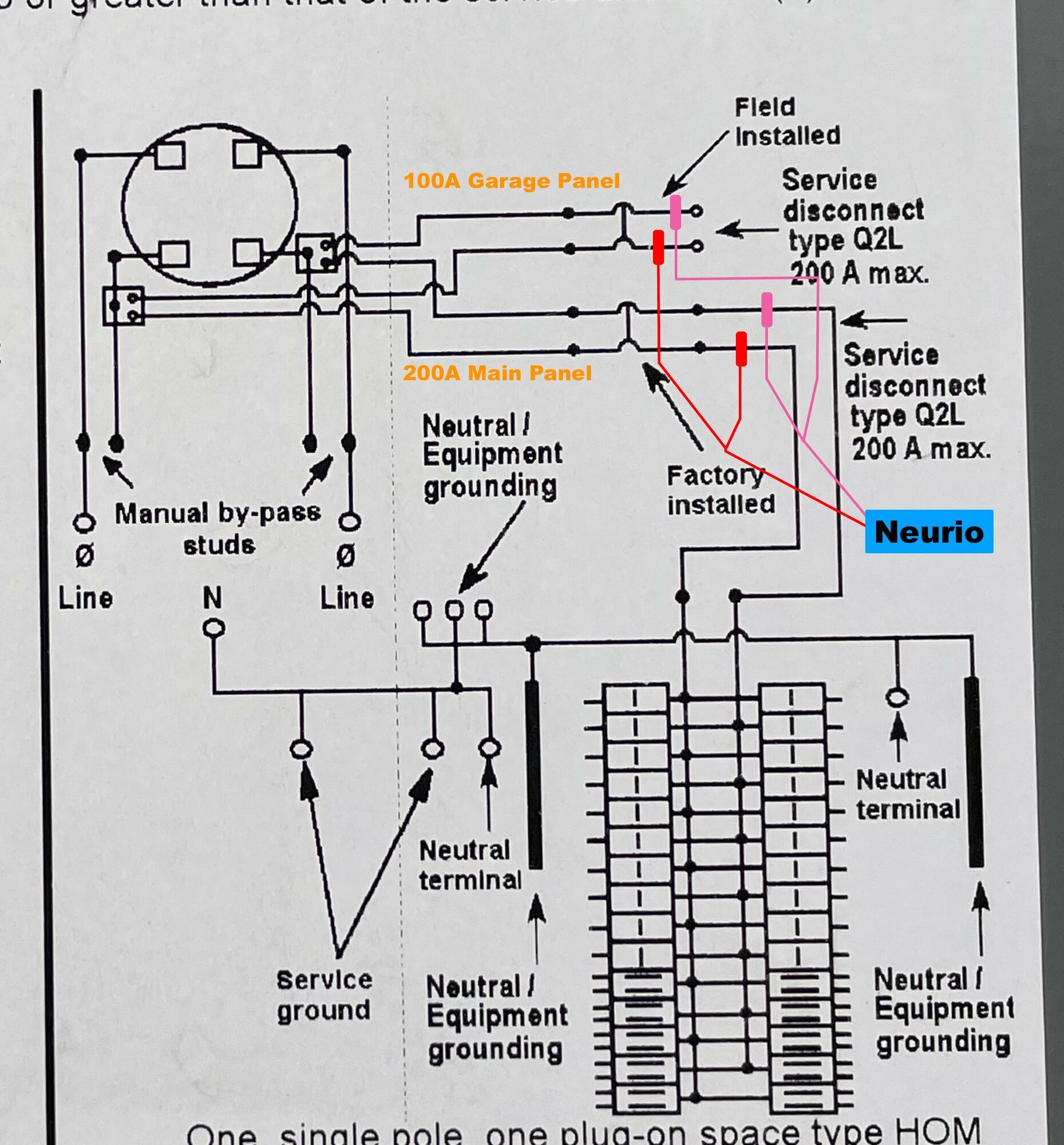
I've verified all the CT clamps are installed correctly and have experimented with changing the direction, but I'm not confident it's working properly. I believe the issue is when I'm producing solar energy, its being fed into my main 200A panel and if some of it starts exporting to the grid, I'm assuming some of that will flow into the 100A panel if there's an energy demand from my lights and outlets that the 100A panel feeds. The issue here is I think the Neurio is measuring the solar energy being exported from the 200A panel but also measuring some of that solar energy being imported into the 100A panel as being drawn from the grid (the 100A panel has no idea where that energy is coming from). Perhaps this is throwing off the CT1 and/or CT2 readings at the Neurio device?
That being said, anyone with a similar setup that has been able to figure out a way to resolve this? I contacted Tesla support but they told me I needed to wait 30 days for the system to calibrate......
Last edited:


