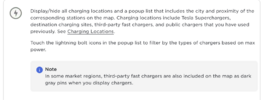After our umpteenth trip between English home and Spanish home, my navigator/copilot and mygoodself are getting fatigued typing in "T e s l a S u p e r c h a r g e r" every time we want to plan to go to one (not necessarily a nearby charger or one that we have visited before).
Am I missing something or do I need to beseech Elon?
Am I missing something or do I need to beseech Elon?