Welcome to Tesla Motors Club
Discuss Tesla's Model S, Model 3, Model X, Model Y, Cybertruck, Roadster and More.
Register
Install the app
How to install the app on iOS
You can install our site as a web app on your iOS device by utilizing the Add to Home Screen feature in Safari. Please see this thread for more details on this.
Note: This feature may not be available in some browsers.
-
Want to remove ads? Register an account and login to see fewer ads, and become a Supporting Member to remove almost all ads.
You are using an out of date browser. It may not display this or other websites correctly.
You should upgrade or use an alternative browser.
You should upgrade or use an alternative browser.
Tesla TV Web App
- Thread starter James-R10
- Start date
Already addedWould UK TV Play work? (Gold, Dave etc..)
This all looks and sounds wonderful to me and just what my family would welcome, but I'm a complete dunce where this type of thing is concerned. I'm sure those of you that are able will have a sly smile - and quite understandably. Is there anybody out there that could provide me with a step by step (idiot proof - make that Beady3647 proof) guide to installing this in my Model S please
You should not need flash player to watch ALL4 shows.How do you install flash player for all4 wil not let me select the version to download?
Other than that fantastic , Dave on demand in the car, never getting out now
Assuming you know how to load the browser in your Model S.This all looks and sounds wonderful to me and just what my family would welcome, but I'm a complete dunce where this type of thing is concerned. I'm sure those of you that are able will have a sly smile - and quite understandably. Is there anybody out there that could provide me with a step by step (idiot proof - make that Beady3647 proof) guide to installing this in my Model S please
Load the browser.
Navigate this Tesla Motors Club forum page.
Click this link -> Tesla TV UK
Scroll to the bottom of the page a tap on the icon that looks like an two diagonal arrows pointing always from each other.
Now tap on any of the streaming service logos.
You should then be on the main page for that streaming service.
Note for most of these services you’ll need to register and login in order to play anything. Some will require you to sign up to a paid subscription, e.g. Netflix, Prime Video, etc.
Hope this helps.
tj333
Member
Liking the look of this, great work getting it up and running in only a few days. Looks like a couple of the services not compatible unfortunately. My results on trying Prime Video and ALL4;
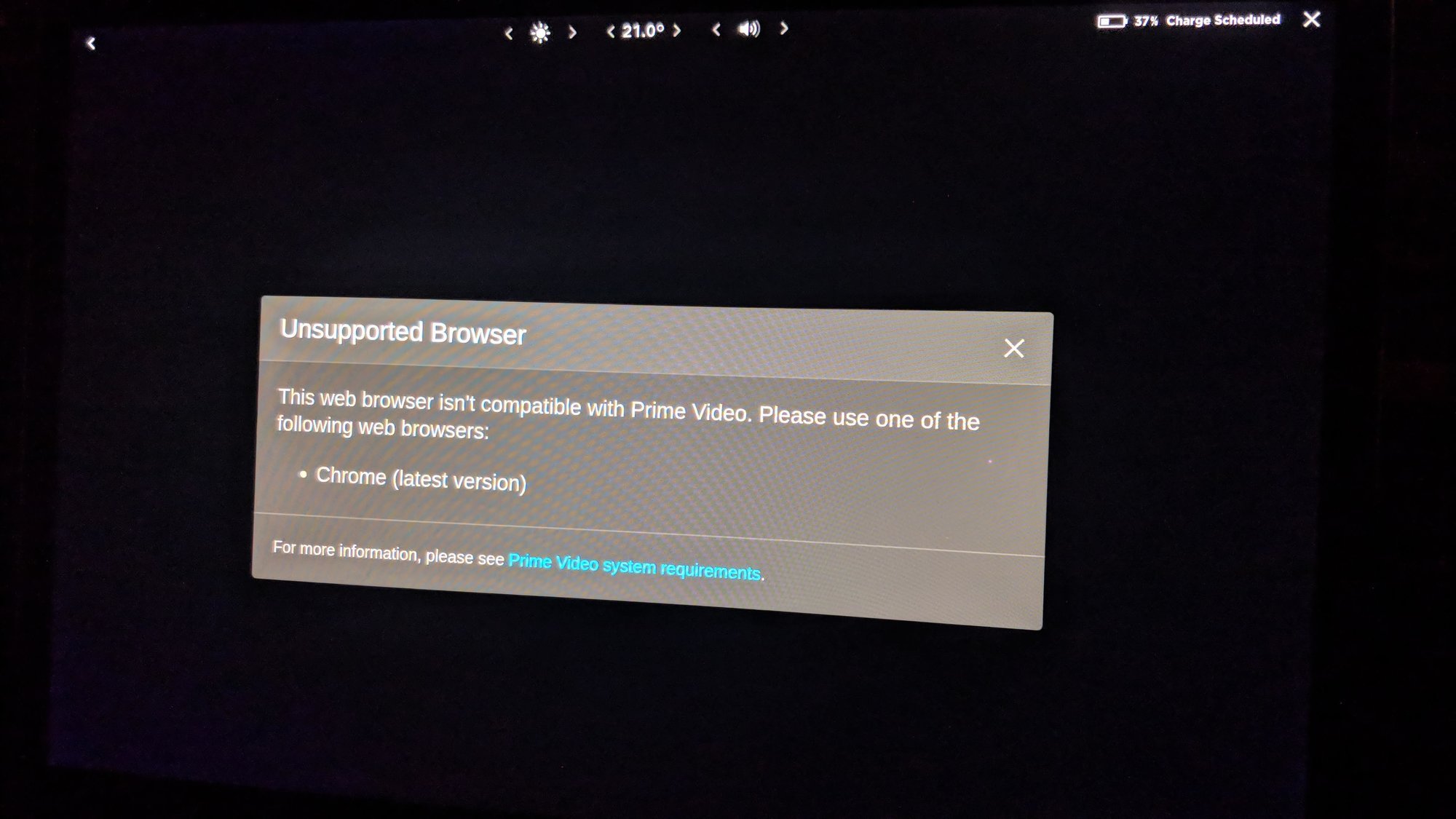
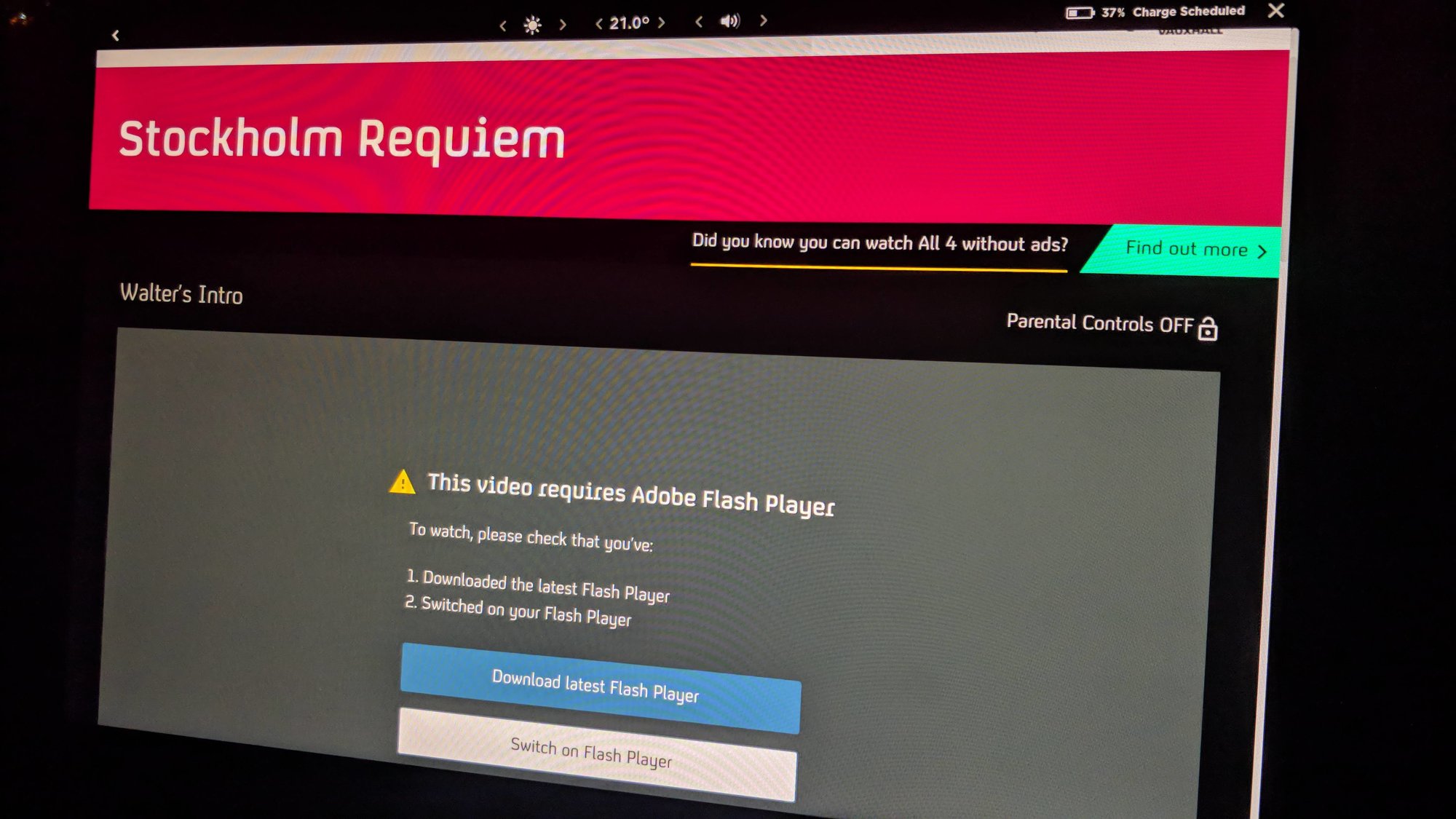
Liking the look of this, great work getting it up and running in only a few days. Looks like a couple of the services not compatible unfortunately. My results on trying Prime Video and ALL4;View attachment 505609 View attachment 505610
That's strange, 4OD shouldn't need flash as it supports HTML5.
Also just pushed an update out to have more uniform style across the modals.
Also saw a more US based app MotherFrunker Web App
What's peoples thoughts on making a cut down version of that for Uk users and embedded the 'TV' functionality into that?
Last edited:
tj333
Member
Just tried again and looks like the page is down
app.teslatv.co.uk working for me
Cnixon
Member
Hi just tried this again today. Can someone tell me if it is possible to get NowTV. I just get a message to install the player which I suspect is not possible.
Thanks.
Thanks.
Thunderbird1
Thunderbird1
Sky goAlready added
Blaze
Forces tv
Sky news
BBC news
Disney+
Already added
I'm having a problem that I've solved in a bit of a convoluted way:-
"This content is not available in your location"
My solution has been as follows:-
1. Start a mobile hotspot on my phone (unlimited data so not a problem)
2. Connect through car wifi.
3. Play chosen channel
This brings another problem as the sound 'overlays' whatever radio programme I have selected bringing confusion! So:-
1. Select USB music
2. Select any track and play
3. Pause track indefinitely
As I say, it all works but there must surely be an easier solution even for an idiot like me!
even for an idiot like me!
Can anybody help please?
"This content is not available in your location"
My solution has been as follows:-
1. Start a mobile hotspot on my phone (unlimited data so not a problem)
2. Connect through car wifi.
3. Play chosen channel
This brings another problem as the sound 'overlays' whatever radio programme I have selected bringing confusion! So:-
1. Select USB music
2. Select any track and play
3. Pause track indefinitely
As I say, it all works but there must surely be an easier solution
Can anybody help please?
Similar threads
- Sticky
- Article
- Replies
- 119
- Views
- 10K
- Replies
- 6
- Views
- 2K
- Replies
- 5
- Views
- 986


