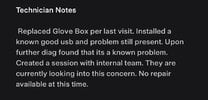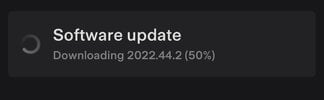I've been having the "UI_A111" error since i took delivery of my car about 4 weeks ago. Tesla first thought it was the USB stick itself but replacing the usb stick did not solve the problem. They than had me wait 2 weeks to replace the glove box because they thought it was the USB port... this also did not solve the problem. My dash cam works but is a bit slower when uploading saved files. my question is.. what happens if Tesla can't fix this problem? Would they do a buy back or get me into a new vehicle? would i be stuck with this car? I assume this would kill the resale value down the line. I have less than 500 miles on my car and I am a bit frustrated that they can't give me a definite answer on whats wrong. has anyone else had this issue? If so how did you resolve it?
I also tried to samsung SSD recommended on here but the error message remains.
I also tried to samsung SSD recommended on here but the error message remains.