Welcome to Tesla Motors Club
Discuss Tesla's Model S, Model 3, Model X, Model Y, Cybertruck, Roadster and More.
Register
Install the app
How to install the app on iOS
You can install our site as a web app on your iOS device by utilizing the Add to Home Screen feature in Safari. Please see this thread for more details on this.
Note: This feature may not be available in some browsers.
-
Want to remove ads? Register an account and login to see fewer ads, and become a Supporting Member to remove almost all ads.
You are using an out of date browser. It may not display this or other websites correctly.
You should upgrade or use an alternative browser.
You should upgrade or use an alternative browser.
Tesla Update 2021.44.25.2 Issues
- Thread starter Glamisduner
- Start date
No, nothing has changed, I still have the old interface, with full functionality as before the failed update.Do you have the new interface? Any functionality missing? I had issues with the download freezing at 50% 0KB/sec showing…sat like this for 30 or so minutes and then picked back up. The install then hung up as well resulting for like another 20 or so mins and finished but then while we had the updated interface, all auto pilot functionality was gone. Not sure if hiccup in Wi-Fi or what. We put in a service request and were pushed a new update to fix it all.
dcarrie
Member
I agree with most of the above comments. Owned our M3 for 3.5 years and this is the worst update yet. In addition to the prior comments:
- I like to track the Wh/mile number as I drive - now I lose the map if I want to do that.
- My wife likes to just be able to touch the seat icon to turn on her seat heater.
- I like to have an icon for windshield and rear window defrost.
- Unsafe since my older eyes require me to take my eyes off the road more often.
- Quick sweep to see tire pressure readings is a lot easier.
- PLUS - my UI died on me! I use the pin-to-drive feature so the only way to start the car is to use the app Start feature since I can't access the pin pad. And that only works once every 6 to 8 attempts. The car is now in the Service Center and the tech has no idea what is wrong. I assume the release has a bug somewhere??
The only feature that I like is the blind spot video and that would be better placed if higher on the screen. Where was the UI quality lead when this release went through alpha test?
- I like to track the Wh/mile number as I drive - now I lose the map if I want to do that.
- My wife likes to just be able to touch the seat icon to turn on her seat heater.
- I like to have an icon for windshield and rear window defrost.
- Unsafe since my older eyes require me to take my eyes off the road more often.
- Quick sweep to see tire pressure readings is a lot easier.
- PLUS - my UI died on me! I use the pin-to-drive feature so the only way to start the car is to use the app Start feature since I can't access the pin pad. And that only works once every 6 to 8 attempts. The car is now in the Service Center and the tech has no idea what is wrong. I assume the release has a bug somewhere??
The only feature that I like is the blind spot video and that would be better placed if higher on the screen. Where was the UI quality lead when this release went through alpha test?
So the problem seems to be that, when I pull into my driveway I have to get out to open the gate. When I get back into the car the seatbelt warning overlays on top of the new homelink display location so I can't operate the homelink from there nor did I even see it was available fromt his new location. I don't typically buckle in when driving about 30-40 feet in my own driveway. So now I either have to buckle back in to operate the homelink, or go into a second menu (the new control screen) to operate it.It’s easy to miss, but the HomeLink icon appears on the visualization side of the touchscreen, so you don’t have to open Controls to access that.
In the past, the service hasn’t downgraded people to a previous build, but it doesn’t hurt to ask. However, if they do that, you won’t be able to get any further updates without the new UI.
Haven’t driven enough since updating to notice a drop in range, but will look out for it.
Still need to re-produce the battery drain issue.
It's a little comical because this was my critisism of like 95% of touch UI's out there and why I beleive people hate touch screen while driving (and rightfully so). I always told them Tesla does this differently. Guess that is no longer true.Worst upgrade in 3 years of ownership BY FAR. I was really pissed when the shrunk the map and backup camera to make the animation on the left bigger about a year ago. Still waiting for a user-adjustable screen ratio. I can see how that change might make sense for people who don't use the map much or spend all their time on multi-lane freeways, so I try not to stew about it, but it does still piss me off.
But this upgrade makes no sense and is just plain worse in every way.
-wipers 2 menus deep
-seat heaters 2 menus deep
-defrost and recirc controls 2 menus deep
-streaming music 2 menus deep and doesn't get along with terrestrial radio. If you're scrolling through your radio presets using the steering wheel button, reach the last terrestrial preset and continue switching channels, it will take you to your first streaming radio station, but at that point, the steering wheel button will no longer scroll through channels and instead moves to the next song. Impossible to change channels again without going back into a menu.
-Everything harder to find
I don't think that is the homelink screen at the top, it's just the controls shortcut. I thought the same thing though!"me too" for;
I get the desire to declutter but it really wasnt cluttered to begin with and the number one principle for UI design is to make it easy for users to get things done by clearly presenting information they need and letting them do what they need with the fewest possible interactions.
- Really missing the swipeable cards which weren't cluttering anything at all.
- Seriously missing one touch defrost!
- Hating that the homelink shortcut (at the TOP of the screen) summons the full page Controls screen.
- It would be nice if the camera on turn signal could be moved to the top left of the screen - it's way below normal line of sight for any sort of manoeuver...
- Camera on signal option really should be under safety - it's bugger all to do with autopilot from a consumer's perspective.
- No apparent way to bring up the HVAC shortcuts without making a temperature change.
- The compass is now missing on navigation until I touch the screen.
- It would be nice to have automatic mode for the rear seat heaters - it seems to work pretty well on the fronts.
This is a step backward so hopefully it's more modular behind the scenes and I'm looking forward to seeing more customization - including customizable dats cards - in future releases.
Neko1500
Member
I love having Tidal button on the screen. I don't have to push the music (eighth note icon) button and then push the Tidal button; it's a shortcut.Ugh. I hate it so much. I'm literally thinking about opening a support ticket to see if they'll downgrade. What really sucks is they've added customization to the bottom tray, but if they had just added stuff people use every day like defrost, seat heater controls, TPS and wipers "most" people would be happy. Who needs a "Tidal" button on the front screen??? Also, why is the blind spot camera settings in auto pilot?? Wouldn't that be "Safety". What in the world?!? Also, now my Model 3 barks for seatbelts when my car is in PARK and I am existing the car. LOL.
Gasaraki
Active Member
That's a lie. The Homelink button now is nice and big and easy to access.First I really hate this update. Everything is a menu level deeper, and that menu "controls" blocks the screen. Want to open the garage door? Now I have to stop the car, pull up the controls menu (by pressing the homelink) and then activate the button, then press the camera button to see the cameras again to see if it worked and to finish backing into my driveway. It used to be a single button push that did not force me to stop the car. Is this some kind holiday joke? Can the service center revert me back to a previous version?
There are other things I do not like as well.
But the big problem is that I had about 80% charge on my M3P had 220+ miles when I left the house and drove around 92 miles. When I returned home I had about 50 miles left with a low battery warning. Whats up with that?
Gasaraki
Active Member
People were complaining about the lack of colors in the screen, Everything was grey and light grey. Shows that you can't make anyone happy.Exactly!!
The removal of defrost button (on my vertical screen) is a critical change and dangerous (imo). I was out driving in minus 17 celsius (1,4 f) when my windscreen fogged completely in seconds. Not fun trying to find the "double tap" defroster in 70 km/h 2 menues down. This NEEDS to be changed!
The removal of defrost button (on my vertical screen) is a critical change and dangerous (imo). I was out driving in minus 17 celsius (1,4 f) when my windscreen fogged completely in seconds. Not fun trying to find the "double tap" defroster in 70 km/h 2 menues down. This NEEDS to be changed!
Yep. No offense to Tesla but there IS a reason all this stuff is just a single button push away in *all* other cars.
You must have missed my last response. I have to get out of my car to open the gate. When I get back in I don't buckle back up to pull the rest of the way into my driveway. The seatbelt warning blocks the homelink button completly, so I had no idea it was ever even there. So Basically i have to buckle in to drive about 30 feet or access homelink from the controls screen, or wait until parked. Accessing from the controls screen is easier, but still annoying. I prefer the old location better because it does not get blocked by warning messages. Accessing from the controls screen or parking the car to access still both require stopping the car though.
My complaints from the legacy car side are minor:
Need the slider for the music player to be bigger and more responsive. It’s inconsistent right now.
The directions when navigating should be a shade or two more opaque. The moving map underneath makes it difficult to read the smallish print.
The backup cam sometimes fails to activate when shifting to reverse.
Other than that, I’m not hating it. Most everything else is where is should be or repositioned closer to the driver. I understand the layouts on the horizontal screens are slightly different.
Need the slider for the music player to be bigger and more responsive. It’s inconsistent right now.
The directions when navigating should be a shade or two more opaque. The moving map underneath makes it difficult to read the smallish print.
The backup cam sometimes fails to activate when shifting to reverse.
Other than that, I’m not hating it. Most everything else is where is should be or repositioned closer to the driver. I understand the layouts on the horizontal screens are slightly different.
General question... before this last upgrade (and I have since turned advance off), in the upper right area of the display, there was a little camera and a security symbol to turn sentry on and off. I used to be able to touch the camera to turn off the camera to remove the thumb drive (without losing footage), view footage and save footage. The camera has since gone away. I know you can touch a new icon to turn the viewer on to view footage, but I'm not seeing any place to turn the camera off so I can remove the thumb drive. Under the general controls there are two controls, one for the sentry and the other for the camera, I don't see that the camera control operates like the old camera control. The camera is greyed out and no matter how may times I touch it or hold my finger on it, nothing seems to happen and it does not light up like the old camera icon. From the new icon, I can view recent footage and using the USB icon, I can see all my music. The sentry, on the other hand, turns on and off as it should when I touch it. Am I missing something here?
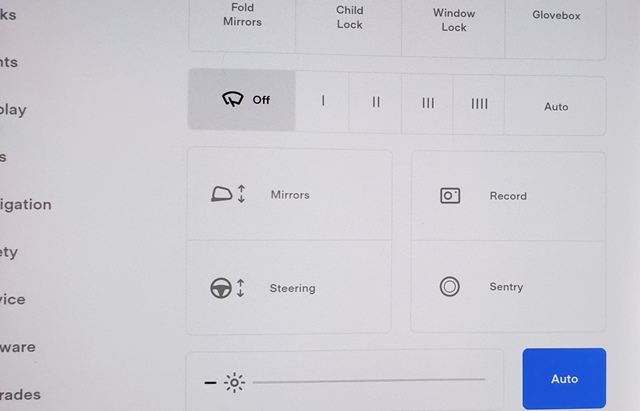
According to the current on line manual, the controls should be identical to the old controls, but I'm not seeing those controls.
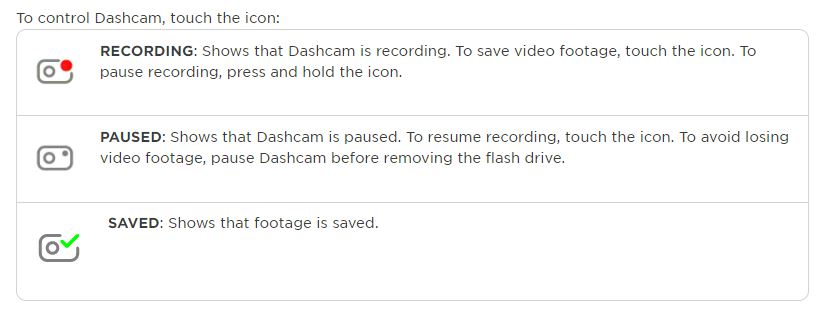
According to the current on line manual, the controls should be identical to the old controls, but I'm not seeing those controls.
Last edited:
acudoc
New Member
I agree it's awful!! I would like to reverse it. Is there such a thing?First I really hate this update. Everything is a menu level deeper, and that menu "controls" blocks the screen. Want to open the garage door? Now I have to stop the car, pull up the controls menu (by pressing the homelink) and then activate the button, then press the camera button to see the cameras again to see if it worked and to finish backing into my driveway. It used to be a single button push that did not force me to stop the car. Is this some kind holiday joke? Can the service center revert me back to a previous version?
There are other things I do not like as well.
But the big problem is that I had about 80% charge on my M3P had 220+ miles when I left the house and drove around 92 miles. When I returned home I had about 50 miles left with a low battery warning. Whats up with that?
Jbadaracco
New Member
Maybe it’s me, but I can’t figure out an easy way to connect my iPhone in V 11. I can go to radio and then click on something at the top and then sometimes I find iPhone. Also, you can’t swipe down the screen and have it stop and show just the controls and what you’re playing. It disappears completely. Didn’t anybody sit in a vehicle and test the stuff before they sent it out?
Similar threads
- Replies
- 63
- Views
- 5K
- Replies
- 72
- Views
- 2K
- Replies
- 16
- Views
- 1K
- Replies
- 4
- Views
- 960


