New install yesterday. After install by electrician, I start steps to connect to and set up wifi. Can get to the page where the wall connector is shown with Part Number and Serial Number, but get spinning icon under it that does not go away. I have searched on this forum and internet without finding solution. Tried airplane mode, home wifi off even Bluetooth off but not resolved. Thanks in advance for any help.
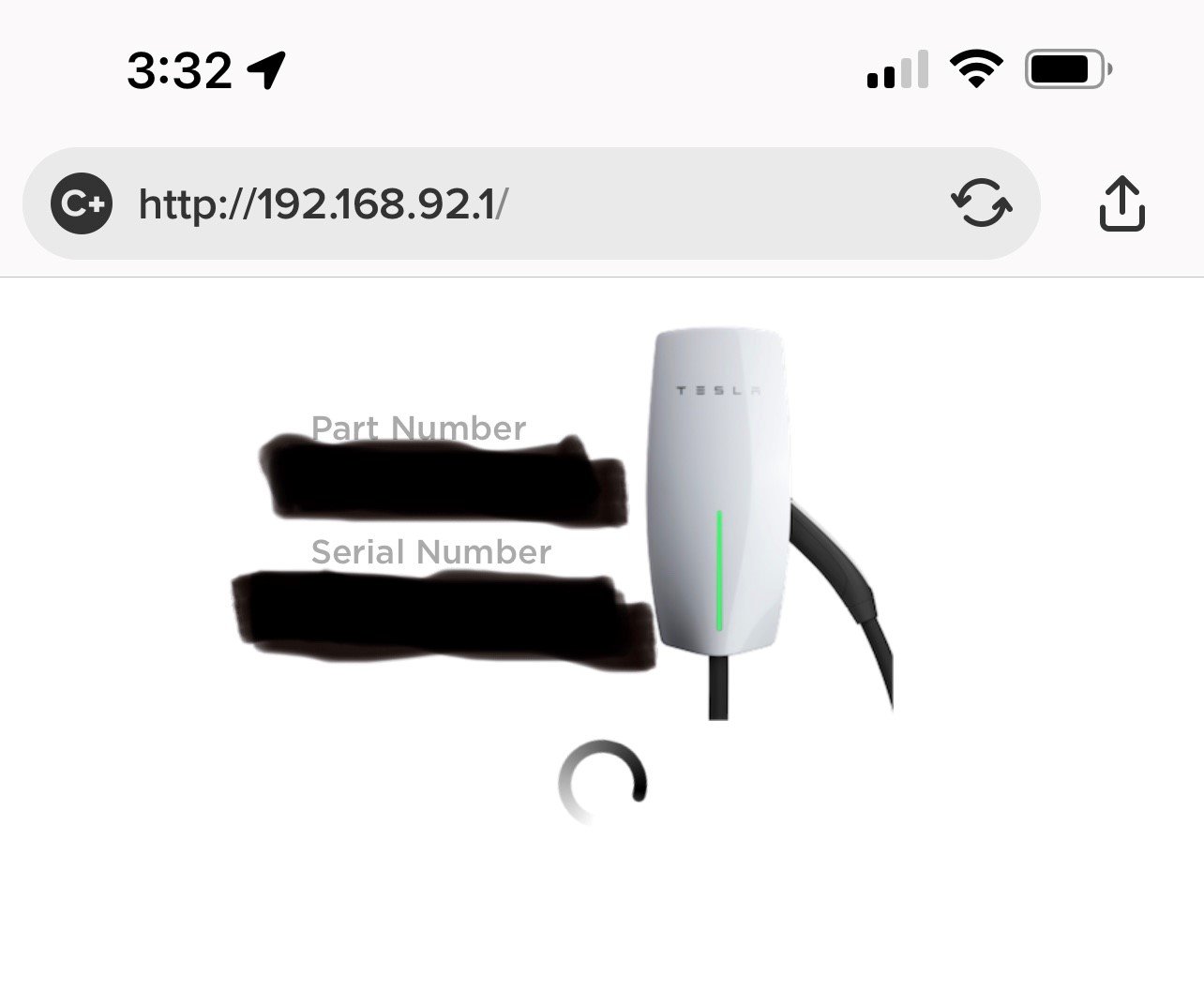
Welcome to Tesla Motors Club
Discuss Tesla's Model S, Model 3, Model X, Model Y, Cybertruck, Roadster and More.
Register
Install the app
How to install the app on iOS
You can install our site as a web app on your iOS device by utilizing the Add to Home Screen feature in Safari. Please see this thread for more details on this.
Note: This feature may not be available in some browsers.
-
Want to remove ads? Register an account and login to see fewer ads, and become a Supporting Member to remove almost all ads.
You are using an out of date browser. It may not display this or other websites correctly.
You should upgrade or use an alternative browser.
You should upgrade or use an alternative browser.
Tesla Wall connector commissioning issue
- Thread starter Halldawg
- Start date
Im not sure i follow but are you going to your device wifi settings and switching your WiFi concoction to the wall connector?
It creates its own wifi network, i think you have to connect your device to that If I am remembering correctly.
You will have to switch the breaker off and back on too to initiate the wifi in the wall connector
It creates its own wifi network, i think you have to connect your device to that If I am remembering correctly.
You will have to switch the breaker off and back on too to initiate the wifi in the wall connector
You can also hold the button on the charging handle down for 5-10 seconds to get the same effect.You will have to switch the breaker off and back on too to initiate the wifi in the wall connector
OP should have their phone in airplane mode, then re-enable wifi on the phone, but connect to the WIFI supplied by the wall connector, not some home wifi. The install manual should have a QR code for the WIFI password et al, and another totally separate QR code that gets you to 192.168.92.1. OP will get the symptoms he's describing if the HPWC gets connected to his home network and then goes to the newly-assigned ip address(notably not 192.168.92.1) from a web browser on his home network. The key is to get to the WIFI supplied by the HPWC.
I have done those steps. Connected to the wall connectors wifi signal, gone to the address using the QR code and this is what is there. Have done it in airplane mode and not in airplane mode and get the same screen with the loading circle below it. Nothing else shows up. I am stuck here.
ATPMSD
Active Member
Double check you are connected to the Wall Connector AP and then try this URL instead: http://192.168.92.1/wifi
secprotocol
Member
I had the same problem. I grabbed a laptop, downloaded the newest firmware/software for the wall connector and pushed it to it. After that, the wall connector pages started to load.
Just an FYI for someone else trying to figure out this endless loop.
Just an FYI for someone else trying to figure out this endless loop.
Thanks for your reply. Glad it's not just me. I think of myself is being pretty good with technology but I may be wrong. May just be me but my process was anything but straightforward.I had the same problem. I grabbed a laptop, downloaded the newest firmware/software for the wall connector and pushed it to it. After that, the wall connector pages started to load.
Just an FYI for someone else trying to figure out this endless loop.
secprotocol
Member
Seems like the recent batches had some weirdness built into them. But yeah, what I expected to be a 10 min config party turned out to be an hour or so.Thanks for your reply. Glad it's not just me. I think of myself is being pretty good with technology but I may be wrong. May just be me but my process was anything but straightforward.
That is what I had to do as well. After that I could get to it on my iphone.Just went through this - had to use iPad to get to config page - Charger was order and delivered back in March/April
I have had a difficult time too - much like Halldawg. I have successfully maneuvered through the connection of the Wi-Fi (shows a connected green dot and check mark), the installation (shows max output: 48A) and the Access Controls (shows Allowed vehicles for charging: Only Tesla). I have done nothing with the Power Sharing as I only have one Tesla. Software shows Version: 21.36.5 and no updates available. I do NOT get the message that says "Successfully Completed". Am I done? Shoudln't I get that final message? I also have a spinning loading circle. Help!
AtomMoose
Member
I had the same problem. An offline firmware update allowed me to start the commissioning process. The firmware Tesla shipped on my unit was flat out broken.
Download the latest firmware here:

 www.tesla.com
www.tesla.com
Navigate to http://192.168.92.1/service (NOT /update, that didn't work for me!)
Then finally select the firmware file you downloaded and click "Upload". After a bit the WC will reboot and you should be able to commission it.
@LodiEVFan, this might also help your issue. At the time of writing this will update to 22.7.0.
Download the latest firmware here:

Troubleshooting a Wall Connector | Tesla Support
Wall Connector is the most convenient charging solution for houses, apartments, hospitality properties and workplaces. Find out how to troubleshoot and commission a Wall Connector.
Navigate to http://192.168.92.1/service (NOT /update, that didn't work for me!)
Then finally select the firmware file you downloaded and click "Upload". After a bit the WC will reboot and you should be able to commission it.
@LodiEVFan, this might also help your issue. At the time of writing this will update to 22.7.0.
I ended in the same place. Works fine as a friend charged over the weekend with no issues. I think it should work if you stop here.I have had a difficult time too - much like Halldawg. I have successfully maneuvered through the connection of the Wi-Fi (shows a connected green dot and check mark), the installation (shows max output: 48A) and the Access Controls (shows Allowed vehicles for charging: Only Tesla). I have done nothing with the Power Sharing as I only have one Tesla. Software shows Version: 21.36.5 and no updates available. I do NOT get the message that says "Successfully Completed". Am I done? Shoudln't I get that final message? I also have a spinning loading circle. Help!
Thank you Halldawg and nv30x6. Charging works fine. I am just trying to make sure the charger has the latest software in case an update becomes critical. nv30x6, I got to the Service screen with your suggestion. My question at this point is, which firmware file should I download and where do I get it? It gives me 3 option from"choose file" Photo Library, Take photo or video and Choose file. Which file do I upload and use? Thanks for your help.
AtomMoose
Member
Here's a direct link to the download. Once downloaded, you should be able to select "Choose File" and then "WC3-NA-2270-20220418bin.signed".Thank you Halldawg and nv30x6. Charging works fine. I am just trying to make sure the charger has the latest software in case an update becomes critical. nv30x6, I got to the Service screen with your suggestion. My question at this point is, which firmware file should I download and where do I get it? It gives me 3 option from"choose file" Photo Library, Take photo or video and Choose file. Which file do I upload and use? Thanks for your help.
nv30x6 - I must be a complete klutz. I downloaded that file, chose it and then hit UPLOAD. What I get next is an almost completely blank page with:
{"error": -1}. This process is so much more involved that Tesla NEEDS to fix this soon. Any suggestions for what I do now? Thanks again!
{"error": -1}. This process is so much more involved that Tesla NEEDS to fix this soon. Any suggestions for what I do now? Thanks again!
Uuuhhh, you're trying to do some extra non officially supported thing that doesn't need to be done. Why would Tesla need to fix that?This process is so much more involved that Tesla NEEDS to fix this soon.
Charging works fine.
AtomMoose
Member
There must be something wrong- mine said "{ "success": 0}". It's possible yours has some other issue or perhaps your hardware is unique in some way that it can't be updated yet (parts shortage changes). I'd reach out to Tesla at this point.nv30x6 - I must be a complete klutz. I downloaded that file, chose it and then hit UPLOAD. What I get next is an almost completely blank page with:
{"error": -1}. This process is so much more involved that Tesla NEEDS to fix this soon. Any suggestions for what I do now? Thanks again!
Similar threads
- Replies
- 0
- Views
- 93
- Replies
- 3
- Views
- 503
- Replies
- 9
- Views
- 1K
- Replies
- 26
- Views
- 4K


