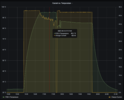I have the same HW + FW revision, and mine acts differently. I'll be interested to see if it returns to what others see as normal behavior when you stop charging after the first use. and return the connector to a standby state. It really doesn't matter, except it is another undocumented "feature" that varies from unit to unit -- "unpredictable" behavior. Glad you got the car and everything working well! That is good news!
Welcome to Tesla Motors Club
Discuss Tesla's Model S, Model 3, Model X, Model Y, Cybertruck, Roadster and More.
Register
Install the app
How to install the app on iOS
You can install our site as a web app on your iOS device by utilizing the Add to Home Screen feature in Safari. Please see this thread for more details on this.
Note: This feature may not be available in some browsers.
-
Want to remove ads? Register an account and login to see fewer ads, and become a Supporting Member to remove almost all ads.
You are using an out of date browser. It may not display this or other websites correctly.
You should upgrade or use an alternative browser.
You should upgrade or use an alternative browser.
Tesla wall connector gen3 overheating fix
- Thread starter njhtran
- Start date
brianld
Member
Really odd how we're getting different behaviors. I've charged 3 or 4 times now, and the standby state is always 5 green LEDs. Oh well. If it isn't broke, don't fix it, right?I have the same HW + FW revision, and mine acts differently. I'll be interested to see if it returns to what others see as normal behavior when you stop charging after the first use. and return the connector to a standby state. It really doesn't matter, except it is another undocumented "feature" that varies from unit to unit -- "unpredictable" behavior. Glad you got the car and everything working well! That is good news!
m3p-in-white
New Member
I realize I'm a bit late to this thread, but I may have some answers that take the mystery out of debugging this issue.
The Gen3 Wall Connector has a fairly simple API you can hit with a web browser or in the command line with curl: https://<your hpwc's IP address>/api/1/vitals. You'll get a nice JSON object in return with all kinds of goodies. Below is an example of the output from mine just now:
By just polling the API continuously, I have been able to build some cool time series visualizations and get to know this nifty piece of hardware.
In my observation, my Gen3 Wall Connector will throttle amperage to the vehicle when the main temperature sensor on its PCB hits 95°C. My guess is that in earlier firmware versions, amperage got throttled when the handle sensor hit a similar temperature. I have seen the handle temperature spike (erroneously) during state changes, and that might have triggered throttling in the past.
For me, the amperage throttling is minimal, but my garage is not insulated and it's still a bit chilly in the Northeastern US. Hearing reports of temperature-based throttling at the 30-minute mark sounds about right for warmer locations at 48A. I've attached a picture of the time series I built over a particularly long charging session.
The Gen3 Wall Connector has a fairly simple API you can hit with a web browser or in the command line with curl: https://<your hpwc's IP address>/api/1/vitals. You'll get a nice JSON object in return with all kinds of goodies. Below is an example of the output from mine just now:
JSON:
{"contactor_closed":false,"vehicle_connected":true,"session_s":0,"grid_v":237.5,"grid_hz":59.819,"vehicle_current_a":0.0,"currentA_a":0.0,"currentB_a":0.0,"currentC_a":0.0,"currentN_a":0.0,"voltageA_v":2.1,"voltageB_v":2.1,"voltageC_v":2.1,"relay_coil_v":11.9,"pcba_temp_c":43.0,"handle_temp_c":20.4,"mcu_temp_c":41.7,"uptime_s":66756,"input_thermopile_uv":-789,"prox_v":1.5,"pilot_high_v":0.0,"pilot_low_v":-0.0,"session_energy_wh":14991.800,"config_status":5,"evse_state":9,"current_alerts":[]}By just polling the API continuously, I have been able to build some cool time series visualizations and get to know this nifty piece of hardware.
In my observation, my Gen3 Wall Connector will throttle amperage to the vehicle when the main temperature sensor on its PCB hits 95°C. My guess is that in earlier firmware versions, amperage got throttled when the handle sensor hit a similar temperature. I have seen the handle temperature spike (erroneously) during state changes, and that might have triggered throttling in the past.
For me, the amperage throttling is minimal, but my garage is not insulated and it's still a bit chilly in the Northeastern US. Hearing reports of temperature-based throttling at the 30-minute mark sounds about right for warmer locations at 48A. I've attached a picture of the time series I built over a particularly long charging session.
Attachments
Is there a way to show the current Connector configuration? It used to be available when you attached to the Connector WiFI address as a Summary page. We lost this with the first upgrade of the firmware for the Connector at the beginning of this year. I have attached a copy of this Summary. very useful, and quick to access.
Attachments
duunoit
Member
It looks like you are still on 0.8.4....Is there a way to show the current Connector configuration? It used to be available when you attached to the Connector WiFI address as a Summary page. We lost this with the first upgrade of the firmware for the Connector at the beginning of this year. I have attached a copy of this Summary. very useful, and quick to access.
Can any one else confirm this works on 1.4.4?
I am on 1.4.4. The summary page does not work. The API dump does: "https://<your hpwc's IP address>/api/1/vitals". This attachment I provided was from my old overheating connector replaced under warranty. I didn't have to block as much private information to publish a Connector I don't even own anymore.It looks like you are still on 0.8.4....
Can any one else confirm this works on 1.4.4?
duunoit
Member
Well, guess it doesn't work on Safari on iPhoneI am on 1.4.4. The summary page does not work. The API dump does: "https://<your hpwc's IP address>/api/1/vitals". This attachment I provided was from my old overheating connector replaced under warranty. I didn't have to block as much private information to publish a Connector I don't even own anymore.
duunoit
Member
Do you know of any other endpoints that are available? How did you come up with this one?The Gen3 Wall Connector has a fairly simple API you can hit with a web browser or in the command line with curl: https://<your hpwc's IP address>/api/1/vitals.
Art VandeIay
Attractive Membrane
I just want to share the amazing investigation done by @Sophias_dad regarding the actual cause of the overheating problem with some "F" revision Gen3 Wall Connectors, so that if someone stumbles upon this thread, they can know exactly what they are dealing with...
Gen3 HPWC With Overheating Issues Disassembly Explained
Gen3 HPWC With Overheating Issues Disassembly Explained
TheNexus99
Member
I appreciate all the info in this thread. I had a mid 2020 wall connector with the part number ending in -F. I recently moved it up to use 48amp and noticed the overheat and charging reduced message which led me to this thread. I had been charging at 32 amps for almost a year with no issues. I updated the wiring and breaker and got it to 48amp and within a month starting getting the charging reduced message and the blinking red light on the unit.
I suspected my wall unit was a bad one (after first rechecking the wiring and connections) and called and they immediately checked out my info and are sending a new faceplate to me and asked me to send the old faceplate back. Hardest part of the process was figuring out what number to call! I had to work a bit to find the number it is currently 888-765-2489. The options were quite confusing, but I eventually got it right as options: 1, 2, 3, 2, 2, 3. They may change a bit, but you eventually hear a wall charging support line.
I suspected my wall unit was a bad one (after first rechecking the wiring and connections) and called and they immediately checked out my info and are sending a new faceplate to me and asked me to send the old faceplate back. Hardest part of the process was figuring out what number to call! I had to work a bit to find the number it is currently 888-765-2489. The options were quite confusing, but I eventually got it right as options: 1, 2, 3, 2, 2, 3. They may change a bit, but you eventually hear a wall charging support line.
Yes, they seem to have gotten wise about not letting the old ones stay in circulation, being that they are perfectly usable to 32 amps. Even if they don't plan to repair the relay issue on the units sent back, the glass faceplate and cord are easily removable for reuse.sending a new faceplate to me and asked me to send the old faceplate back.
Apparently some of the early warrantied-units they even sent the baseplate. In fact the one that came with my unit has never had any mounting holes drilled through the back, the previous owner just swapped the faceplate/guts and let me have the new baseplate.
I replaced the entire unit because my research showed the temperature sensor in the backplate. Evidently this is not true, or there is some other issue with the bad ones. It is much easier just to replace the faceplate!
Yes, definitely no temperature sensor in the backplate. The only electrical connections between the backplate and the guts of the unit(front assembly) are the L1/L2/ground wires, so there's no signal wires between them.
AMP-MX
Member
So I have a mid-2020 wall connector that I just got around to installing last month and having seen these issues, I was worried about what I’d be up against. I wired a 90 amp sub panel to the garage with 4ga and also used the same 4 ga wire for the 60 amp circuit to the wall connector as I had read that helped some. I have been successfully charging at 48 amps with no issues of throttling down, even on longer charges. What I am experiencing however, is this:
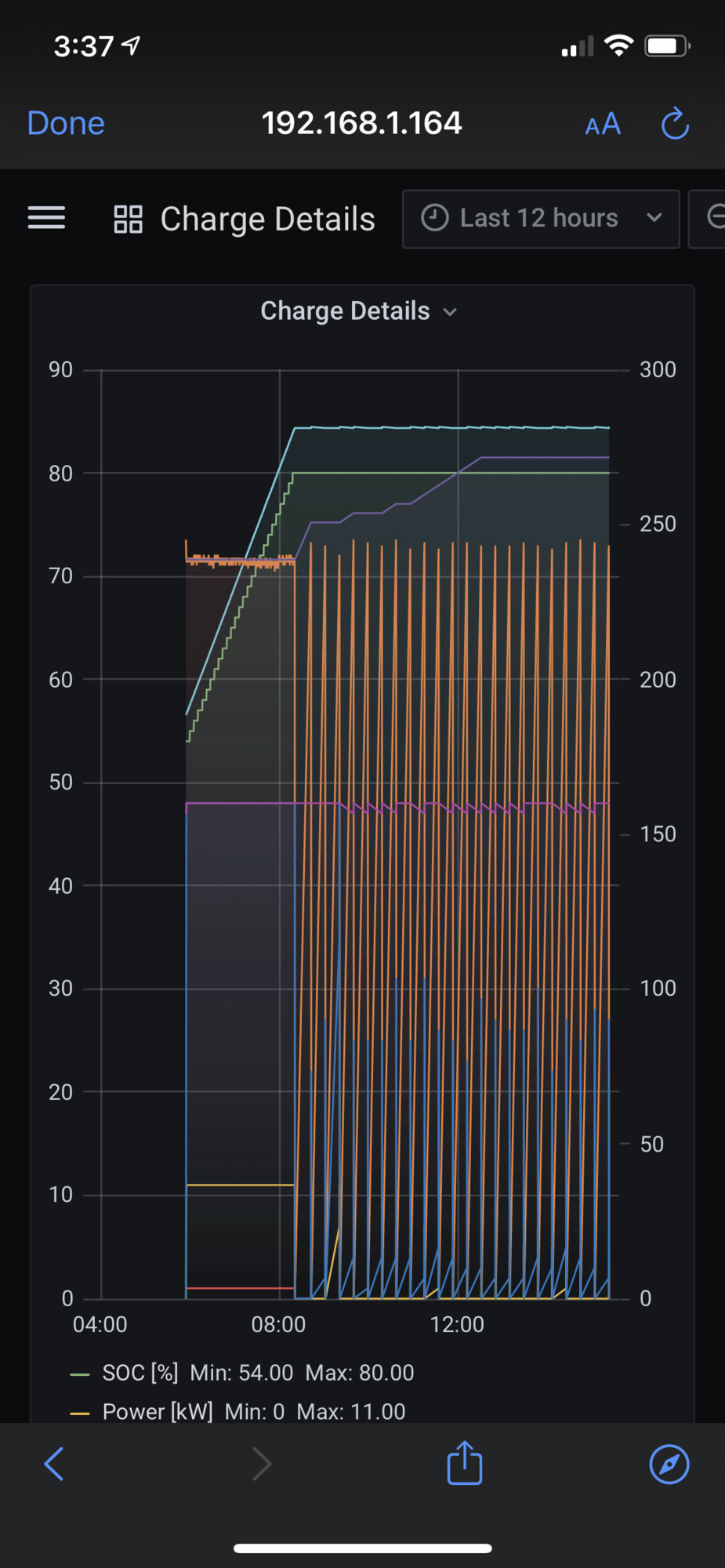
Basically will charge great up to the 80% set point then cycle a quick on off (seconds) every 30 mins or so. The number of times it does it before it seems to go to sleep and stops varies from just a few to many as above. Since the wall connector is on the other side of the wall from my headboard, I can hear the contractors closing and opening. I found some similar cases online, and the recommended fix was to turn scheduled charging off and then back on. I tried that, along with resets after turning it off and back on - no change. I also tried to manually start the charge (no scheduled start) - same thing, in fact that was the snapshot above. Lastly, I have tried changing the set point thinking maybe it didn’t like 80% - nope, same behavior. Anyone have any other suggestions or similar experience? Firmware claims to be up to date, but maybe they need to push one? I’m concerned for two things- one that the constant extra action of the contractors will wear prematurely and also, this behavior is keeping the instrument cluster screen on and I’ll on occasion get in after a prior night charge and it will have “charging scheduled” and “80%” burned in to the display. It seems to go away after about 10 mins of driving, but can’t be good long term. Car is a 2020 MX LR+ for reference… thanks!
Basically will charge great up to the 80% set point then cycle a quick on off (seconds) every 30 mins or so. The number of times it does it before it seems to go to sleep and stops varies from just a few to many as above. Since the wall connector is on the other side of the wall from my headboard, I can hear the contractors closing and opening. I found some similar cases online, and the recommended fix was to turn scheduled charging off and then back on. I tried that, along with resets after turning it off and back on - no change. I also tried to manually start the charge (no scheduled start) - same thing, in fact that was the snapshot above. Lastly, I have tried changing the set point thinking maybe it didn’t like 80% - nope, same behavior. Anyone have any other suggestions or similar experience? Firmware claims to be up to date, but maybe they need to push one? I’m concerned for two things- one that the constant extra action of the contractors will wear prematurely and also, this behavior is keeping the instrument cluster screen on and I’ll on occasion get in after a prior night charge and it will have “charging scheduled” and “80%” burned in to the display. It seems to go away after about 10 mins of driving, but can’t be good long term. Car is a 2020 MX LR+ for reference… thanks!
So I have a mid-2020 wall connector that I just got around to installing last month and having seen these issues, I was worried about what I’d be up against. I wired a 90 amp sub panel to the garage with 4ga and also used the same 4 ga wire for the 60 amp circuit to the wall connector as I had read that helped some. I have been successfully charging at 48 amps with no issues of throttling down, even on longer charges. What I am experiencing however, is this:
View attachment 664054
Basically will charge great up to the 80% set point then cycle a quick on off (seconds) every 30 mins or so. The number of times it does it before it seems to go to sleep and stops varies from just a few to many as above. Since the wall connector is on the other side of the wall from my headboard, I can hear the contractors closing and opening. I found some similar cases online, and the recommended fix was to turn scheduled charging off and then back on. I tried that, along with resets after turning it off and back on - no change. I also tried to manually start the charge (no scheduled start) - same thing, in fact that was the snapshot above. Lastly, I have tried changing the set point thinking maybe it didn’t like 80% - nope, same behavior. Anyone have any other suggestions or similar experience? Firmware claims to be up to date, but maybe they need to push one? I’m concerned for two things- one that the constant extra action of the contractors will wear prematurely and also, this behavior is keeping the instrument cluster screen on and I’ll on occasion get in after a prior night charge and it will have “charging scheduled” and “80%” burned in to the display. It seems to go away after about 10 mins of driving, but can’t be good long term. Car is a 2020 MX LR+ for reference… thanks!
That behavior is defective for sure. Make sure its on recent-enough firmware (1.4.4) and if that doesn't fix it, its a warranty claim. Turning on every few hours(r days) may make sense due to parasitic losses.
tinkererguy
Paul Braren TinkerTry.com/Tesla
kishkaru
Member
Yep, this happens to me too. Albeit on my Juicebox, not Tesla WC:So I have a mid-2020 wall connector that I just got around to installing last month and having seen these issues, I was worried about what I’d be up against. I wired a 90 amp sub panel to the garage with 4ga and also used the same 4 ga wire for the 60 amp circuit to the wall connector as I had read that helped some. I have been successfully charging at 48 amps with no issues of throttling down, even on longer charges. What I am experiencing however, is this:
View attachment 664054
Basically will charge great up to the 80% set point then cycle a quick on off (seconds) every 30 mins or so. The number of times it does it before it seems to go to sleep and stops varies from just a few to many as above. Since the wall connector is on the other side of the wall from my headboard, I can hear the contractors closing and opening. I found some similar cases online, and the recommended fix was to turn scheduled charging off and then back on. I tried that, along with resets after turning it off and back on - no change. I also tried to manually start the charge (no scheduled start) - same thing, in fact that was the snapshot above. Lastly, I have tried changing the set point thinking maybe it didn’t like 80% - nope, same behavior. Anyone have any other suggestions or similar experience? Firmware claims to be up to date, but maybe they need to push one? I’m concerned for two things- one that the constant extra action of the contractors will wear prematurely and also, this behavior is keeping the instrument cluster screen on and I’ll on occasion get in after a prior night charge and it will have “charging scheduled” and “80%” burned in to the display. It seems to go away after about 10 mins of driving, but can’t be good long term. Car is a 2020 MX LR+ for reference… thanks!
This happens due to Sentry Mode being on. Sentry mode uses roughly ~250W of power constantly, so after 30 mins, it has discharged enough for the car to request a charge to top up again. Once I turned Sentry Mode off, this behavior went away.
Similar threads
- Replies
- 11
- Views
- 472
- Replies
- 3
- Views
- 684
- Replies
- 6
- Views
- 237
- Replies
- 9
- Views
- 384