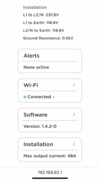After mulling it over for a few weeks I decided to buy a new Gen 3 Tesla Wall Connector. I got it installed, turned the circuit on and then went to configure it.
Then the problems started rolling in.
So far, this has been a terrible experience. I guess I can keep my wall connector connected to my guest wifi, but WHY won't it connect to my regular network? Also, why won't this darn thing install the firmware update?!
Then the problems started rolling in.
- For starters, I scanned the QR code on the side and my phone said "no data". So I decided to look up the instructions and connected the old fashion way.
- Once I got into the app I went to wifi, selected my network, entered my password, and the wall connector refuses to connect to my wifi. I tried a few different times and all had the same result. I have Google WiFi with 3 access points. I decided to try connecting to my guest network and was able to get in...odd, but good enough.
- Now that I'm connected to wifi I check for updates because I'm stuck on 1.4.2-0. It says an update is available. It downloads and stages it. I tap install... NOTHING. Literally nothing happens.
- I abandon ship on that plan and resort to a manual firmware update. I followed these instructions: Troubleshooting a Gen 3 Wall Connector and download the firmware entitled `WC3-21364-20210929.signed` I connect to my wall charger's hot spot, and upload the file and install... {success: 0}. Awesome! I refresh the main page -- SAME FIRMWARE VERSION AS BEFORE!!!
So far, this has been a terrible experience. I guess I can keep my wall connector connected to my guest wifi, but WHY won't it connect to my regular network? Also, why won't this darn thing install the firmware update?!