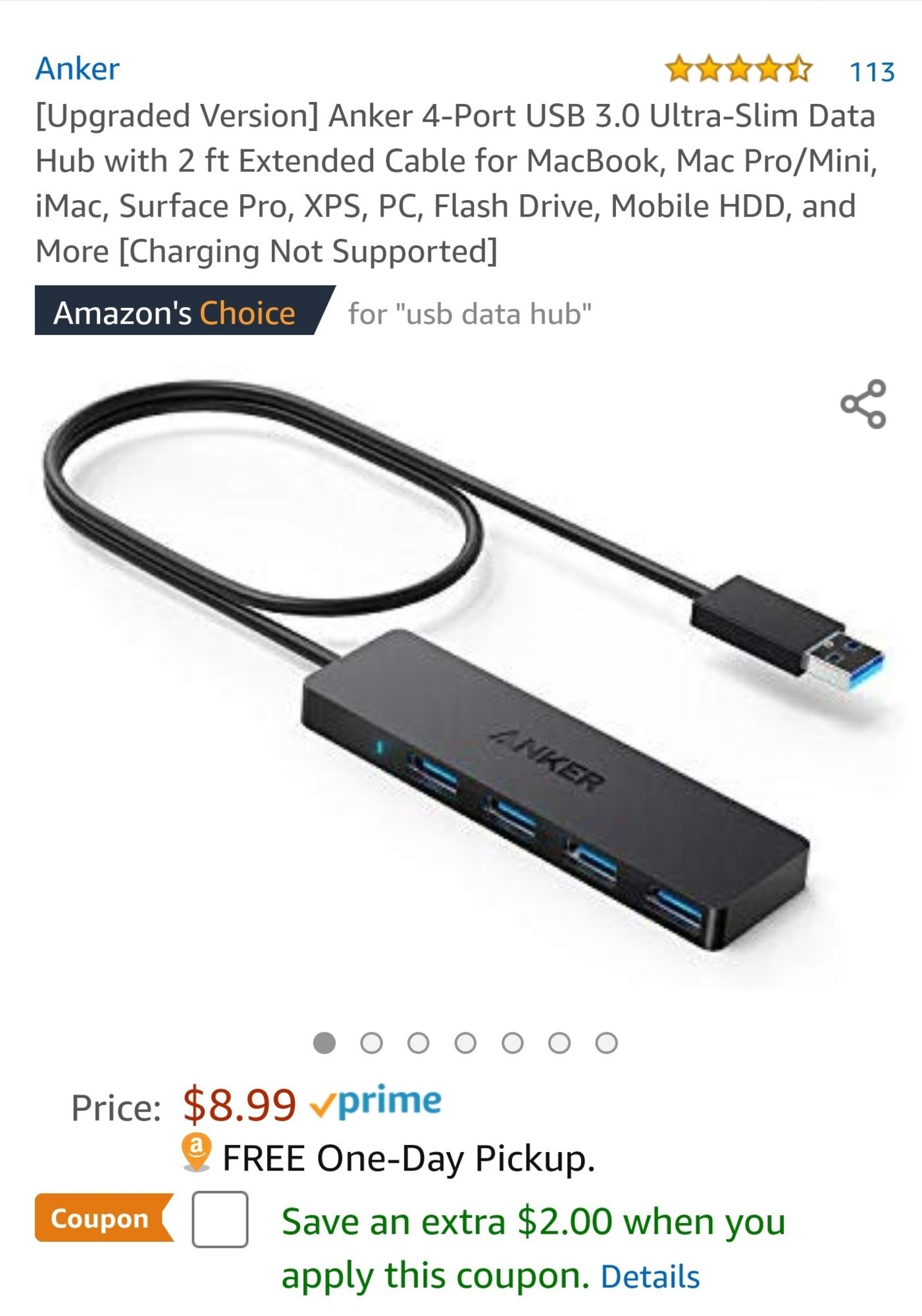Using flash drives for TeslaCam is not a good idea because they can’t stand the temperature and the constant use with sentry mode.
What should be used? Endurance MicroSD card with USB adapter. Instead of explaining, here is a YouTube video. USB flash drives can work for a while, but this path will be cheaper and have better performance over the long run.
What should be used? Endurance MicroSD card with USB adapter. Instead of explaining, here is a YouTube video. USB flash drives can work for a while, but this path will be cheaper and have better performance over the long run.