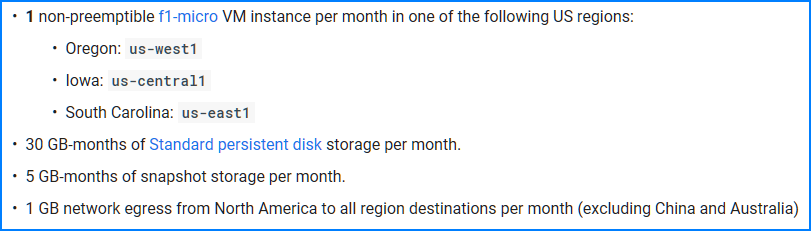Finally got round to updating the UK Superchargers - here are the new ones since last year
Also updated here: TeslaMate - How to bulk import UK Supercharger locations - TeslaEV.co.uk with the instructions on how to import them
EDIT - I've had to do some of these manually myself, I'm guessing as not many people have been out and about that they just aren't getting added to charge map, I'll submit the missing ones myself at some point unless anyone else fancies doing it
Code:
INSERT INTO public.geofences (name, latitude, longitude, radius, inserted_at, updated_at, cost_per_unit, session_fee) VALUES ('Uxbridge Supercharger', 51.545284491469566, -0.47596417539954844, 35, '2021-04-127 06:33:00 ', '2021-04-127 06:33:00 ', 0.24, NULL);
INSERT INTO public.geofences (name, latitude, longitude, radius, inserted_at, updated_at, cost_per_unit, session_fee) VALUES ('Adderstone Supercharger', 55.56441677193173, -1.7911817423281822, 35, '2021-04-127 06:33:00 ', '2021-04-127 06:33:00 ', 0.24, NULL);
INSERT INTO public.geofences (name, latitude, longitude, radius, inserted_at, updated_at, cost_per_unit, session_fee) VALUES ('Leicester Supercharger - Fosse Park, 52.59491209568436, -1.1798746134922729, 35, '2021-04-127 06:33:00 ', '2021-04-127 06:33:00 ', 0.24, NULL);
INSERT INTO public.geofences (name, latitude, longitude, radius, inserted_at, updated_at, cost_per_unit, session_fee) VALUES ('Nottingham-Loughborough Road Supercharger', 52.93576388286502, -1.1348387513326088, 35, '2021-04-02 21:00:00 ', '2021-04-02 23:28:00 ', 0.24, NULL);
INSERT INTO public.geofences (name, latitude, longitude, radius, inserted_at, updated_at, cost_per_unit, session_fee) VALUES ('Mansfield Supercharger - East Midlands Designer Outlet', 53.108021608596715, -1.312144650162736, 35, '2021-03-28 12:00:00 ', '2021-03-28 12:00:00 ', 0.24, NULL);Also updated here: TeslaMate - How to bulk import UK Supercharger locations - TeslaEV.co.uk with the instructions on how to import them
EDIT - I've had to do some of these manually myself, I'm guessing as not many people have been out and about that they just aren't getting added to charge map, I'll submit the missing ones myself at some point unless anyone else fancies doing it