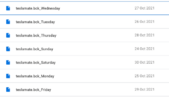I don’t know why that is happening but no you don’t need to wait a set period of time.I have only had it for 2 weeks, does it have to go over a month?
Welcome to Tesla Motors Club
Discuss Tesla's Model S, Model 3, Model X, Model Y, Cybertruck, Roadster and More.
Register
Install the app
How to install the app on iOS
You can install our site as a web app on your iOS device by utilizing the Add to Home Screen feature in Safari. Please see this thread for more details on this.
Note: This feature may not be available in some browsers.
-
Want to remove ads? Register an account and login to see fewer ads, and become a Supporting Member to remove almost all ads.
You are using an out of date browser. It may not display this or other websites correctly.
You should upgrade or use an alternative browser.
You should upgrade or use an alternative browser.
Issue raised here:

 github.com
github.com
"no data" in the dashboard Drive Stats · Issue #2038 · teslamate-org/teslamate
Since upgrading to v1.24.2, I have several "no data" in the dashboard Drive Stats. The problem is on both my cars The problem happens independently on the selected time frame Installation is on Doc...
acatwith12
Member
Two Questions...
1) How does TeslaMate calculate speed? Based on my recent drives it doesn't seem to record it that well (i.e., exceeding 90mph never made it on the graph). Does the Tesla API not provide actual speed and TeslaMate calculates it?
2) Is there any "downside" to running two instances of TeslaMate on two different systems as redundancy connected tto the same account?
1) How does TeslaMate calculate speed? Based on my recent drives it doesn't seem to record it that well (i.e., exceeding 90mph never made it on the graph). Does the Tesla API not provide actual speed and TeslaMate calculates it?
2) Is there any "downside" to running two instances of TeslaMate on two different systems as redundancy connected tto the same account?
Last edited:
goRt
Active Member
Two Questions...
1) How does TeslaMate calculate speed? Based on my recent drives it doesn't seem to record it that well (i.e., exceeding 90mph never made it on the graph). Does the Tesla API not provide actual speed and TeslaMate calculates it?
2) Is there any "downside" to running two instances of TeslaMate on two different systems as redundancy connected tto the same account?
2) no - it's read-only from the API
bhanorthy
Member
For redundancy why not setup auto backups to cloud or similar? There’s a good guide for Google drive backups online.Two Questions...
1) How does TeslaMate calculate speed? Based on my recent drives it doesn't seem to record it that well (i.e., exceeding 90mph never made it on the graph). Does the Tesla API not provide actual speed and TeslaMate calculates it?
2) Is there any "downside" to running two instances of TeslaMate on two different systems as redundancy connected tto the same account?
Two Questions...
1) How does TeslaMate calculate speed? Based on my recent drives it doesn't seem to record it that well (i.e., exceeding 90mph never made it on the graph). Does the Tesla API not provide actual speed and TeslaMate calculates it?
2) Is there any "downside" to running two instances of TeslaMate on two different systems as redundancy connected tto the same account?
Not sure if it would apply to teslamate as it doesn’t actually send commands that would wake the car up but mixing apps can cause issues, so two instances *could* impact the cars ability to sleep efficiently. You would probably be better off looking into additional redundancy and replication/automated backup for the database.
Speed comes from the API. If I zoom in on a trip I appear to be getting stats every 1/4 of a second. If the graph is zoomed out then the traces will be averaged out so you will lose some detail.1) How does TeslaMate calculate speed? Based on my recent drives it doesn't seem to record it that well (i.e., exceeding 90mph never made it on the graph). Does the Tesla API not provide actual speed and TeslaMate calculates it?
Apologies if this has already been asked, I've had a search and cannot see any previous info.
What is the best way to get the Docker to auto restart after a reboot/powerfailure? I'm assuming it doesn't and I haven't rebooted my RPi since installing TM last week to test it?
What is the best way to get the Docker to auto restart after a reboot/powerfailure? I'm assuming it doesn't and I haven't rebooted my RPi since installing TM last week to test it?
Mine restarts automatically after either a controlled reboot or an uncontrolled power cut on a Pi4. I don’t think I did anything special to get this to happen, just followed the set up instructions.Apologies if this has already been asked, I've had a search and cannot see any previous info.
What is the best way to get the Docker to auto restart after a reboot/powerfailure? I'm assuming it doesn't and I haven't rebooted my RPi since installing TM last week to test it?
If you want to test just “sudo reboot” then run “docker ps” when you log back in - all containers should be running.
acatwith12
Member
Mine restarts automatically after power out/on. You could always power off and on to test too?Apologies if this has already been asked, I've had a search and cannot see any previous info.
What is the best way to get the Docker to auto restart after a reboot/powerfailure? I'm assuming it doesn't and I haven't rebooted my RPi since installing TM last week to test it?
acatwith12
Member
I'm not concerned so much about Pi crasihng and losing data, more that for whatever reason it *stops* logging in which case auto back up wont' help at allFor redundancy why not setup auto backups to cloud or similar? There’s a good guide for Google drive backups online.
I use docker-compose as documented here: Docker install | TeslaMateApologies if this has already been asked, I've had a search and cannot see any previous info.
What is the best way to get the Docker to auto restart after a reboot/powerfailure? I'm assuming it doesn't and I haven't rebooted my RPi since installing TM last week to test it?
That configures docker to auto-start / restart each container as necessary.
Also makes updating easy as well - you just need to run two commands to update all the images:
$ docker-compose pull
$ docker-compose up -d
Only time this happened for me is after a power outage at home where everything except my switch came back up fine which meant the Pi had not internet connectivity. Bit annoying but not the end of the world, especially as the switch is really old so should probably be replaced.I'm not concerned so much about Pi crasihng and losing data, more that for whatever reason it *stops* logging in which case auto back up wont' help at all
So I had an instance of Teslamate running on a disk that started to fail. It took me a while to pull the backup and old data off the dying drive and in the meantime I setup and have been using a new instance. Is there any way to do an upcert from the backup file to my new instance? What's the best way to get old data into a new db since I assume a restore would wipe out anything exsiting in the db right?
You can merge the databases if you have good DBA skills. Not an easy thing to do otherwise. Couple of discussions on the Teslamate GitHub:So I had an instance of Teslamate running on a disk that started to fail. It took me a while to pull the backup and old data off the dying drive and in the meantime I setup and have been using a new instance. Is there any way to do an upcert from the backup file to my new instance? What's the best way to get old data into a new db since I assume a restore would wipe out anything exsiting in the db right?
Is there a way to merge 2 teslamate databases? · teslamate-org teslamate · Discussion #1816
I originally setup Teslamate on Windows 10 and have since bought a Raspberrypi. I tried to restore from a backup before I went on vacation but it didn't work. While I was gone, the power went out a...
acatwith12
Member
So this weekend drive one of my addresses turned into this garbage. The start/stop became some extremely long string which is making it very difficult to view overall drives. Is there any way to "correct" the names so I can get a more viewable platform?
jonpho
Member
Now I have finally received my Model 3, I can now use the Teslamate set up I did back in October. Everything works as expected but I'm not sure the backups to Google Drive are working. When I first set up the backups the folders appeared in Google Drive each day, but they never show a modified date, just the original date they were created back in October. Is something wrong? Should the modified date be set to the day any new backups were added?
Attachments
Similar threads
- Replies
- 5
- Views
- 512
- Replies
- 10
- Views
- 618
- Replies
- 25
- Views
- 2K
- Replies
- 3
- Views
- 4K