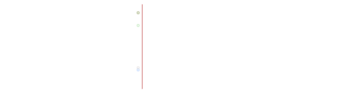justinhow
Member
Log has endless lines:
Code:
teslamate_1 | Aborted (core dumped)
teslamate_1 | clock_gettime(CLOCK_MONOTONIC, _) failed: Operation not permitted (1)
teslamate_1 | Aborted (core dumped)
teslamate_1 | clock_gettime(CLOCK_MONOTONIC, _) failed: Operation not permitted (1)
teslamate_1 | Aborted (core dumped)
teslamate_1 | clock_gettime(CLOCK_MONOTONIC, _) failed: Operation not permitted (1)
teslamate_1 | Aborted (core dumped)