Hi Eric,So Browsers by default block access to GPS location and will prompt you for consent. In the old MCUv1 and MCUv2, they would show you a dialog. If that dialog does not display they are blocking access to your location from a web page. I do not have access to a MCUv3 so I can't really debug this issue.
You can run the HTML5 test and see if geolocation is enabled in the browser.
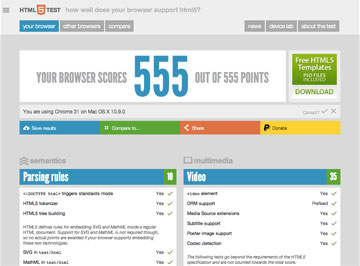
The HTML5 test - How well does your browser support HTML5?
The HTML5 test score is an indication of how well your browser supports the upcoming HTML5 standard and related specifications. How well does your browser support HTML5?html5test.com
or a location test
Geolocation API
HTML5 Geolocation API testing tool provides a detailed analysis of your geolocation and browser permissions. Based on the latitude-longitude and accuracy received from the browser, it shows the radius of your location on the interactive map.browserleaks.com
Great to have you back!
The first link passed the html5 test. I think. Total score 519/555
For location and orientation, I got “yes” for all 3 values: geolocation, device orientation and device motion.
I will attach photos.
For the second link, it says “user denied geolocation “
Attachments
-
 9AD58D69-D838-47BE-ACF4-AC5060F4D0B7.jpeg1.1 MB · Views: 166
9AD58D69-D838-47BE-ACF4-AC5060F4D0B7.jpeg1.1 MB · Views: 166 -
 81369825-8A0E-4F14-B719-87BDF1378705.jpeg769.5 KB · Views: 72
81369825-8A0E-4F14-B719-87BDF1378705.jpeg769.5 KB · Views: 72 -
 2C1CD679-BB05-4DEF-987A-F8EB63C011D2.jpeg749.3 KB · Views: 63
2C1CD679-BB05-4DEF-987A-F8EB63C011D2.jpeg749.3 KB · Views: 63 -
 63A7EDEA-6227-4414-8EC7-D91CBC58B05C.jpeg738 KB · Views: 73
63A7EDEA-6227-4414-8EC7-D91CBC58B05C.jpeg738 KB · Views: 73 -
 886F07F9-C662-43CB-B58E-CCAF616316B3.jpeg754.3 KB · Views: 55
886F07F9-C662-43CB-B58E-CCAF616316B3.jpeg754.3 KB · Views: 55 -
 C0BDC78A-8347-4C7E-AF1D-AFE8E0ACDFAF.jpeg686.5 KB · Views: 65
C0BDC78A-8347-4C7E-AF1D-AFE8E0ACDFAF.jpeg686.5 KB · Views: 65 -
 FD44FF6C-269B-479A-96DF-4D6D8C2CC5AF.jpeg807.5 KB · Views: 61
FD44FF6C-269B-479A-96DF-4D6D8C2CC5AF.jpeg807.5 KB · Views: 61






