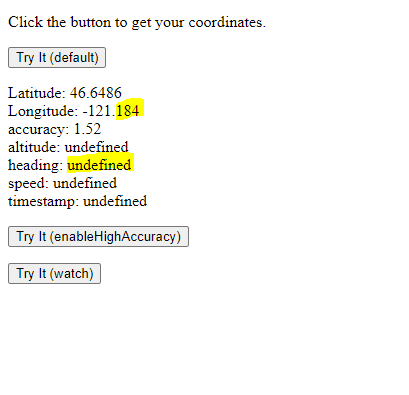FlatSix911
Porsche 918 Hybrid
Here is a more detailed technical explanation of why the location data has poor resolution from the Teslawaze developer.
Yea, unfortunately this is still busted. They no longer pass thru the heading information.
Also the lat/lng resolution is limited to only 3 decimal points. This causes the car icon (direction) to jump around, especially in the horizontal position.
Yes you can cross post. Below is the issue. You can see the lng is only accurate to three decimal places. That is between 250-500ft of accuracy lost, which is about the size of a city block. They also use to give heading info, and now that is also not provided.