Hi everyone,
I've been working on a website + app that fills a small niche in the market, so I'm hoping to find the right people here who want to help me.
I've realized there are quite a few people who lend or rent out their Tesla to other people. I do the same, and am often faced with the same question whether they can use the official app to control the vehicle. I usually tell them no, because I don't want to give them access to my Tesla account. Some people have multiple Tesla vehicles and by giving them access to their official Tesla account you're giving them access to all your vehicles.
I've aimed to solve this problem by recreating the official Tesla app. You'll be able to let people control most of the functions of your vehicle - except you remain in control. You decide when their access should expire, and you can remove access at any time. Please note that during development my #1 priority has always been security, and I've implemented all sorts of techniques to ensure all communication and data is handled securely. (Secure cookies, techniques to prevent session hijacking, expiring JSON web tokens and of course HTTPS enforced everywhere).
There is an app for Android (https://play.google.com/store/apps/details?id=com.teslender.app) and iOS (TesLender). Details for beta-testing are further down this thread.
Looking for iOS beta testers! Join the TestFlight beta here: Join the TesLender beta
I highly recommend people are extremely cautious whenever you are asked for your Tesla login details!
Steps
Current app functions


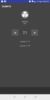

Coming soon
Privacy
Feedback
I'm looking for feedback, feedback, suggestions, bug reports and feedback. Please tell me how I can improve. There are a lot of things I've already thought of that just need some more time. You can email me at [email protected] or by replying in this thread. Let's keep the feedback constructive please.
This should work on Model S, X and 3 - but I don't have an X or a 3 to test with so I might need to tweak some things.
Many, many thanks
Sebastiaan
I've been working on a website + app that fills a small niche in the market, so I'm hoping to find the right people here who want to help me.
I've realized there are quite a few people who lend or rent out their Tesla to other people. I do the same, and am often faced with the same question whether they can use the official app to control the vehicle. I usually tell them no, because I don't want to give them access to my Tesla account. Some people have multiple Tesla vehicles and by giving them access to their official Tesla account you're giving them access to all your vehicles.
I've aimed to solve this problem by recreating the official Tesla app. You'll be able to let people control most of the functions of your vehicle - except you remain in control. You decide when their access should expire, and you can remove access at any time. Please note that during development my #1 priority has always been security, and I've implemented all sorts of techniques to ensure all communication and data is handled securely. (Secure cookies, techniques to prevent session hijacking, expiring JSON web tokens and of course HTTPS enforced everywhere).
There is an app for Android (https://play.google.com/store/apps/details?id=com.teslender.app) and iOS (TesLender). Details for beta-testing are further down this thread.
Looking for iOS beta testers! Join the TestFlight beta here: Join the TesLender beta
I highly recommend people are extremely cautious whenever you are asked for your Tesla login details!
Steps
- The owner of the Tesla vehicle(s) signs up for an account at Teslender | Easily lend out your vehicle. . I explain very clearly how your Tesla login details are handled. I 100% understand not wanting to provide me with your Tesla account details but there is no other way for me to communicate with your vehicle. The important thing to remember is that your Tesla account details are never stored but only used to get an access token from Tesla.com. All access tokens are invalidated as soon as you change your Tesla password on the official Tesla website. If you know how, I've also provided an option to provide an access token yourself. I recommend the email/password method for ease of use, but for your own security I would suggest the token method. I do not store your Tesla password anywhere, but assuming you don't believe me remember that I can not drive away with your Tesla with just an access token. With that in mind providing an access token is safer - no matter which website you use.
- After you sign into your account your vehicle(s) will be listed. You'll be able to see some basic information about it/them and you can click on the Sharing tab to create share codes.
- Anyone with an Android device can download the app through the Play Store (Teslender - Easily lend out your Tesla vehicle - Android Apps on Google Play) , it's possible you may need to opt-in to the beta program through this link Sign in - Google Accounts). If you have an iOS device you can get the app from TesLender or join the TestFlight beta program to help me test new features: Join the TesLender beta
- Sign into the app using the Tesla vehicle's Vehicle Identification Number (found through the car's center touchscreen, on the windscreen and various other places) and the share code that was created in step 2.
- You'll now be able to control most of the vehicle's functions just like in the official app, but without needing to enter your Tesla account details.
- The app will stop functioning when you remove their share code through the website, or when the code expires.
Current app functions
- Persistent notification showing the car's range, speed, battery percentage, charge rate, and state (parked, driving, charging)
- Separate notifications when someone starts or stops charging
- Enable climate control, see internal and external temperatures and set the temperature to a value
- Lock and unlock the vehicle
- Honk and flash
- Open trunk and frunk
- Vent the roof, and close the roof
- Battery range and percentage
- View location


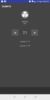

Coming soon
- Access control. Give some users access to less functions.
- Set a charging limit that the driver can never exceed (eg. 90%)
- Ability to delete your account (if you need your account deleted, just let me know by email)
- FAQ on the website coming soon
Privacy
- Privacy policy is on the website. The server is located in The Netherlands, Europe, not the USA.
Feedback
I'm looking for feedback, feedback, suggestions, bug reports and feedback. Please tell me how I can improve. There are a lot of things I've already thought of that just need some more time. You can email me at [email protected] or by replying in this thread. Let's keep the feedback constructive please.
This should work on Model S, X and 3 - but I don't have an X or a 3 to test with so I might need to tweak some things.
Many, many thanks
Sebastiaan
Last edited:









