Hi all!
We are developers of Teslogic.
We’ve already published this tread on Model 3 forum, but our device is also designed for Model Y, so we’d like to post it here as well just in case.
You can see the discussion here.
As Tesla enthusiasts we decided to develop our own transmitter and the app. The transmitter connects to two can buses and turns a phone into a full-on instrument cluster.
You can see Teslogic in action in this video:
We’ve been testing the app for a year and, based on our own experience as Tesla users, we’ve designed the most interesting screens and functions:
• Main screen allows to track the current speed, autopilot modes, current trip distance, power and battery of your Tesla.
• Energy consumption screen shows a detailed picture of how different vehicle systems consume power. You can monitor power redistribution in real time and try to optimize consumption.
• Performance screen gives you all performance mode data regardless of your Tesla version. No need to buy any special device, you can check the dynamics acceleration and drag time at any moment.
• Car data screen displays all needed info about your car, most of which you can't find in Tesla's interface (actual condition of the battery, how much energy was received during the entire life of the car, how much was spent while parked, etc.)
• Navigation map screen based on Google Maps, which has much more up-to-date data than Tesla's maps. On this screen you can also always see the current speed, speed limit and autopilot mode.
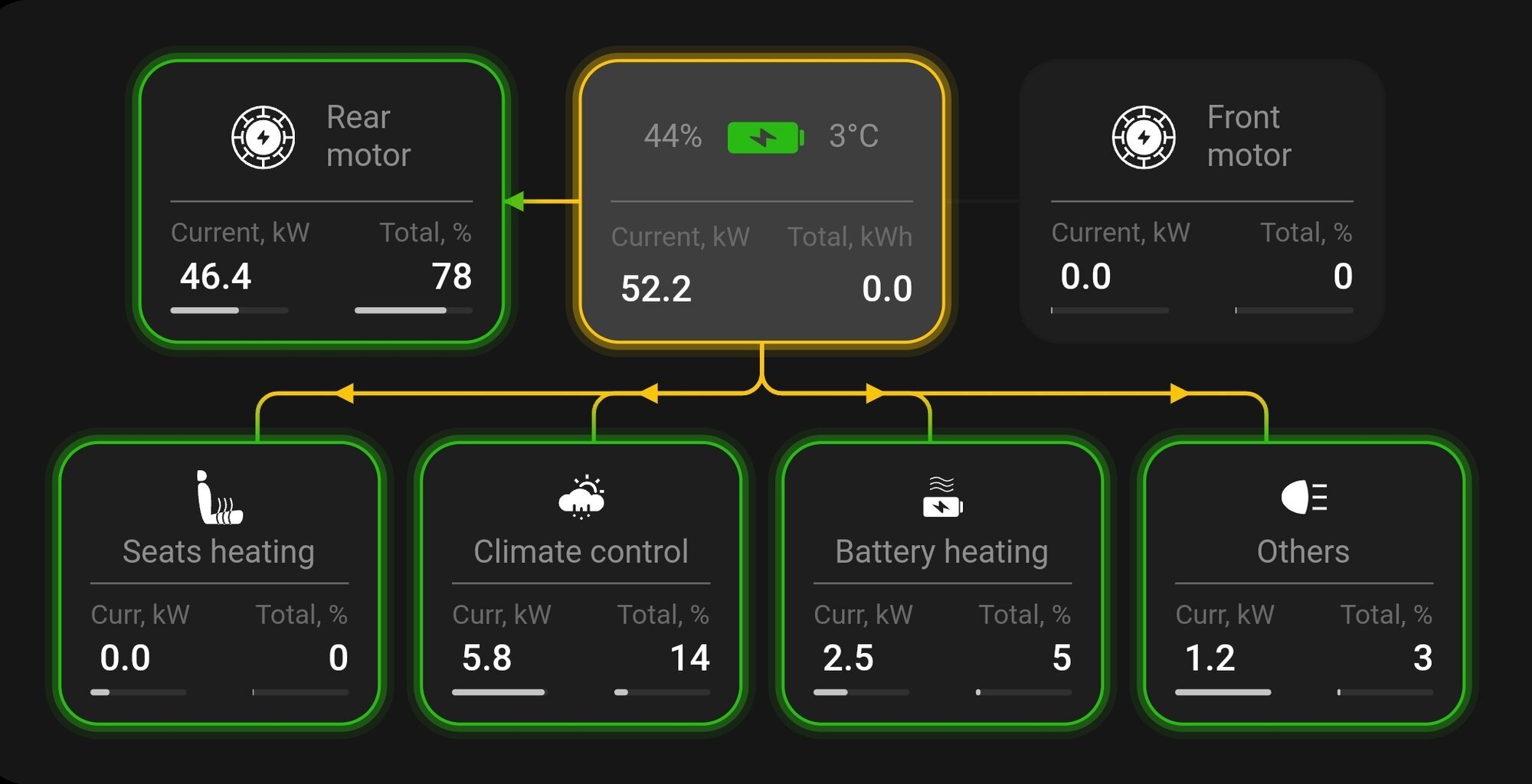
Some significant features:

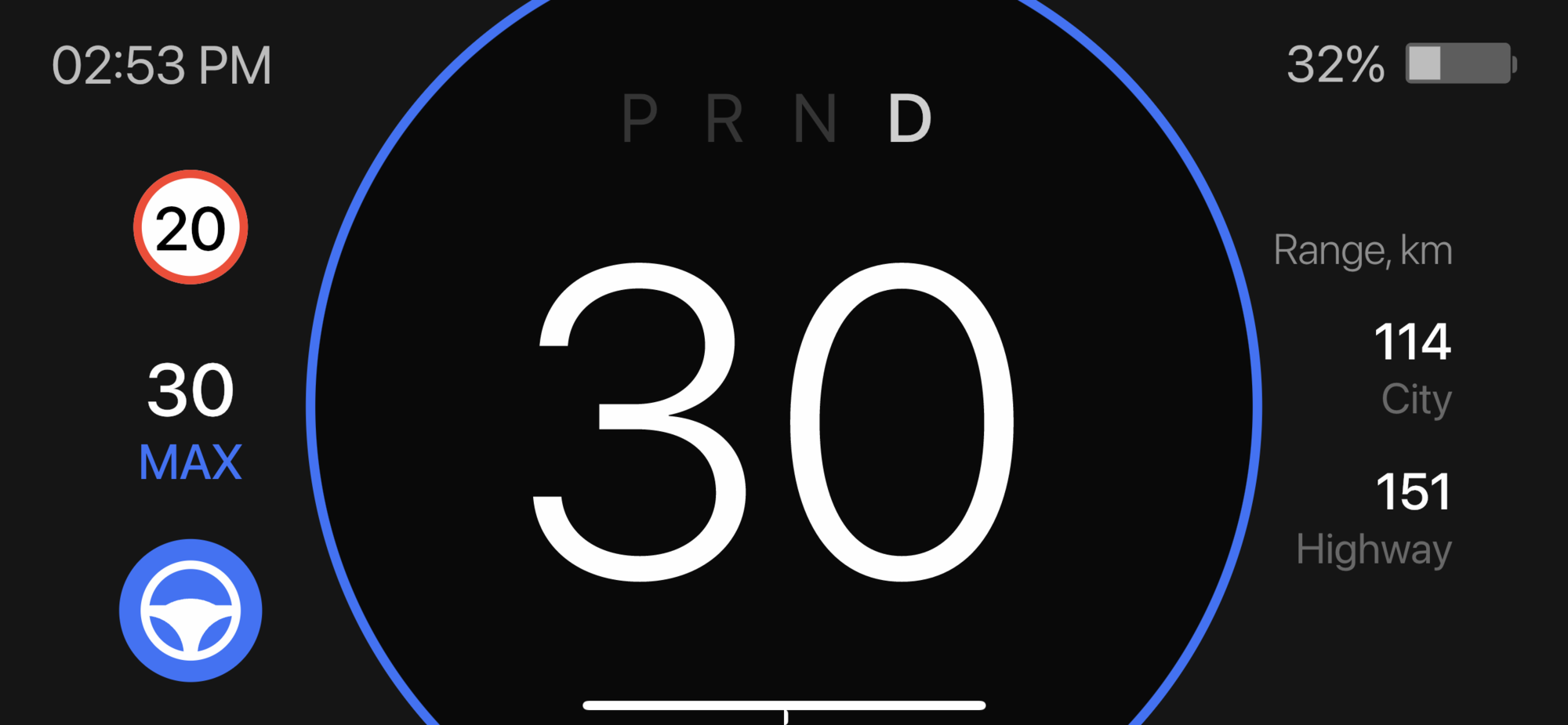
Our latest update - Teslogic v2 - gives you access to advanced Tesla features. Some of the new features include:
For all TMC members, we offer a 10% discount. Use code TMCv210 or simply follow this link.
If you've already purchased Teslogic from us, please contact us at [email protected] with either your previous order number or the email associated with your order. We'll be happy to provide you with a special 30% discount.
You can make an order on our website.
Appstore
Google Play
We are developers of Teslogic.
We’ve already published this tread on Model 3 forum, but our device is also designed for Model Y, so we’d like to post it here as well just in case.
You can see the discussion here.
As Tesla enthusiasts we decided to develop our own transmitter and the app. The transmitter connects to two can buses and turns a phone into a full-on instrument cluster.
You can see Teslogic in action in this video:
We’ve been testing the app for a year and, based on our own experience as Tesla users, we’ve designed the most interesting screens and functions:
• Main screen allows to track the current speed, autopilot modes, current trip distance, power and battery of your Tesla.
• Energy consumption screen shows a detailed picture of how different vehicle systems consume power. You can monitor power redistribution in real time and try to optimize consumption.
• Performance screen gives you all performance mode data regardless of your Tesla version. No need to buy any special device, you can check the dynamics acceleration and drag time at any moment.
• Car data screen displays all needed info about your car, most of which you can't find in Tesla's interface (actual condition of the battery, how much energy was received during the entire life of the car, how much was spent while parked, etc.)
• Navigation map screen based on Google Maps, which has much more up-to-date data than Tesla's maps. On this screen you can also always see the current speed, speed limit and autopilot mode.
Some significant features:
- Enhanced Visibility: We offer a Low Vision Mode with enlarged interface elements and fonts, ensuring a clearer and more accessible display.
- Clearly Visible Turn Signals: Our turn signals are designed for maximum visibility and include blind spot monitoring for safer driving.
- Seamless Notifications: Receive all Tesla notifications on your phone, regardless of the active screen, keeping you informed without distraction.
- Effortless Navigation: Use your vehicle's right steering wheel controls to swipe between screens, eliminating the need to touch your phone while driving.
- HUD Projection: Utilize HUD mode to transform your phone into a projector, displaying the dashboard on your windshield for a heads-up view.
- Quick and Easy Setup: Our system features easy installation, taking no more than 10 minutes to get you up and running.
- Flexible Measurement Systems: The app supports both imperial and SI measurement systems, aligning with Tesla's primary interface for your convenience.
Our latest update - Teslogic v2 - gives you access to advanced Tesla features. Some of the new features include:
- Chill/Sport mode switching via kickdown.
- Battery preheat for supercharging .
- Wipers deicing winter mode.
- Ice mode.
- Regen settings.
- Traffic fine avoidance.
- Supports 2+ devices simultaneously.
For all TMC members, we offer a 10% discount. Use code TMCv210 or simply follow this link.
If you've already purchased Teslogic from us, please contact us at [email protected] with either your previous order number or the email associated with your order. We'll be happy to provide you with a special 30% discount.
You can make an order on our website.
Appstore
Google Play
Last edited:



