Hi! Yes, we plan to add turn-by-turn navigation in the next updates.Hi Can you add turn by turn navigation instead of whole navigation? Which you can grab from tesla map?
Welcome to Tesla Motors Club
Discuss Tesla's Model S, Model 3, Model X, Model Y, Cybertruck, Roadster and More.
Register
Install the app
How to install the app on iOS
You can install our site as a web app on your iOS device by utilizing the Add to Home Screen feature in Safari. Please see this thread for more details on this.
Note: This feature may not be available in some browsers.
-
Want to remove ads? Register an account and login to see fewer ads, and become a Supporting Member to remove almost all ads.
You are using an out of date browser. It may not display this or other websites correctly.
You should upgrade or use an alternative browser.
You should upgrade or use an alternative browser.
Vendor Teslogic — Mobile Instrument Cluster for Tesla Model 3/Y
- Thread starter Kate@Teslogic
- Start date
Electrify2022
Member
@Kate@Teslogic I’ve tried to install this on my M3 RDW but the blue female plug is been used I am not able to see another cable. Can you help?
Hi! Can you please specify the year of your M3 and the plug location? Is it the connector in the door?@Kate@Teslogic I’ve tried to install this on my M3 RDW but the blue female plug is been used I am not able to see another cable. Can you help?
Electrify2022
Member
Hi Kate, I found out the connector is on the driver side of the model 3 in Australia. All the video was showing passenger side.Hi! Can you please specify the year of your M3 and the plug location? Is it the connector in the door?
Also, will there be any new app update?
Enter saved km is always ‘0’ like in the screenshot.
Attachments
scottf200
Well-Known Member
@Kate@Teslogic, FYI, I provided some pictures on this topic on the other thread TM3 forum.Hi! Can you please specify the year of your M3 and the plug location? Is it the connector in the door?
Vendor - Teslogic — Mobile Instrument Cluster for Tesla Model 3/Y
It is calculated based on "Max capacity when new" and "Max available capacity". Teslogic receives this data from the Tesla BMS. Hi @Kate@Teslogic , what is the actual calculation? In my case the math doesn't seem to add up: 82.1 - 75.6 = 7.9%, not 8.2% Also does this calculation take into...
Thank you, that is really helpful!@Kate@Teslogic, FYI, I provided some pictures on this topic on the other thread TM3 forum.
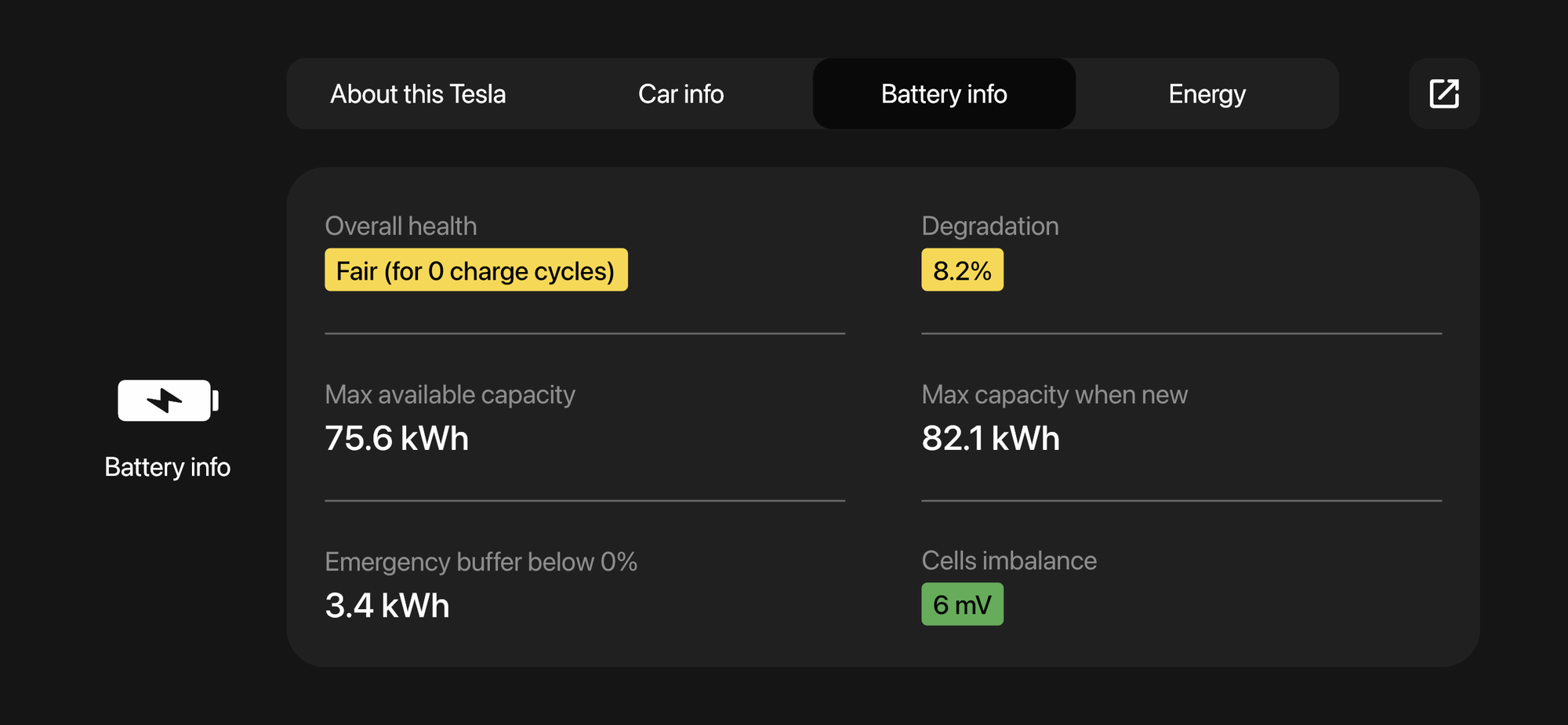
Vendor - Teslogic — Mobile Instrument Cluster for Tesla Model 3/Y
It is calculated based on "Max capacity when new" and "Max available capacity". Teslogic receives this data from the Tesla BMS. Hi @Kate@Teslogic , what is the actual calculation? In my case the math doesn't seem to add up: 82.1 - 75.6 = 7.9%, not 8.2% Also does this calculation take into...teslamotorsclub.com
The app update will be released at the end of February. Regarding the "Saved km", this number may not change for many kilometers, especially if you use the brake pedal a lot.Hi Kate, I found out the connector is on the driver side of the model 3 in Australia. All the video was showing passenger side.
Also, will there be any new app update?
Enter saved km is always ‘0’ like in the screenshot.
ScoobyDoo82
Member
Kate,The app update will be released at the end of February. Regarding the "Saved km", this number may not change for many kilometers, especially if you use the brake pedal a lot.
It seems that you guys kinda fell off after your initial launch and push. You made some updates and improvements 3 months ago but haven’t don’t anything since. What happened? Did everybody go on a long vacation? This project has felt abandoned for a little while!
Also, FYI: the Bluetooth device installed in the Tesla DOES NOT go offline or power down when the vehicle is off as per your claim. Last night while attempting to connect a Bluetooth controller to my PC I noticed that windows was showing the Teslogic device even though my car was asleep for the past 16 hours. Basically, the Teslogic module is always in Bluetooth discover mode even when the car hasn’t been on all day.
Hello,Kate,
It seems that you guys kinda fell off after your initial launch and push. You made some updates and improvements 3 months ago but haven’t don’t anything since. What happened? Did everybody go on a long vacation? This project has felt abandoned for a little while!
Also, FYI: the Bluetooth device installed in the Tesla DOES NOT go offline or power down when the vehicle is off as per your claim. Last night while attempting to connect a Bluetooth controller to my PC I noticed that windows was showing the Teslogic device even though my car was asleep for the past 16 hours. Basically, the Teslogic module is always in Bluetooth discover mode even when the car hasn’t been on all day.
It may seem like we're not doing anything, but we're working hard, just haven't had time to write about it here. I'll fix it soon!
For now, I'll just say that we have released a Teslogic version of for Model 3 2017-2018 and European Model 3 2019-2020. And we also made a bundle with a wireless charger - now it's available on our website. Now we are preparing a new update - it will be ready at the end of February.
Regarding you concern, Teslogic consumption is about 10mA or 0.1W, which is less than any light bulb in the car.
Last edited:
ScoobyDoo82
Member
Thanks for the update. Looking forward to the software update at the end of the month. Interested in seeing what’s new/fixed.Hello,
It may seem like we're not doing anything, but we're working hard, just haven't had time to write about it here. I'll fix it soon!
For now, I'll just say that we have released a Teslogic version of for Model 3 2017-2018 and European Model 3 2019-2020. And we also made a bundle with a wireless charger - now it's available on our website. Now we are preparing a new update - it will be ready at the end of February.
Regarding you concern, Teslogic consumption is about 10mA or 0.1W, which is less than any light bulb in the car.
scottf200
Well-Known Member
I see that Google play says:The app update will be released at the end of February. Regarding the "Saved km", this number may not change for many kilometers, especially if you use the brake pedal a lot.
Updated on Feb 28, 2023
What's new
The major changes:
- Bug fixes with connection
- The ability to adjust speed limit threshold.
- HUD display mode.
- Different options for the range calculation. Teslogic range estimation is based on weather, terrain and your driving style. Tesla range estimation is also available.
- The ability to choose the location of notifications: at the bottom or at the top of the screen.
- Stop signal indicator: red strip that lights up at the bottom of the screen.
- High beam and Chill indicators.
Electrify2022
Member
There is a bug where the max sped does not match the cars speed until it reached the limit. I also have notice the app freezing at times.I see that Google play says:
Updated on Feb 28, 2023
What's new
The major changes:
- Bug fixes with connection
- The ability to adjust speed limit threshold.
- HUD display mode.
- Different options for the range calculation. Teslogic range estimation is based on weather, terrain and your driving style. Tesla range estimation is also available.
- The ability to choose the location of notifications: at the bottom or at the top of the screen.
- Stop signal indicator: red strip that lights up at the bottom of the screen.
- High beam and Chill indicators.
Hi! Do you have an Android or an iPhone?There is a bug where the max sped does not match the cars speed until it reached the limit. I also have notice the app freezing at times.
Electrify2022
Member
I have an iPhone. The Max speed we didn’t have an issue with the previous version.Hi! Do you have an Android or an iPhone?
Blendax74
New Member
Hi,
I am using your new (iOS) App with my EU Model 3 (2022) and now I am experiencing connection issues / app hang-ups with the new version (did not happen with the old version, was always detected immediately wirhout any hassle).
The very first start the whole system crashed - and I had to restart my whole phone.
would be happy for a fix - I love everything in your app, but this new feature is annoying.
(BTW: what does the red „stop indicator“ line actually show?! In my car - no EAP / stop sign detection - it goes red if the car has come to a full stop. Is that what the intension of the „red bottom line“ is?)
Thank you, Roland
I am using your new (iOS) App with my EU Model 3 (2022) and now I am experiencing connection issues / app hang-ups with the new version (did not happen with the old version, was always detected immediately wirhout any hassle).
The very first start the whole system crashed - and I had to restart my whole phone.
would be happy for a fix - I love everything in your app, but this new feature is annoying.
(BTW: what does the red „stop indicator“ line actually show?! In my car - no EAP / stop sign detection - it goes red if the car has come to a full stop. Is that what the intension of the „red bottom line“ is?)
Thank you, Roland
Blendax74
New Member
I‘vejust reinstalled the app and tried again - and: crashed again. I think this has something to do with the recognition between „miles / mph“ and „km / kph“. Guess, you only have US type cars for testing so you did not notice. On EU cars (with km/Celsius/24h time format setting) the App has a problem with changing the formats now.Hi,
I am using your new (iOS) App with my EU Model 3 (2022) and now I am experiencing connection issues / app hang-ups with the new version (did not happen with the old version, was always detected immediately wirhout any hassle).
The very first start the whole system crashed - and I had to restart my whole phone.
would be happy for a fix - I love everything in your app, but this new feature is annoying.
(BTW: what does the red „stop indicator“ line actually show?! In my car - no EAP / stop sign detection - it goes red if the car has come to a full stop. Is that what the intension of the „red bottom line“ is?)
Thank you, Roland
Similar threads
- Replies
- 2
- Views
- 2K
- Replies
- 691
- Views
- 104K
- Replies
- 4
- Views
- 2K



