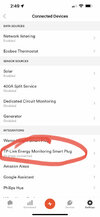I have a Sense Energy Monitor that shows me how much solar power I am generating and how much energy my home is using every microsecond. It is nice for logging and realizing I have left the oven on but I would REALLY love if I could have it calculate any free solar and instead of sending it back to the grid, dump it into my Tesla instead.
I don't know how to program much, but after a few years of following both Sense and Tesla there have been unofficial APIs emerged and now support for them are in almost any language. So I checked out TeslaPy and the Sense_API on GitHub and using a couple of quick cut and pastes from their examples I came up with TeslaSense.
Check it out at GitHub:

 github.com
github.com
I don't know how to program much, but after a few years of following both Sense and Tesla there have been unofficial APIs emerged and now support for them are in almost any language. So I checked out TeslaPy and the Sense_API on GitHub and using a couple of quick cut and pastes from their examples I came up with TeslaSense.
Check it out at GitHub:
GitHub - israndy/TesSense: Charge your Tesla with surplus solar generation as detected by your Sense Energy Monitor
Charge your Tesla with surplus solar generation as detected by your Sense Energy Monitor - israndy/TesSense
I haven't gotten a chance to do a TON of edge cases, but I'll update any fixes at the GitHub site. Would love everyone's feedback and I am sure it could easily be modified to talk to other energy monitors, perhaps even Tesla's for those of you with Tesla Solar tooCharge your Tesla with surplus solar generation as detected by your Sense Energy Monitor - First Release
TeslaSense logs into your Sense Energy Monitor and your Tesla account and tracks the amount of surplus energy your solar system is generating and asks your Tesla to start or stop charging and adjusts the amps used for charging, based on the amount of free solar and updates every minute.
If you have this app running and plug your Tesla in you can charge using ANY model of EVSE and the Python3 script will get information from your car about what capabilities your connection has and then will track the energy usage in your location, allocating any spare power to charging, up to the limits of your wall connector.
It plays nicely with the Tesla App allowing you to see the changes as they happen and gives feedback about what is happening with the app on the standard output.
You will need to edit this app, placing your Username and Password for your Sense Energy Monitor account, and your login for your Tesla account in the appropriate locations. The first time this python script is run you will be prompted for your password by Tesla and you will receive a confirmation code, paste that back into the app and you will be logged in securely and you can watch as the app detects your surplus solar and uses that to set the charging rate on your car. Before sunrise and after the sun starts going down or anytime there are too many power draws in your location the app will ask your Tesla to turn off charging. When the surplus solar returns, the charging will start again.