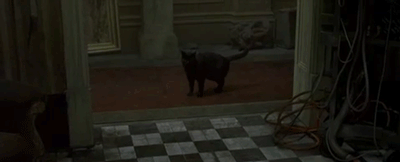Can anyone tell me how to get the map on the main screen to have the same orientation as the one in front of me on dashboard..
The one on the dashboard is showing the way I'm going and the one on the main screen could be showing anything.
Ie following dashboard screen tells me to turn left the main screen s showing right ???
The one on the dashboard is showing the way I'm going and the one on the main screen could be showing anything.
Ie following dashboard screen tells me to turn left the main screen s showing right ???