I am replacing the radio, and the new one has "Android Play", so I need to plug it in. But the cable is USB-C.
Two questions:
1. Before I break things with force (as I did the GSM antenna)... Is the microphone easily removable? It is just snapped in? I can't see or feel what is holding the little cover in place, even from behind. I would like to replace it with the microphone that came with the radio.

2. A bigger problem, I need to replace the USB cable that will connect to my phone.
The original radio had a USB cable, which was grey. Seen here. But it never seemed to work...
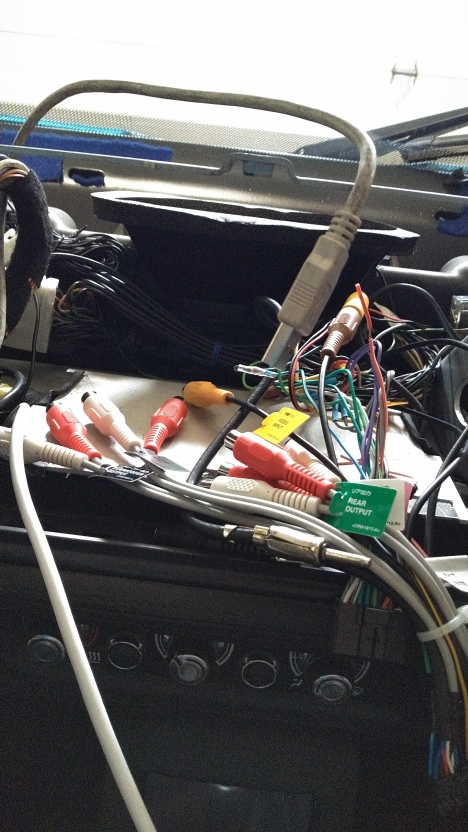
And the other end... doesn't appear to be the other end! Because it's a different color.

(Also, oddly enough, it's feeding toward the back of the car...?)
So, I was able to feed the new USB-C cable down the same gap that the microphone cable feeds through. but that's it...


I would like to get it all the way back to the console where the existing cable is.
If that is too big of a task, I'd just like to get it coiled up, and lay in front of the 12VDC power plug under the center console.
As visible in the photo, I was able to remove the cover where the seat heater buttons are, but after removing that single screw, I can't get the shifter button console to lift up.
Is there an easy way to:
A. - get the cable from the upper part of the dash to underneath? Is the gap where the Microphone cable the only/best option?
B - get the cable to the location where the existing USB and audio plugs are on the center console? Or just down to the 12VDC plug under the shifter?
Any advice would be appreciated.
-Scotty
Two questions:
1. Before I break things with force (as I did the GSM antenna)... Is the microphone easily removable? It is just snapped in? I can't see or feel what is holding the little cover in place, even from behind. I would like to replace it with the microphone that came with the radio.

2. A bigger problem, I need to replace the USB cable that will connect to my phone.
The original radio had a USB cable, which was grey. Seen here. But it never seemed to work...
And the other end... doesn't appear to be the other end! Because it's a different color.
(Also, oddly enough, it's feeding toward the back of the car...?)
So, I was able to feed the new USB-C cable down the same gap that the microphone cable feeds through. but that's it...


I would like to get it all the way back to the console where the existing cable is.
If that is too big of a task, I'd just like to get it coiled up, and lay in front of the 12VDC power plug under the center console.
As visible in the photo, I was able to remove the cover where the seat heater buttons are, but after removing that single screw, I can't get the shifter button console to lift up.
Is there an easy way to:
A. - get the cable from the upper part of the dash to underneath? Is the gap where the Microphone cable the only/best option?
B - get the cable to the location where the existing USB and audio plugs are on the center console? Or just down to the 12VDC plug under the shifter?
Any advice would be appreciated.
-Scotty
Last edited:


