@he1957 i have run self test before switching and no solar, yes. The only difference seems no inverter is set up so i guess that must be preventing the app at some level from showing self-powered and a switch. Also i noticed that it shows at times a small current (0.1kw) as if exported to grid (as if it was exporting solar). but i don't have net-metering so not sure what it means. maybe the whole deal is the unsuitable interconnect for all this..
Welcome to Tesla Motors Club
Discuss Tesla's Model S, Model 3, Model X, Model Y, Cybertruck, Roadster and More.
Register
Install the app
How to install the app on iOS
You can install our site as a web app on your iOS device by utilizing the Add to Home Screen feature in Safari. Please see this thread for more details on this.
Note: This feature may not be available in some browsers.
-
Want to remove ads? Register an account and login to see fewer ads, and become a Supporting Member to remove almost all ads.
You are using an out of date browser. It may not display this or other websites correctly.
You should upgrade or use an alternative browser.
You should upgrade or use an alternative browser.
Time of Use Power Shifting for Powerwall 2
- Thread starter zanary
- Start date
-
- Tags
- Powerwall Tesla Energy
Here is one question: why does backup stop at 10% charge? Is there a good reason why this is what it is, and is it possible and even a good idea to allow 100% discharge under backup scenario? Thanks.
I think the rule of thumb (for both Powerwall and their vehicles) is that you NEVER let the battery reach 0%. It's never a good idea for Lithium batteries.
Shygar
Member
My powerwall is in backup mode and is not charging since my solar isn't active yet. It dropped down to 8% before I turned the battery off. I turned it back on 2 weeks later and it was still at 8%, whereas before it was losing about 1% a day since nothing was charging it.I think the rule of thumb (for both Powerwall and their vehicles) is that you NEVER let the battery reach 0%. It's never a good idea for Lithium batteries.
@dlieu: We are referring to a Powerwall-2 AC unit - with internal battery charger/inverter right?
The PW-2 specs state it has a 100% DoD tolerance so I can't see why you can't do that if you want to.
Mine is set to 25% reserve to cover me for grid failures/brownouts (we get a lot where I am).
Regarding the "stops at 10% discharge" - this sounds like this was set as some "Reserve" value - perhaps this is a setting available when the Wizard is used to set "Backup-only" mode. Since you do not have a Solar array, the software (internal) flowcharts may be slightly different and have some pre-set values that are not visible via the Wizard?
@zanary: If you do not have Soar (yet), your PW-2 charges from the grid - right? What mode was the PW-2 set to via the WIzard? "Backup-only" and/or "self-consumption? What settings do you have for "Reserve" if you are not in "self-consumption"?
Gee, some Tesla published technical documentation on this device would be nice
Cheers,
HarryE.
===
The PW-2 specs state it has a 100% DoD tolerance so I can't see why you can't do that if you want to.
Mine is set to 25% reserve to cover me for grid failures/brownouts (we get a lot where I am).
Regarding the "stops at 10% discharge" - this sounds like this was set as some "Reserve" value - perhaps this is a setting available when the Wizard is used to set "Backup-only" mode. Since you do not have a Solar array, the software (internal) flowcharts may be slightly different and have some pre-set values that are not visible via the Wizard?
@zanary: If you do not have Soar (yet), your PW-2 charges from the grid - right? What mode was the PW-2 set to via the WIzard? "Backup-only" and/or "self-consumption? What settings do you have for "Reserve" if you are not in "self-consumption"?
Gee, some Tesla published technical documentation on this device would be nice
Cheers,
HarryE.
===
@zanary: If you do not have Soar (yet), your PW-2 charges from the grid - right? What mode was the PW-2 set to via the WIzard? "Backup-only" and/or "self-consumption? What settings do you have for "Reserve" if you are not in "self-consumption"?
Gee, some Tesla published technical documentation on this device would be nice
Cheers,
HarryE.
===
I use it in "Whole Home Backup" right now. I don't have solar. I purchased it with the intent of using Time of Use Load Shifting once the PowerwallOS 2.0 arrives (hopefully Dec 31), but until then I do my own manual Time of Use Load Shifting even though my Powerwall 2 is in Whole Home Backup (flip the breaker manually each morning at 6am and again at 11pm).
In the Whole Home Backup, there is absolutely nothing for me to configure. The iOS app lets me see capacity remaining, real-time usage, and how many "backup" hours I have consumed to date.
Since September 13 (when I had it installed and activated), I've used 692 total backup hours (today excluding as it only calculates when I go back on grid at 11pm). I've been lazy many times, and just let it run on battery for two days without issue. My longest battery usage has been 40 hours, 34 minutes with about 20 or 30% battery remaining.
As for documentation, here is what I have. Hopefully this helps.
Attachments
I've noticed you mention this process in many posts. Do you know if there is an expected number of times you can flip the breaker before they might need to be replaced? We are planning on installing some Powerwalls earned in the referral program but don't have solar yet. We are on a TOU plan and I could do the same that you are doing...but don't want to wear out the breakers (if that is a possibility).I use it in "Whole Home Backup" right now. I don't have solar. I purchased it with the intent of using Time of Use Load Shifting once the PowerwallOS 2.0 arrives (hopefully Dec 31), but until then I do my own manual Time of Use Load Shifting even though my Powerwall 2 is in Whole Home Backup (flip the breaker manually each morning at 6am and again at 11pm).
I've noticed you mention this process in many posts. Do you know if there is an expected number of times you can flip the breaker before they might need to be replaced? We are planning on installing some Powerwalls earned in the referral program but don't have solar yet. We are on a TOU plan and I could do the same that you are doing...but don't want to wear out the breakers (if that is a possibility).
haha. I was thinking the same thing when I stared to do the manual flipping... I've been flipping it twice day (give or take a few days when I got lazy), and the100amp breaker I flip appears fine. I started flipping on the 14th of Sept (day after install).
Check back with me in another month and one more after that and I'll share my findings, but I'm still hoping that Tesla meets their Dec 31 date for providing Time of Use Load Shifting (there will be both an iOS app update and of course the PowerwallIOS update according to them).
Thanks. We're not in any rush to get the Powerwalls installed since we don't have solar yet and they don't support TOU automatically. If they want to get things rolling sooner than later, then maybe we'll go ahead with the install before TOU is officially supported.haha. I was thinking the same thing when I stared to do the manual flipping... I've been flipping it twice day (give or take a few days when I got lazy), and the100amp breaker I flip appears fine. I started flipping on the 14th of Sept (day after install).
Check back with me in another month and one more after that and I'll share my findings, but I'm still hoping that Tesla meets their Dec 31 date for providing Time of Use Load Shifting (there will be both an iOS app update and of course the PowerwallIOS update according to them).
Shygar
Member
Can't you just turn the switch off on the powerwall? Do you really need to also flip the breaker?
@he1957, yes i have 2 AC units with internal inverters, no solar. Yes i saw 100% DOD in spec as well, i was wondering about it too. Anyhow, if there has to be some battery management logic, i would expect it to be invisible to me, with the app showing to me the remaining estimate of the "usable" charge, not actual SOC. The cars don't shut down unexpectedly showing 10% charge remaining on me. It took 2 events of house going completely dark to figure out the cut off SOC was 10%. but i can't quite recollect anything like this in confiugation. Only the reserve % in self-powered but it is not relevant o my setup.
I have a Tesla employee here installing a wireless extender for my Neurio unit. I asked about TOU and he said the last he heard it would be "before the end of the year." Whatever that's worth..
I asked about TOU and he said the last he heard it would be "before the end of the year." Whatever that's worth..
That's a consistent message from everyone at Tesla, including the Powerwall support email address, and the folks on the support line. They are still tracking for an end of December 2017 launch for ToU Load Shifting.
First, I am guessing you have 1 PW and most of us have 2. that'd be 2 units to power down. In fact, there are also charge breakers to each pw on the panel that can also switch off individual batteries.Can't you just turn the switch off on the powerwall? Do you really need to also flip the breaker?
But second, and most importantly, we need to switch between discharge and charge-up modes (most of the time). switching off the powerwall would mean no charge, no discharge, grid on. In other words, no action at all.
The only time i need to switch the PWs off individually when i run out of juice in them before off peak begins, so i can neither discharge nor charge. The Tesla tech suggested i use the panel switch for that.
@zanary, thanks for the doc set. This the same as I have already seen. What I mean is:
1. Technical Specifications (really deep not Consumer summary)
2. Theory of Operation
3. Documented behaviours as per what we seem to be discovering and posting here
4. RESTful interface API's
Given "we" (the Community) have been able to cobble together various methods to extract performance data there are ways to do it however so far it seems to have been by either trial and error or by network packet sniffing to find out how to do it. The Tesla App provides limited data - in particular historical data (ie: Today, Yesterday, Last Week and Month) for the primary sources and loads but I like to collect data for long term analysis and comparison.
For example, my Solar Array is comprised of SolarBridge Micro-Inverters and although that Company was absorbed before they provided such a User Friendly Interface, I can still easily access all relevant data from each and every panel's inverter and have been collecting/storing this since installation. During the first months, I observed "odd" behaviour and eventually it became evident there was a problem in the system. This became evident by noting the physical number of panels to the number of panels reported shown in the data (this symptom developed later). Long story short was that the Power Manager (the control hub for the micro-inverters) had a problem and was ignoring the data from random panels.
It was "interesting" proving there was a problem but the historical data I had collected enabled me to prove this was the case and eventually the Power Manager was replaced and since then (about 2 years ago) all is well. What is point-worthy here is that the SolarBridge Company received my data (as per Tesla) and they were supposed to have been monitoring my installation and advising unusual status. Why didn't they notice my issue and then argue with me when I reported there was a problem when there actually was?
What was not obvious at the time after install was the power values being reported by the Power Manager (at lower power levels - vastly different watts from different panels with same/even sun exposure; this was the first install of its kind for both me and my Electrician but in hind-site SolarBridge should have queried this behaviour as well).
The historical data I had collected (which they were supposed to have as well) proved my issue (which from a purely technically academic perspective was rather interesting )
)
So seeing what's in the Tesla App, illustrates the data is being shipped to Tesla (the App retrieves it back from Tesla), I just want to know how to access it in a more user friendly way rather than hacking (nicely) to find it haphazardly.
It would also be nice to be able to send the data to the PVOutput site to include it in my Solar Statistics (as a central repository) especially as I notice discrepancies in what my panels tell me versus what I see in the Tesla App - the readings seem to mismatch at quite low power levels of solar generation. Example, right now (at 07:00am SolarBridge is reporting about 237W and the Tesla is showing solar generation of 171W.
Although the difference is only some 66W, I'll add that at the moment all panels are reporting between 6 and 12W (different orientations), so on a strictly paranoid basis, I could say that some 5 panels are not performing "properly" or that someones reading are wrong - SolarBridge or Tesla? I'll close this post on that fact that as the power increases, the two values will get quite close so I gather the Tesla is not as sensitive/accurate at lower solar power levels and I can live with that
(PS. That 66W is more than I need to run all 6 of my LED kitchen down lights too )
)
Cheers,
Harry E.
===
1. Technical Specifications (really deep not Consumer summary)
2. Theory of Operation
3. Documented behaviours as per what we seem to be discovering and posting here
4. RESTful interface API's
Given "we" (the Community) have been able to cobble together various methods to extract performance data there are ways to do it however so far it seems to have been by either trial and error or by network packet sniffing to find out how to do it. The Tesla App provides limited data - in particular historical data (ie: Today, Yesterday, Last Week and Month) for the primary sources and loads but I like to collect data for long term analysis and comparison.
For example, my Solar Array is comprised of SolarBridge Micro-Inverters and although that Company was absorbed before they provided such a User Friendly Interface, I can still easily access all relevant data from each and every panel's inverter and have been collecting/storing this since installation. During the first months, I observed "odd" behaviour and eventually it became evident there was a problem in the system. This became evident by noting the physical number of panels to the number of panels reported shown in the data (this symptom developed later). Long story short was that the Power Manager (the control hub for the micro-inverters) had a problem and was ignoring the data from random panels.
It was "interesting" proving there was a problem but the historical data I had collected enabled me to prove this was the case and eventually the Power Manager was replaced and since then (about 2 years ago) all is well. What is point-worthy here is that the SolarBridge Company received my data (as per Tesla) and they were supposed to have been monitoring my installation and advising unusual status. Why didn't they notice my issue and then argue with me when I reported there was a problem when there actually was?
What was not obvious at the time after install was the power values being reported by the Power Manager (at lower power levels - vastly different watts from different panels with same/even sun exposure; this was the first install of its kind for both me and my Electrician but in hind-site SolarBridge should have queried this behaviour as well).
The historical data I had collected (which they were supposed to have as well) proved my issue (which from a purely technically academic perspective was rather interesting
So seeing what's in the Tesla App, illustrates the data is being shipped to Tesla (the App retrieves it back from Tesla), I just want to know how to access it in a more user friendly way rather than hacking (nicely) to find it haphazardly.
It would also be nice to be able to send the data to the PVOutput site to include it in my Solar Statistics (as a central repository) especially as I notice discrepancies in what my panels tell me versus what I see in the Tesla App - the readings seem to mismatch at quite low power levels of solar generation. Example, right now (at 07:00am SolarBridge is reporting about 237W and the Tesla is showing solar generation of 171W.
Although the difference is only some 66W, I'll add that at the moment all panels are reporting between 6 and 12W (different orientations), so on a strictly paranoid basis, I could say that some 5 panels are not performing "properly" or that someones reading are wrong - SolarBridge or Tesla? I'll close this post on that fact that as the power increases, the two values will get quite close so I gather the Tesla is not as sensitive/accurate at lower solar power levels and I can live with that
(PS. That 66W is more than I need to run all 6 of my LED kitchen down lights too
Cheers,
Harry E.
===
Last edited:
@zanary, thanks for the doc set. This the same as I have already seen. What I mean is:
1. Technical Specifications (really deep not Consumer summary)
2. Theory of Operation
3. Documented behaviours as per what we seem to be discovering and posting here
4. RESTful interface API's
Oops. Sorry. I don't think I've seen that level of detailed documentation anywhere. Hopefully it does exist for owners but I'm guessing it's an internal Tesla Energy document.
As for RESTful Internet API, I've only used this API to grab near real-time data. I'm guessing you can build something to capture it and store or historically, but I don't think Tesla keeps historical data or if they did, nothing they would share with owners, more for diagnosis purposes.
Rest Interface for Powerwall 2 Energy Gateway | Tesla
Ulmo
Active Member
Current Tesla iPhone app + PowerWall firmware 1.6.0 still only reset Customize settings on Tesla Backup Gateway every hour, right now around 36 minutes past the hour. This doesn't allow fine grain control enough for me to adjust my use according to conditions. For instance, today, at 1PM, I wanted to use 6kWh which was more than available from CAISO in mid day solar input, in order to save battery use since today was very cloudy and not producing much sun here, but I had to wait until 1:36PM to start that, since the PowerWall doesn't allow me to control it better. Then, I had to switch back from grid to battery at 2:36PM, rather than 3PM when the rate changes (from off peak to full peak rate, weekend PG&E EV-A), due to lack of control. This took a full hour away from drying time. Thus, I am depleting the battery much more than I needed to during a time of cleaner grid potential.
Here's the graph of what I accomplished, and some of the inefficiencies in the firmware:
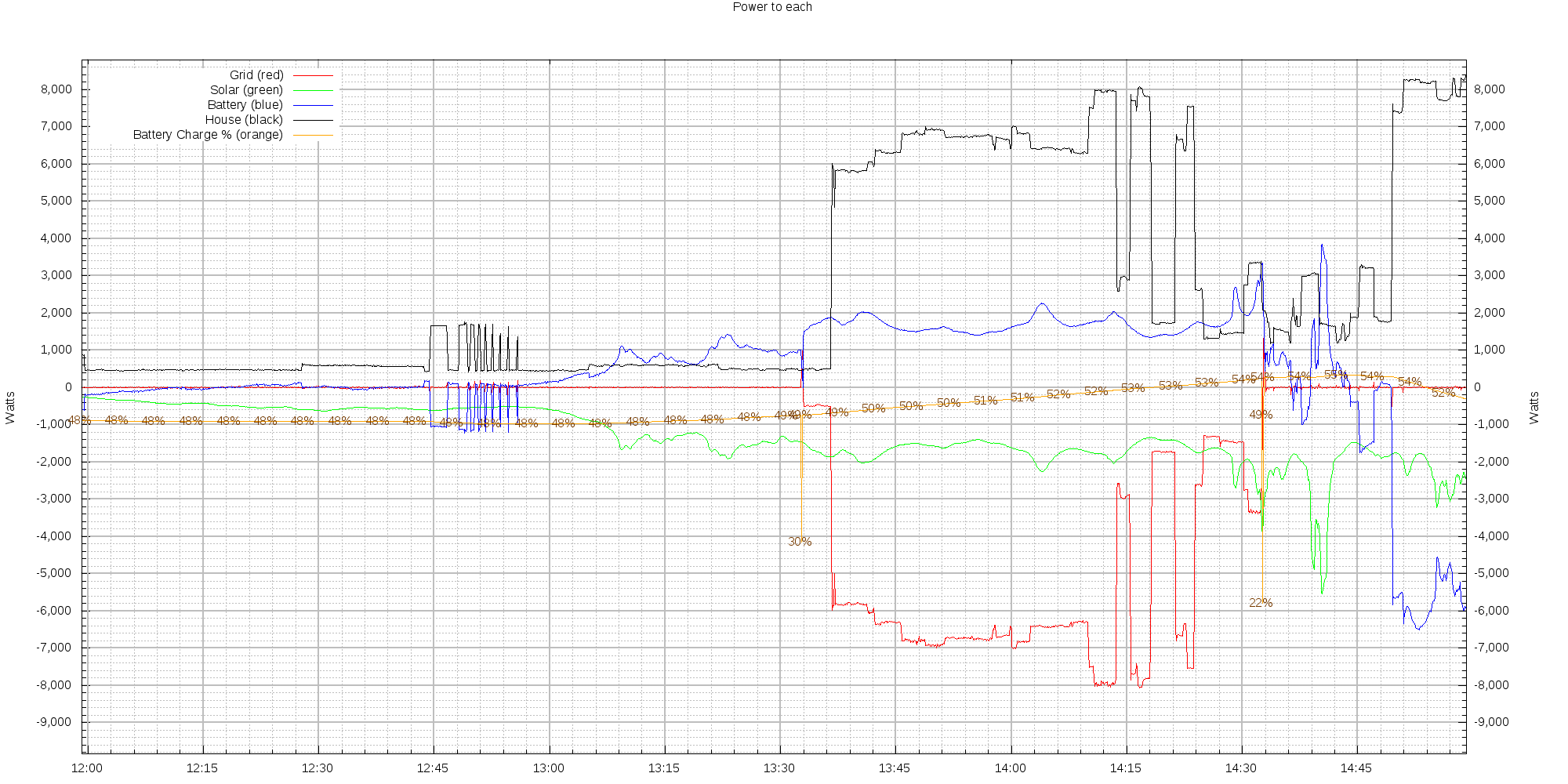
You can see in the graph the changeover to grid happened at around 13:36, and the changeover back from grid to battery happened at 14:36. You can also see the cloudy day with only 2kW coming in from solar, except the sun breaking through for a few minutes around 14:39-14:42. Dryer use was 13:36 and continuing now. You also see my space heater spikes starting around 14:10, since it's cold here.
Here's the graph of what I accomplished, and some of the inefficiencies in the firmware:
You can see in the graph the changeover to grid happened at around 13:36, and the changeover back from grid to battery happened at 14:36. You can also see the cloudy day with only 2kW coming in from solar, except the sun breaking through for a few minutes around 14:39-14:42. Dryer use was 13:36 and continuing now. You also see my space heater spikes starting around 14:10, since it's cold here.
@zanary, thanks - that link you posted arose from an original question I had posted. @sashton replied and provided some basics to which I have also contributed. Yes building a Custom data collection system is OK and what I am working on at this time but if Tesla was working within the confines of this year 2017 and towards the future, they would have designed their EG firmware with this in mind so we would not have to disassemble packet traces to obtain the methods to get this data.
Many products now come with RESTful interfaces. See Representational state transfer - Wikipedia
It seems the Developers are using a JSON data format (evidenced from the data returned from the EG (Example URI: http://YourEG_IPaddress/api/meters/aggregates))
but a consistent set of URI's for relevant information would be nice to see published for us "users" to use to develop our own data collection methods. From what I have heard, the later firmware versions have a more advanced Web GUI but I have not seen anything past v1.6.0 yet. If this has a "data export" feature that would be exceptional. Even if it is only for a day; this could easily be scripted programatically.
I prefer to obtain data directly from the EG because if there is a problem with my ISP that would prevent me from getting the data from Tesla via the Internet it's annoying to have missing data in statistics because then the reason for the missing data needs explaining
I don't yet know how the Tesla App obtains the existing historical data for Yesterday, Week and Month but the very coarse granularity does not suite my needs anyway.
Cheers,
Harry E.
===
Many products now come with RESTful interfaces. See Representational state transfer - Wikipedia
It seems the Developers are using a JSON data format (evidenced from the data returned from the EG (Example URI: http://YourEG_IPaddress/api/meters/aggregates))
but a consistent set of URI's for relevant information would be nice to see published for us "users" to use to develop our own data collection methods. From what I have heard, the later firmware versions have a more advanced Web GUI but I have not seen anything past v1.6.0 yet. If this has a "data export" feature that would be exceptional. Even if it is only for a day; this could easily be scripted programatically.
I prefer to obtain data directly from the EG because if there is a problem with my ISP that would prevent me from getting the data from Tesla via the Internet it's annoying to have missing data in statistics because then the reason for the missing data needs explaining
I don't yet know how the Tesla App obtains the existing historical data for Yesterday, Week and Month but the very coarse granularity does not suite my needs anyway.
Cheers,
Harry E.
===
eml2
Member
You can send the Gateway data to PVOutput. I am sending solar output, Powerwall output, and the grid input to v7, v8, v9. You will need to install PVOutput Integration Service on a PC.It would also be nice to be able to send the data to the PVOutput site
pvoutput / PVOutput Integration Service — Bitbucket
You can send the Gateway data to PVOutput. I am sending solar output, Powerwall output, and the grid input to v7, v8, v9. You will need to install PVOutput Integration Service on a PC.
pvoutput / PVOutput Integration Service — Bitbucket
Similar threads
- Replies
- 32
- Views
- 1K
- Replies
- 5
- Views
- 384
- Replies
- 40
- Views
- 798


