Welcome to Tesla Motors Club
Discuss Tesla's Model S, Model 3, Model X, Model Y, Cybertruck, Roadster and More.
Register
Install the app
How to install the app on iOS
You can install our site as a web app on your iOS device by utilizing the Add to Home Screen feature in Safari. Please see this thread for more details on this.
Note: This feature may not be available in some browsers.
-
Want to remove ads? Register an account and login to see fewer ads, and become a Supporting Member to remove almost all ads.
You are using an out of date browser. It may not display this or other websites correctly.
You should upgrade or use an alternative browser.
You should upgrade or use an alternative browser.
TMC Navigation Update
- Thread starter danny
- Start date
-
- Tags
- Site Feedback
To clarify, watched forums and watched threads are two different things. To watch a forum, you have to specify it as watched by visiting a given forum's thread list page and clicking on the watched forum button. Threads on the other hand can be watched by selecting watched threads link on a given thread (or while posting a reply to that thread).
HankLloydRight
No Roads
@Pollux I think you can find what you are talking about by hovering over the "Forums" tab, and then selecting the sublink "Watched Threads". Please let us know if that resolves your question
That's one way I use (on both mobile and desktop). Another way is to create a browser bookmark with this link:
Code:
https://teslamotorsclub.com/tmc/watched/threadsIt was much easier when it was on the top nav menu bar though. I think a lot of people use it.
Sorry, guys, for my obtuseness but I still don't understand how to obtain the equivalent of the old functionality of "unread watched threads". I try doing What's New / Recent Threads (Watched) but it just tells me that I am not watching any forums. And since I don't remember ever asking to watch any forums, I can't say I find that answer unreasonable. But I'm not asking to watch any forums, just to see what's going on in the set of threads I'm explicitly watching.
I've got an entry in my browser history from the old "unread watched threads" so I am currently getting by by clicking on that history entry and then forcing a reload of that page. Then I get to see the latest stuff going on in my watched threads.
(snip)
I found the bottom half of the What's New menu to be confusing and not at all the functionality I had in mind (that's not necessarily a fault of the site, could just be me having the wrong mental model). Anyway, tl;dr: Forums -> Watched Threads is what I usually hit up when I come to TMC, and it sounds to me like this is what you want too.
Bruce.
@Pollux I think you can find what you are talking about by hovering over the "Forums" tab, and then selecting the sublink "Watched Threads". Please let us know if that resolves your question
View attachment 203778
@danny - thanks, that's exactly what I'm looking for.
@Hank - yeah, that would work - thanks!
@bmah - I agree. I'm happy with Forums / Watched Threads, which meets my needs. But I would have expected that What's New / Recent Threads (Watched) would have given me the exact behavior of Forums / Watched Threads.
So, @danny, I'm a happy camper with Forums / Watched Threads, and grateful to you and @Hank and @bmah for the rapid responses. But puzzled why the What's New options are tied to forums, with names that don't reflect that tie, and only include references to threads.
Thanks, all!
Alan
I'd definitely like this back on the top nav menu bar, and in mobile, on the default sidebar. I don't love digging to get to it.That's one way I use (on both mobile and desktop). Another way is to create a browser bookmark with this link:and then just click it to load Watched Threads.Code:https://teslamotorsclub.com/tmc/watched/threads
It was much easier when it was on the top nav menu bar though. I think a lot of people use it.
Another note - notifications don't seem to clear when using browser "back". This wasn't the case with the last version. That is, if I have a notification with "1", I select and navigate to the notification destination, then hit browser back, the notification still shows in the menu bar until I refresh. This is persistent across desktop and mobile.
I'll discuss it with @doug .I'd definitely like this back on the top nav menu bar, and in mobile, on the default sidebar. I don't love digging to get to it.
Thanks. Added to our list of bugs.Another note - notifications don't seem to clear when using browser "back". This wasn't the case with the last version. That is, if I have a notification with "1", I select and navigate to the notification destination, then hit browser back, the notification still shows in the menu bar until I refresh. This is persistent across desktop and mobile.
We just did a minor update to the navigation. We fixed the bug causing the blank extra grey navbar, and also the alerts indicator for "0' that kept showing up when no alerts are present.
Please let me know if you see any new bugs, or any bugs that were supposed to have been fixed.
Please let me know if you see any new bugs, or any bugs that were supposed to have been fixed.
Thanks for the fix. It looks good for me on desktop and mobile once again.We just did a minor update to the navigation. We fixed the bug causing the blank extra grey navbar, and also the alerts indicator for "0' that kept showing up when no alerts are present.
Please let me know if you see any new bugs, or any bugs that were supposed to have been fixed.
HankLloydRight
No Roads
Every time I saw the double grey nav bar, it made it look like a highway across the page.
Until Danny said it was a bug, I thought it was intentional.
Until Danny said it was a bug, I thought it was intentional.
LOL. I must have had you worried then.Until Danny said it was a bug, I thought it was intentional.
HankLloydRight
No Roads
LOL. I must have had you worried then.
It's funny how different things affect different people. I really didn't mind the double-grey bar. It took up space and acted a little wonky, but it quickly disappeared, but it didn't cover up or hide anything.
What does still bug me though is the one-pixel-scroll-up hair-trigger to drop down the secondary nav bar to show the top nav bar. That thing is constantly dropping down right into text areas I'm trying to read, meaning I then have to scroll down more to expose that area, and be extremely careful NOT TO TOUCH the track pad, or else it will drop down again. Sometimes even just lifting my fingers from the trackpad is enough to trigger the drop down. I really hope this is on the block to get fixed. Thanks.
This is the current menu layout:
1st level: DISCUSSION | GROUPS | VENDORS | CONNECT [profile][conversations][alerts][search]
2nd level: FORUMS | WHAT'S NEW | NEW POSTS | MEMBERS | MEDIA
This is how I would do it if it was up to me:
1st level: FORUMS | RECENT THREADS | WATCHED THREADS | NEW POSTS [profile][conversations][alerts][search]
I would get rid of the second level and move all uncommon menu items to the footer. I would also restore the old logo. The new one is worse and the favicon still shows the old one. The Wiki user still shows the old one too (example). Both are poor quality logos but at least the old one had more logo qualities.
1st level: DISCUSSION | GROUPS | VENDORS | CONNECT [profile][conversations][alerts][search]
2nd level: FORUMS | WHAT'S NEW | NEW POSTS | MEMBERS | MEDIA
This is how I would do it if it was up to me:
1st level: FORUMS | RECENT THREADS | WATCHED THREADS | NEW POSTS [profile][conversations][alerts][search]
I would get rid of the second level and move all uncommon menu items to the footer. I would also restore the old logo. The new one is worse and the favicon still shows the old one. The Wiki user still shows the old one too (example). Both are poor quality logos but at least the old one had more logo qualities.
Last edited:
We just did a pretty large optimization and bug fixing update for the navigation. Please, provide feedback, report any bugs that you notice, and provide constructive criticism. Also, if you provided certain feedback already, no need to repeat as we have taken note of those opinions already.
Aside from some small behavioral and UI bugs, the main change is that the navbars use natural scrolling, so their behavior should now be predictable. @HankLloydRight the issue of scrolling up causing text to be covered should now be gone. Also the bouncing issues other users were having should now also be gone.
Aside from some small behavioral and UI bugs, the main change is that the navbars use natural scrolling, so their behavior should now be predictable. @HankLloydRight the issue of scrolling up causing text to be covered should now be gone. Also the bouncing issues other users were having should now also be gone.
There is still some weirdness for me. In order to be able to fully describe the issue, I need to understand what the desired top bar behavior should be. Currently, there are two parts - (1) the Discussions/Groups/Vendors/Connect top section, and (2) the Forums/What's New/New Posts/Members/Media section. (1) hides when I scroll through messages, and (2) stays visible until I scroll to the very bottom of the page, at which point it hides. At least, the first time I scroll, it does that.
The "weirdness" I'm seeing is less related to the behavior of these bars and more related to the way navigation works. When I view a new post through my "Watched Threads" section, what I see is this:
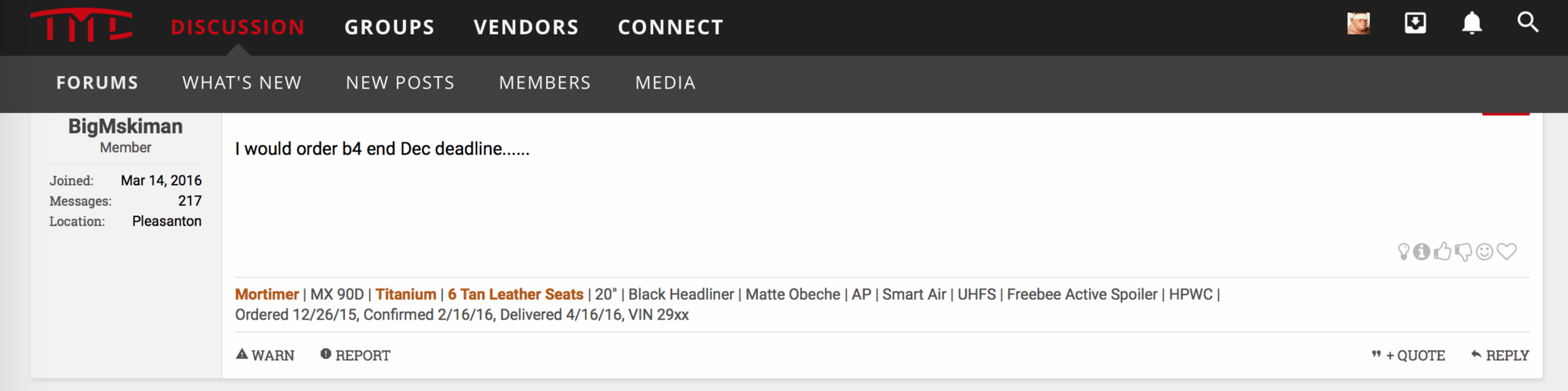
It appears the top of the post is hidden beneath nav bar (2). What I would expect to see is something more like this:
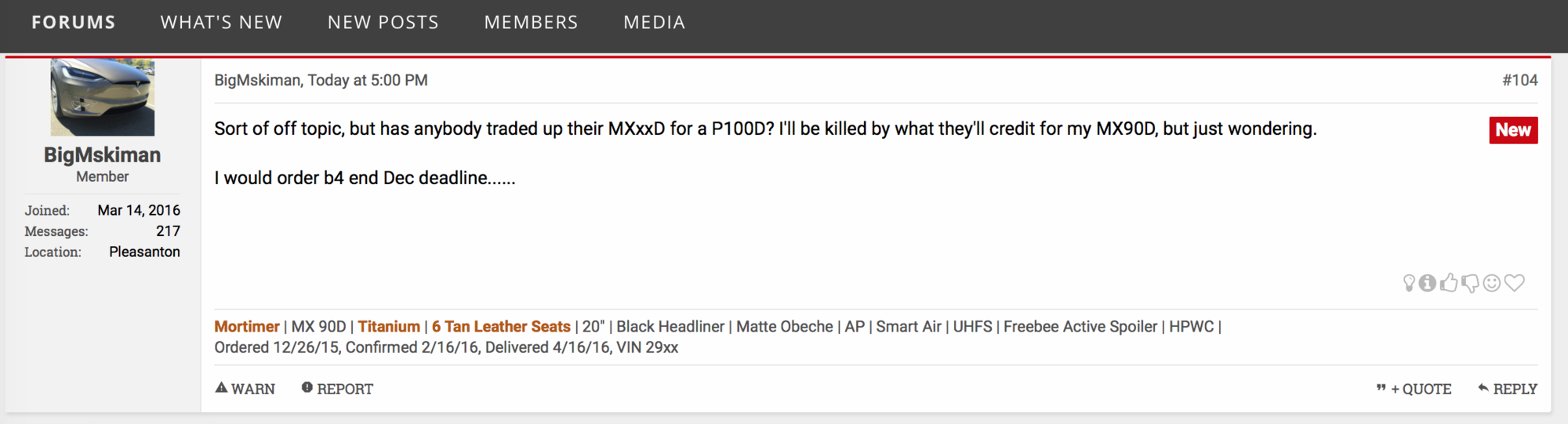
Let me know if there are any questions.
The "weirdness" I'm seeing is less related to the behavior of these bars and more related to the way navigation works. When I view a new post through my "Watched Threads" section, what I see is this:
It appears the top of the post is hidden beneath nav bar (2). What I would expect to see is something more like this:
Let me know if there are any questions.
HankLloydRight
No Roads
Aside from some small behavioral and UI bugs, the main change is that the navbars use natural scrolling, so their behavior should now be predictable. @HankLloydRight the issue of scrolling up causing text to be covered should now be gone. Also the bouncing issues other users were having should now also be gone.
Wow, yes, thank you! It's 999% better now.
---> The following is not a further UI complaint or even needs to be addressed or fixed, it's just describing a new behavior I'm now seeing. I'm posting this just so you can see it in case you're ever back in that part of the code and care to hunt it down. <---
Now when I'm scrolling down slowly in a thread using the touchpad, and I start to scroll back up ever so slowly, the page scrolling is now fixed with the Top Nav bars which start to show themselves as I scroll down. This is a great fix to my original issue. Now say I start to scroll up very slowly, so only bottom half of the Top Black nav bar "Discuss -- Groups - Vendors -- Connect" is shown, and then I reverse direction and scroll down, the entire top nav bar suddenly pops down, when instead it should change direction and start hiding itself again.
Now in contrast, if I do the same thing (scrolling down and then up slowly) and reveal the entire top black nav bar, and then reverse direction, it works silky smooth and there's no sudden jumps.
That said, I'm very happy with how it works now and very much appreciate you fixing the original issue. This other behavior is really, really minor, but I just wanted to describe it so you know.
Thanks for all your working getting these things fixed!
This is a bug and deserves a fix. Thanks for taking the time to describe it.Now when I'm scrolling down slowly in a thread using the touchpad, and I start to scroll back up ever so slowly, the page scrolling is now fixed with the Top Nav bars which start to show themselves as I scroll down. This is a great fix to my original issue. Now say I start to scroll up very slowly, so only bottom half of the Top Black nav bar "Discuss -- Groups - Vendors -- Connect" is shown, and then I reverse direction and scroll down, the entire top nav bar suddenly pops down, when instead it should change direction and start hiding itself again.
Thanks. We will work on fixing it.This is how it looks like when I open any thread that has a new message. Part of the first sentence is not visible. If the message happens to start with a quote, it appears fine. I'm using Chrome.
JRP3
Hyperactive Member
Sometimes when I'm near the bottom of a page the nav bar disappears completely and won't reappear until I scroll about halfway back up the page.
Similar threads
- Sticky
- Article
- Replies
- 119
- Views
- 10K
- Replies
- 23
- Views
- 941
- Replies
- 68
- Views
- 2K
- Replies
- 248
- Views
- 18K
- Replies
- 3
- Views
- 3K



