I always thought I was fairly computer savvy, or at least not an idiot, but I've had the car for a year now and I for the life of me can't get the USB formatting to work for the dash cam.
I've started with 3 different USB drives, all recommended on the forums somewhere, I've used multiple different programs to reformat to FAT32, I've confirmed many times it is indeed formatted to FAT32, and I've made the root level folder named TESLACAM, and the car still says it is in the wrong format. I've done and re-done it 100s of times, and don't know what else to try. Frustrated is an understatement, its gotten to the point where I don't give people test rides or show off the car anymore because people always want to see that, and when I tell them it doesn't work its like "o,. yea, I figured, Tesla is garbage", and its angered me to the point I'm no longer a Tesla believer, I'm just a guy with an expensive car that gets me to the grocery store and back.
I tried to upload a picture of my drive settings, showing it is indeed FAT32 and there is indeed a folder, but apparently I cant post pictures either.
not having a great day here.
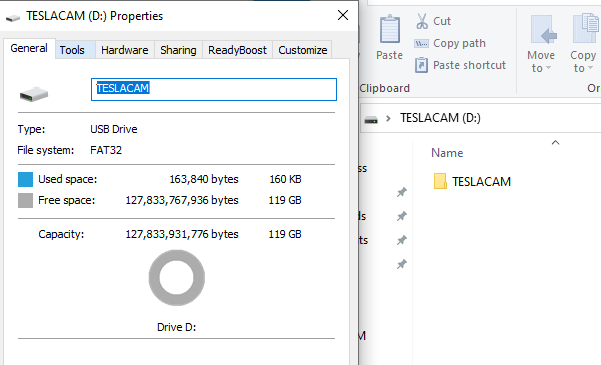
I've started with 3 different USB drives, all recommended on the forums somewhere, I've used multiple different programs to reformat to FAT32, I've confirmed many times it is indeed formatted to FAT32, and I've made the root level folder named TESLACAM, and the car still says it is in the wrong format. I've done and re-done it 100s of times, and don't know what else to try. Frustrated is an understatement, its gotten to the point where I don't give people test rides or show off the car anymore because people always want to see that, and when I tell them it doesn't work its like "o,. yea, I figured, Tesla is garbage", and its angered me to the point I'm no longer a Tesla believer, I'm just a guy with an expensive car that gets me to the grocery store and back.
I tried to upload a picture of my drive settings, showing it is indeed FAT32 and there is indeed a folder, but apparently I cant post pictures either.
not having a great day here.


