My apologies in advance if I am being a moron. My wife's 2019 Model 3, and her new 2022 Model 3, both have a top toolbar showing the lock status, driver profile, sentry mode icon, and a clock. These were present on my prior Model S, which also included HomeLink. On my new 2022 Model S, it is missing. It is very frustrating to open up the controls every time I want to open the HomeLink or lock/unlock the doors (yes, I know there are geolocation features for the homelink, etc, but I use the same control for several different locations, sometimes need to lock the door quickly, etc). Is there a setting to turn this on, or is it just missing from the Model S software. I find it frustrating to have to open the controls for all these features.
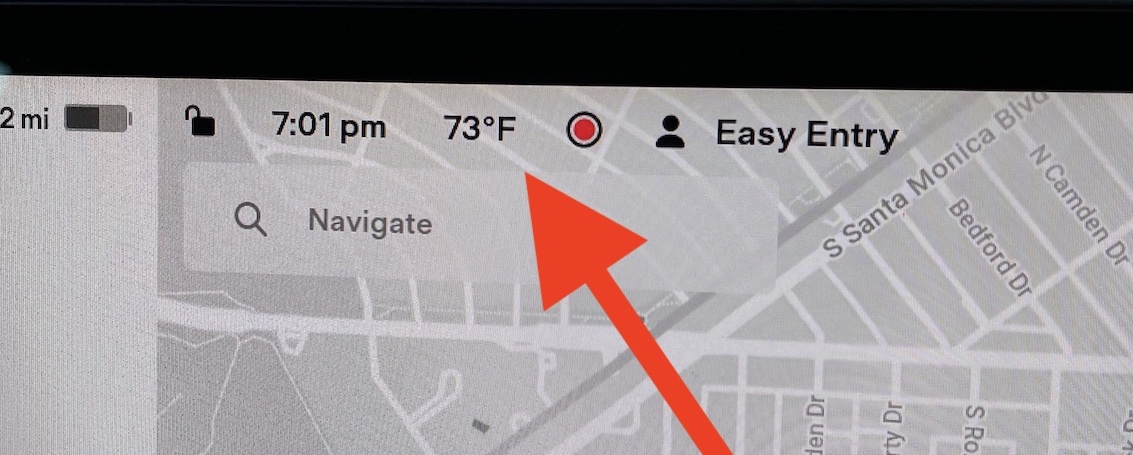
-
Want to remove ads? Register an account and login to see fewer ads, and become a Supporting Member to remove almost all ads.
Top toolbar
- Thread starter 4SUPER9
- Start date




