I got 2022.28.1 over the weekend. All good apart from the fact it’s screwed up the headlight indicators on the TopFit display. Now, the full-beam (blue) icon is on all the time and the headlights-on icon comes on when Auto high beam is activated. Turning headlights on/off does nothing. It’s not the end of the world given that these indicators are shown on the main screen, but it’s a good example of how software updates can cause issues with 3rd party additions. Would be interesting to know if those with the Hansshow Android displays and such like are seeing similar issues.
Welcome to Tesla Motors Club
Discuss Tesla's Model S, Model 3, Model X, Model Y, Cybertruck, Roadster and More.
Register
Install the app
How to install the app on iOS
You can install our site as a web app on your iOS device by utilizing the Add to Home Screen feature in Safari. Please see this thread for more details on this.
Note: This feature may not be available in some browsers.
-
Want to remove ads? Register an account and login to see fewer ads, and become a Supporting Member to remove almost all ads.
You are using an out of date browser. It may not display this or other websites correctly.
You should upgrade or use an alternative browser.
You should upgrade or use an alternative browser.
TopFit display - issues with headlight indicators with 2022.28.1
- Thread starter pdk42
- Start date
Hard to say. One of the big downsides of this particular display is that the company who did the original design and software are unknown. The display is sold under a number of brands and the selling companies don't have any support site where software can be downloaded or where bugs/feature requests can be sent. I suspect the design & software was done by some sub-contract team in China and finding out who they are is probably impossible. I doubt I'll see a fix.Do you think they will provide a software update to fix it?
Thanks - I think your observation confirms that it's a .28 change that's caused the new behaviour. I suspect you're right about the underlying cause - but it sounds like a kludge somewhere in the code. Maybe Tesla will unwind it and do it properly in a later release - but I'm not holding my breath!The mini display that sits in the air vent does the same.
I presume because with the .28 software the cars full beams are registered "on" all the time.
speedyranger74
Member
Hungry Horace
Member
So definitely something on the bus that's changed. Annoying. I suspect there's a chance that the Hansshow one will get fixed, but I'm pretty sure there'll be no update for the TopFit. The developers are unknown, there's no support page, the URL contained within the QR code on the display itself is dead, and the last update was over a year ago. It's a nice display, but without software updates, it's a dead product. Glad I got mine cheap!I have the Hansshow 9" display and it does the same thing.
I thought the Hansshow one would get an update.It's definitely an issue with the bus. I contacted Hansshow and they told me the issue and are currently working on an update.
X-Cile
Member
I got the Yonzee mini hidden HUD display and I can confirm that I get exactly the same problems mentioned above where signals don't work. To be fair, given it was a mini HUD and my requirement was just to have the speedo, I could probably live without signals.
GammaRay
New Member
Hi everyone, I have had the same frustrations and did some research on these 9” displays from Hansshow and various other resellers. The actual manufacturer of these is Verkokappa. They have excellent support for these devices and have been very helpful. I purchased a Hansshow device, however it is actually a Verkokappa. I just updated my Hansshow device (MCU, HMI, and HW) and it all worked beautifully. Verkokappa just released an update on 10/14. You can navigate to their website at Verkokappa.com/pages/service-support and get the manuals, firmware upgrade instructions, videos, and current firmware upgrades available. If you have Tesla software below 2022.28.1 then proceed to their website and the firmware should work for you.
I would caution to make sure to look at any “attention” text files that are within the upgrade folders as this will tell you what the max limit is on your current Tesla software. I currently have Tesla software version 2022.28.2 and emailed support for the even higher upgrade files than what is available on their website. They responded within 24 hours.
For any of your that have 2022.28.1 or above Tesla software, this is the upgrade files they emailed me. V0.3.X_9.0_EN_HMI_0.3.13MCU_V0.3.10.rar
I have included screenshots of my Hansshow device before and after along with a screenshot of my tech support request from Verkokappa that includes the link above. All this info is to help out and I assume no liability for your use of this educational info, use at your own risk. Happy updating!!!
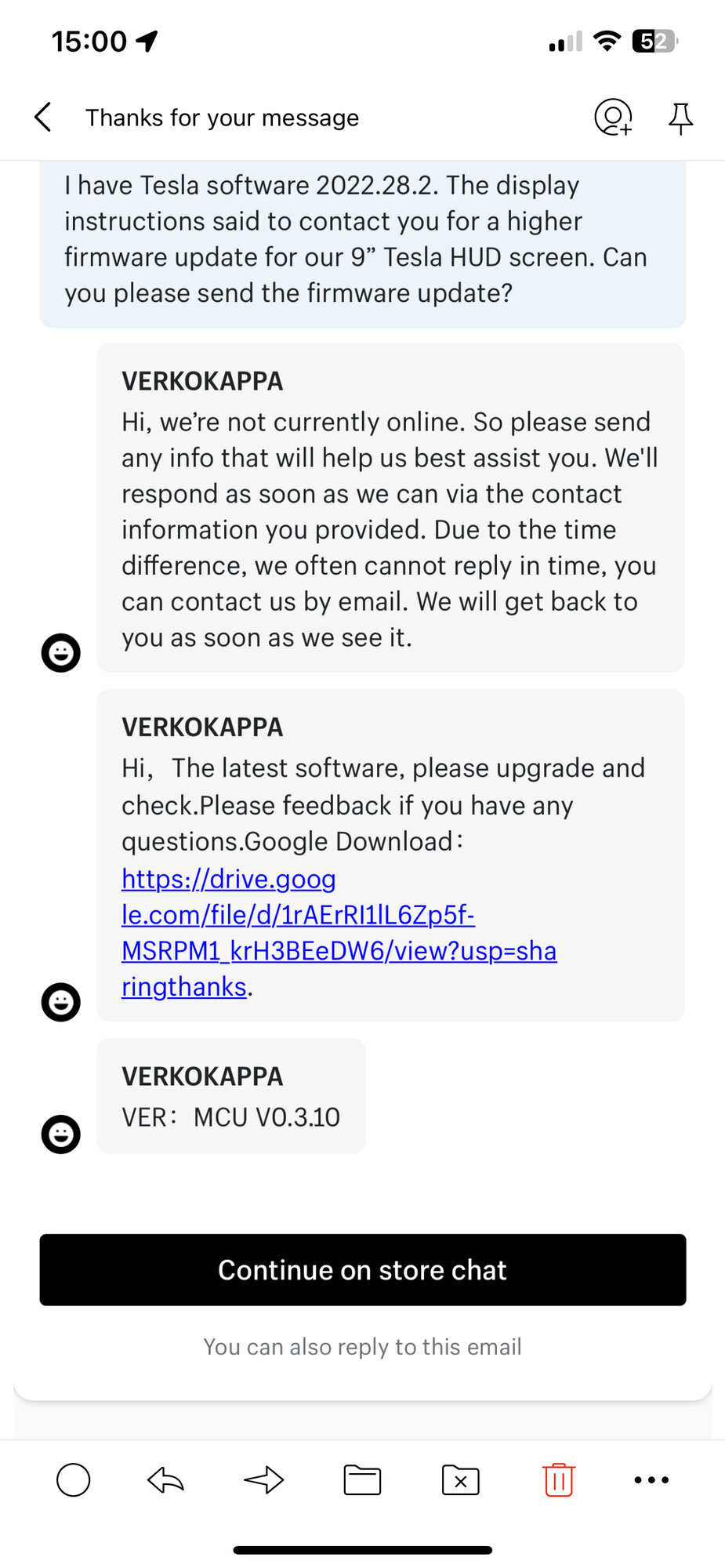

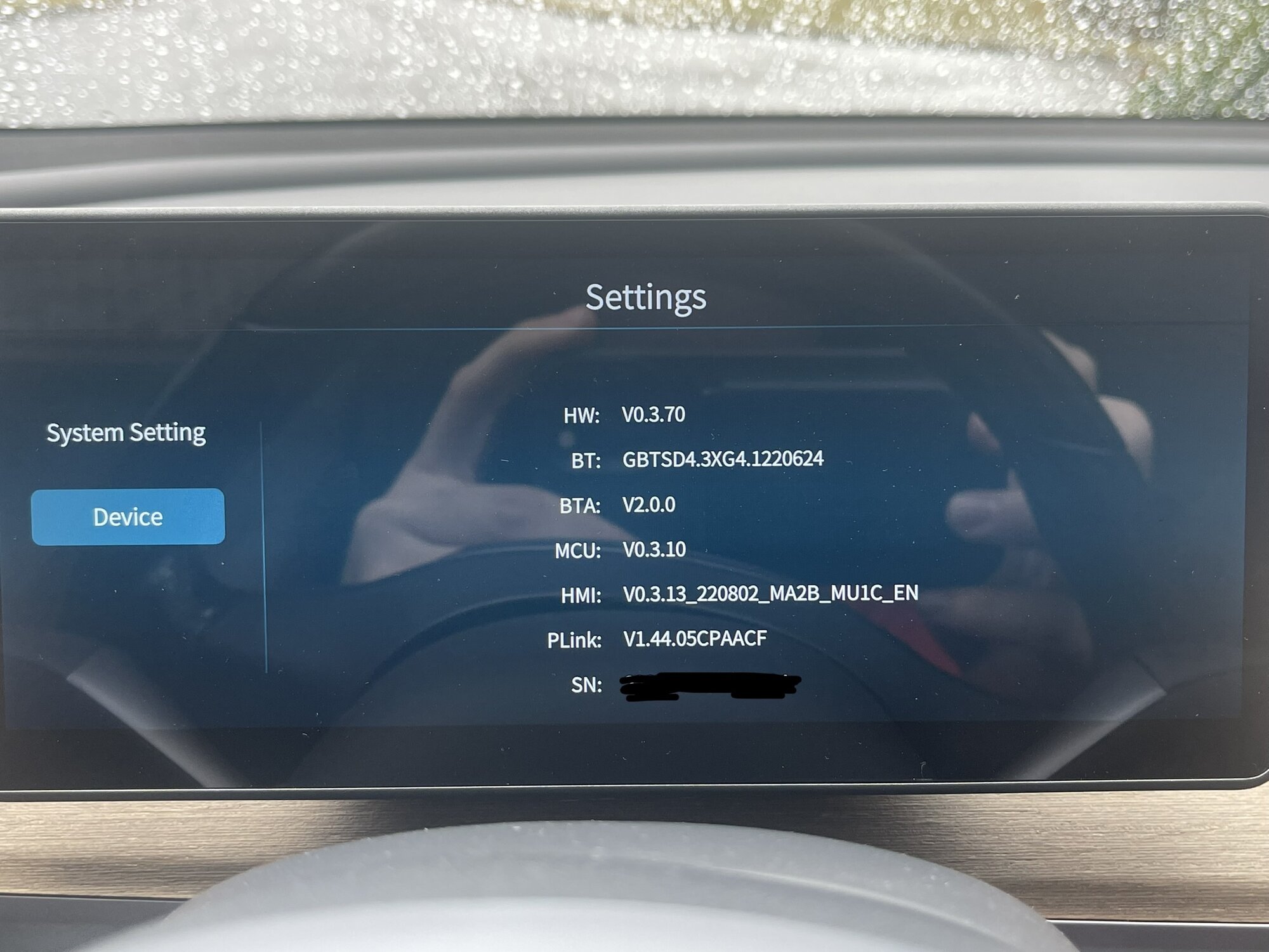
I would caution to make sure to look at any “attention” text files that are within the upgrade folders as this will tell you what the max limit is on your current Tesla software. I currently have Tesla software version 2022.28.2 and emailed support for the even higher upgrade files than what is available on their website. They responded within 24 hours.
For any of your that have 2022.28.1 or above Tesla software, this is the upgrade files they emailed me. V0.3.X_9.0_EN_HMI_0.3.13MCU_V0.3.10.rar
I have included screenshots of my Hansshow device before and after along with a screenshot of my tech support request from Verkokappa that includes the link above. All this info is to help out and I assume no liability for your use of this educational info, use at your own risk. Happy updating!!!
That’s helpful info for anyone with the Hansshow devices. I think those of us with TopFit are highly unlikely to get an update since the company behind it seems impossible to find or communicate with.
pls check

 teslamotorsclub.com
teslamotorsclub.com
Installing a Instrument Cluster Dashboard Displayer mickey mouse
If you are able to, it would be nice to add the Time and Temperature on the left (or middle) display. Now it shows an image of the car, which is pretty useless :p Very happy with this screen, in my opinion Time and Temperature is the only thing missing on the displays. I'm not sure I can...
Thank you! I'll give it a trypls check

Installing a Instrument Cluster Dashboard Displayer mickey mouse
If you are able to, it would be nice to add the Time and Temperature on the left (or middle) display. Now it shows an image of the car, which is pretty useless :p Very happy with this screen, in my opinion Time and Temperature is the only thing missing on the displays. I'm not sure I can...teslamotorsclub.com
The update accessible via the post above fixes the problem with the headlight indicators.
Similar threads
- Replies
- 0
- Views
- 307
- Replies
- 7
- Views
- 3K
- Replies
- 8
- Views
- 3K
- Replies
- 22
- Views
- 2K
- Replies
- 109
- Views
- 6K


