I rotated my Model Y tires front to back about 6,000 miles ago. Yesterday I added 3 pounds to the right rear, immediately drove off, and the 3 pounds showed up on the tire pressure screen on the right front instead. No wonder I can't ever get the right rear to the desired pressure. I usually just add a pound or so and don't drive it right away. I'm on a road trip and can't experiment easily, but I suspect the left side is reversed too.
Welcome to Tesla Motors Club
Discuss Tesla's Model S, Model 3, Model X, Model Y, Cybertruck, Roadster and More.
Register
Install the app
How to install the app on iOS
You can install our site as a web app on your iOS device by utilizing the Add to Home Screen feature in Safari. Please see this thread for more details on this.
Note: This feature may not be available in some browsers.
-
Want to remove ads? Register an account and login to see fewer ads, and become a Supporting Member to remove almost all ads.
You are using an out of date browser. It may not display this or other websites correctly.
You should upgrade or use an alternative browser.
You should upgrade or use an alternative browser.
TPMS tire location wrong after rotation
- Thread starter CaseyL
- Start date
The TPMS should automatically re-orient to the new sensor locations following a tire rotation after driving for a short time. Try rebooting the Tesla computer.
I have rebooted multiple times and installed several updates. The locations are apparenly stuck in the old orientation.
Surely someone else has experienced this. However, it would be easy to go unnoticed if you keep the tires about the same. It took me 6,000 miles to figure it out.
Last edited:
I didn't notice until one of the rear tires was lower than the others and I only added air to it. The extra air showed up in the wrong tire on the screen.Tire rotation 6k miles ago, and now you're seeing an orientation problem? Unlikely it was caused by the rotation, right?
If you top off all 4 at once, you'd probably never notice.
Last edited:
You can try lowering the tire pressure on one tire by 10 PSI and wait for the low tire pressure warning indicator. Be sure you have a way to reinflate the tire to the correct pressure. This may help reset the TPMS.
Things that can cause issues with the TPMS:
Non Tesla spec size or non Tesla brand wheels or tires that are not Tesla spec (T0, T1, T2) although I have no idea why a non Tesla tire would mess with the TPMS.)
Powered USB devices such as powered USB hubs (The Tesla Model Y Owner's Manual cautions that powered USB devices can cause issues with the TPMS (probably because of the vicinity of the USB controller to the TMPS BT receiver but it could be due to something else.)
Things that can cause issues with the TPMS:
Non Tesla spec size or non Tesla brand wheels or tires that are not Tesla spec (T0, T1, T2) although I have no idea why a non Tesla tire would mess with the TPMS.)
Powered USB devices such as powered USB hubs (The Tesla Model Y Owner's Manual cautions that powered USB devices can cause issues with the TPMS (probably because of the vicinity of the USB controller to the TMPS BT receiver but it could be due to something else.)
You can try lowering the tire pressure on one tire by 10 PSI and wait for the low tire pressure warning indicator. Be sure you have a way to reinflate the tire to the correct pressure. This may help reset the TPMS.
Things that can cause issues with the TPMS:
Non Tesla spec size or non Tesla brand wheels or tires that are not Tesla spec (T0, T1, T2) although I have no idea why a non Tesla tire would mess with the TPMS.)
Powered USB devices such as powered USB hubs (The Tesla Model Y Owner's Manual cautions that powered USB devices can cause issues with the TPMS (probably because of the vicinity of the USB controller to the TMPS BT receiver but it could be due to something else.)
I have original 19" OEM Continentals. No added USB hub.
You could try lowering the tire pressure on 1 tire as previously noted. If that doen't work, if you are willing wait until the next time you rotate the tires the TPMS should start reporting the tire pressure for the correct tire location again.
carlos31820
Member
I’m having this same issue. Rotated tires front to back about 2000 miles ago. This morning I got an alert about passenger side rear tire being low.
Checked the pressure and it was 42psi. However, the front passenger side tire was low and had a nail in it. So obviously, my TPMS never reset after the tire rotation.
Checked the pressure and it was 42psi. However, the front passenger side tire was low and had a nail in it. So obviously, my TPMS never reset after the tire rotation.
I’m having this same issue. Rotated tires front to back about 2000 miles ago. This morning I got an alert about passenger side rear tire being low.
Checked the pressure and it was 42psi. However, the front passenger side tire was low and had a nail in it. So obviously, my TPMS never reset after the tire rotation.
I think a lot of people have this issue and just don't know it.
carlos31820
Member
In the spirit of transparency, I thought I'd post again to say that my TPMS sensors finally match their locations following my tire rotation. Tonight, I lowered the pressure of one of the front tires to 28 psi and it immediately registered in the correct location.
carlos31820
Member
It looks like firmware 2022.40.1 allows you to reset tire settings after tire rotations among other improvements.
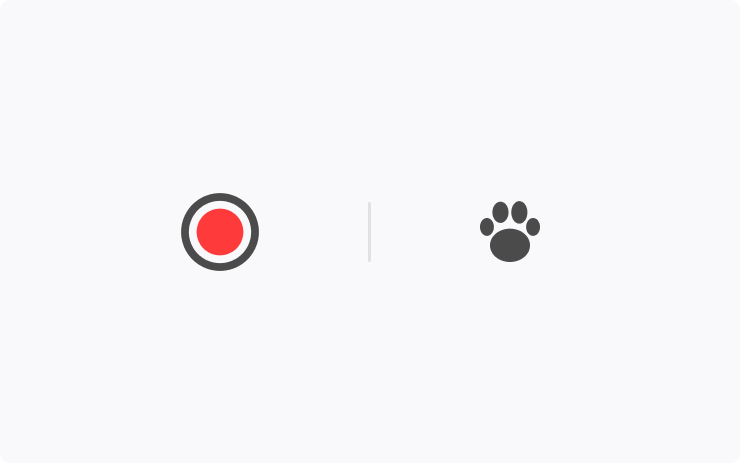
 www.notateslaapp.com
www.notateslaapp.com
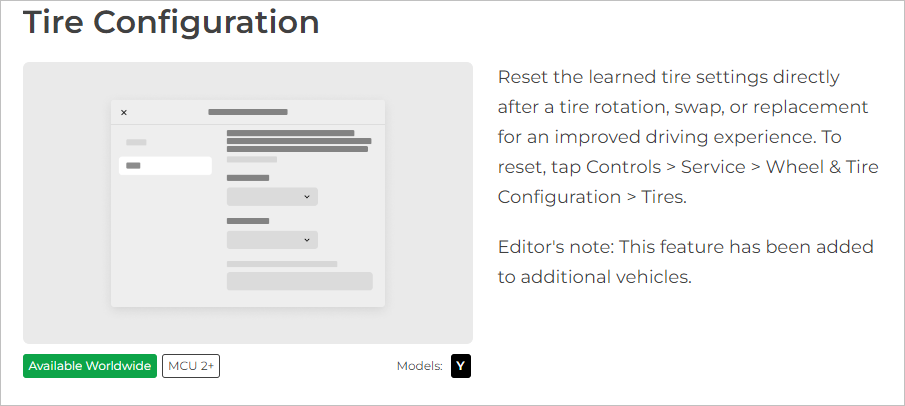
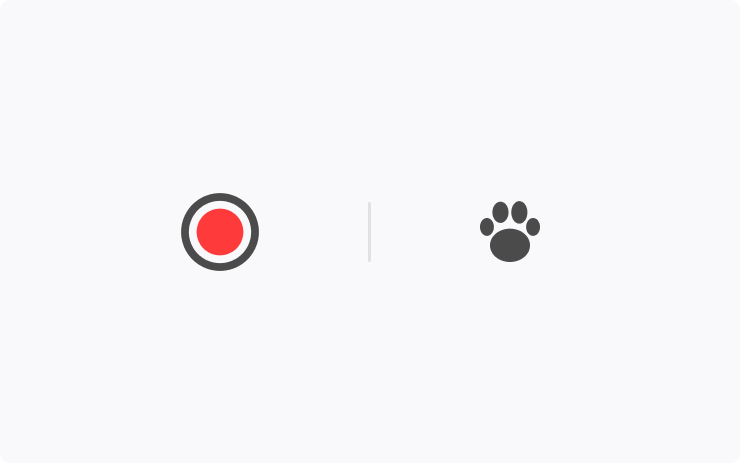
2022.40.1 Official Tesla Release Notes - Software Updates
Tesla software update 2022.40.1 includes Sentry Mode and Dog Mode, Radio Station Logos, Improved Charging Efficiency, Driver Door Unlock Mode, Regenerative Braking, Tire Configuration, Exterior Lighting, Dashcam Viewer, Hebrew Voice Navigation, Sentry Mode Live Camera Access, Supercharger...
It looks like firmware 2022.40.1 allows you to reset tire settings after tire rotations among other improvements.
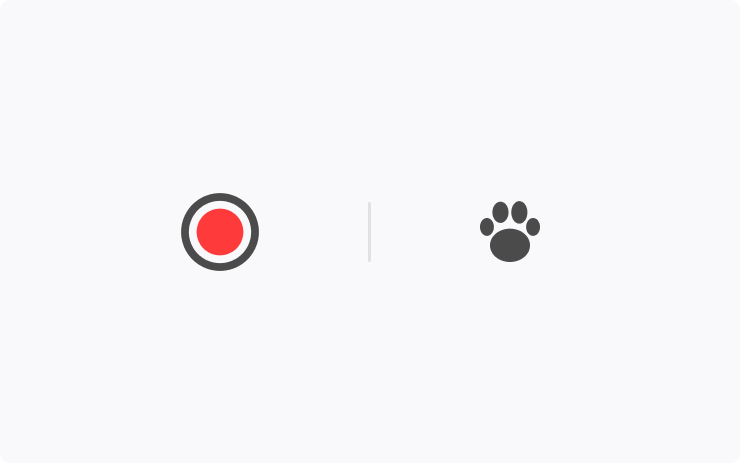
2022.40.1 Official Tesla Release Notes - Software Updates
Tesla software update 2022.40.1 includes Sentry Mode and Dog Mode, Radio Station Logos, Improved Charging Efficiency, Driver Door Unlock Mode, Regenerative Braking, Tire Configuration, Exterior Lighting, Dashcam Viewer, Hebrew Voice Navigation, Sentry Mode Live Camera Access, Supercharger...www.notateslaapp.com
View attachment 868561
That's great! I'm installing 2022.36.6 this very minute. I'll get the TPMS reset one of these days.
I originally posted about this last October. Here I am about 14,000 miles after my tire rotation, and my TPMS still has the front and back tires reversed. I have tried the Tire Configuration Reset many times, rebooted multiple times, and lowered the pressure on the front right tire down to 26 psi (which gave me a low pressure alert on the rear right tire).
I could rotate again, but it's winter, I don't feel like it, and my tread wear on the front and back are pretty even at 32,700 miles.
I still think others have this issue but just haven't noticed it because the tires are usually all at similar pressures.
I could rotate again, but it's winter, I don't feel like it, and my tread wear on the front and back are pretty even at 32,700 miles.
I still think others have this issue but just haven't noticed it because the tires are usually all at similar pressures.
CFinVancouver
Member
I recently rented a Model Y in Toronto from Hertz. Front passenger wheel indicated low after 2 days. I topped it up and checked for any slow leak, such as a screw. Without a gauge handy I had to guess how much to add until I could drive a distance to get the sensors to read. Tire still said low. I found a tire shop and asked them to check, front right too high, and rear right was low. Tires were reading in reverse, did not want to waste time sorting it out and just balanced all tires to the correct pressures. Right rear did seems to have a screw embedded, but no visible leaking seen with water placed on it. Does this mean a reset is needed after swaps? We have a M Y at home that we swap with winter tires/rims without a thought to the correct pairing of sensors.
TPMS should reset automatically after tire rotation. There is a TPMS calibration setting that can be performed if the automatic calibration fails to correctly identify the location of each tire on the vehicle. (Failure to identify the correct location of each tire could also be caused by a bad TPMS sensor.)
From the Tesla Model Y Owner's Manual, under Tire Configuration:
After the tires on Model Y are rotated, replaced, or swapped, update your vehicle's tire configuration by touching Reset, or by touching Wheel & Tire > Tires from the same screen. This allows your vehicle to reset the learned tire settings and improve your driving experience. This also clears and resets the tread wear alert for the vehicle until you travel 6,250 miles and low tread depth is detected again.
Tesla Model Y Owner's Manual - US
After the tires on Model Y are rotated, replaced, or swapped, update your vehicle's tire configuration by touching Reset, or by touching Wheel & Tire > Tires from the same screen. This allows your vehicle to reset the learned tire settings and improve your driving experience. This also clears and resets the tread wear alert for the vehicle until you travel 6,250 miles and low tread depth is detected again.
Tesla Model Y Owner's Manual - US
Similar threads
- Replies
- 44
- Views
- 770
- Replies
- 5
- Views
- 542
- Replies
- 0
- Views
- 297


