Just ordered a Model Y for my wife. We live in a condo and will need to reimburse the HOA for electrical usage. One option is to have a meter installed along with whatever wall charger I select. Is there another way to track power usage? According to Tesla customer service their wall connector does not have this capability. How about in the app or any of the third party wall chargers?
Welcome to Tesla Motors Club
Discuss Tesla's Model S, Model 3, Model X, Model Y, Cybertruck, Roadster and More.
Register
Install the app
How to install the app on iOS
You can install our site as a web app on your iOS device by utilizing the Add to Home Screen feature in Safari. Please see this thread for more details on this.
Note: This feature may not be available in some browsers.
-
Want to remove ads? Register an account and login to see fewer ads, and become a Supporting Member to remove almost all ads.
You are using an out of date browser. It may not display this or other websites correctly.
You should upgrade or use an alternative browser.
You should upgrade or use an alternative browser.
tracking power usage
- Thread starter Tomsquared
- Start date
You can use the Tesla App on your phone to track your Charging Stats. You enter the rate you pay per kWh for Home, Work and Other and the Tesla App will track your charging stats over a rolling 31 day cycle. You can poke at specific days to view the kWh used while charging and the cost. (You also need to save
your Home and Work locations in the Tesla Navigation System.)
your Home and Work locations in the Tesla Navigation System.)
buddhafree
2022 MYP
You can use API commands to get power usage from the Tesla Wall charger.Just ordered a Model Y for my wife. We live in a condo and will need to reimburse the HOA for electrical usage. One option is to have a meter installed along with whatever wall charger I select. Is there another way to track power usage? According to Tesla customer service their wall connector does not have this capability. How about in the app or any of the third party wall chargers?
http://"ip address"/api/1/lifetime - it gives you wh energy count
HAHAHAHA! Too bad, but Tesla customer service still...isn't...Thanks for the advice. This forum was a lot more helpful than Tesla customer service.
JEDavenport
Member
New Model Y Owner here with 3k miles after jsut 6 weeks of driving and I want to build a charge / usage history. I set the Rates & Locations and can see the daily charge graph in the app. Is there a way to export that data? I'd like to be able to get a specific kWh of charge per day. Looking at the app the graph does not show a daily charge amount at the top of each bar. I could try to estimate but would prefer something more precise. I've tried to click on the columns to see if I could get a number but they do not appear interactive.You can use the Tesla App on your phone to track your Charging Stats. You enter the rate you pay per kWh for Home, Work and Other and the Tesla App will track your charging stats over a rolling 31 day cycle. You can poke at specific days to view the kWh used while charging and the cost. (You also need to save
your Home and Work locations in the Tesla Navigation System.)
If you keep on pressing and holding one of the columns, it should ahow you the stats for that day. It does foe me on Android, but its a bit tricky to get it to do that. I need to try several times each time. But it does eventually work.New Model Y Owner here with 3k miles after jsut 6 weeks of driving and I want to build a charge / usage history. I set the Rates & Locations and can see the daily charge graph in the app. Is there a way to export that data? I'd like to be able to get a specific kWh of charge per day. Looking at the app the graph does not show a daily charge amount at the top of each bar. I could try to estimate but would prefer something more precise. I've tried to click on the columns to see if I could get a number but they do not appear interactive.
shyboy
Member
Keep in mind that any 3rd party software which connects your car will drain battery.Several 3rd-party apps let you track things like charging sessions. For example, teslascope (that's what I use). You can then tally all charging sessions at your home location, and compute what you'd owe the HOA based on kWh rate.
Make sure you have driven enough and already aware your battery usage before you connect third party tools.
Using apps like Tessie will cause additional drain? Guessing because these apps may wake the car unknowingly to you in the background?Keep in mind that any 3rd party software which connects your car will drain battery.
Make sure you have driven enough and already aware your battery usage before you connect third party tools.
I was thinking about installing Tessie, but having second thoughts now.
davewill
Active Member
All of the stats apps that rely on the Tesla API are from the car's POV, not the wall. They may ignore some of the charging overhead. We're talking a few percentage points, but if you think it will matter, or if it seems prudent for a third party to be able to verify usage, a regular meter may not be a bad idea. There may also be issues if you want to let a guest use your charging, which the app wouldn't track. Here's what my meter install looks like:
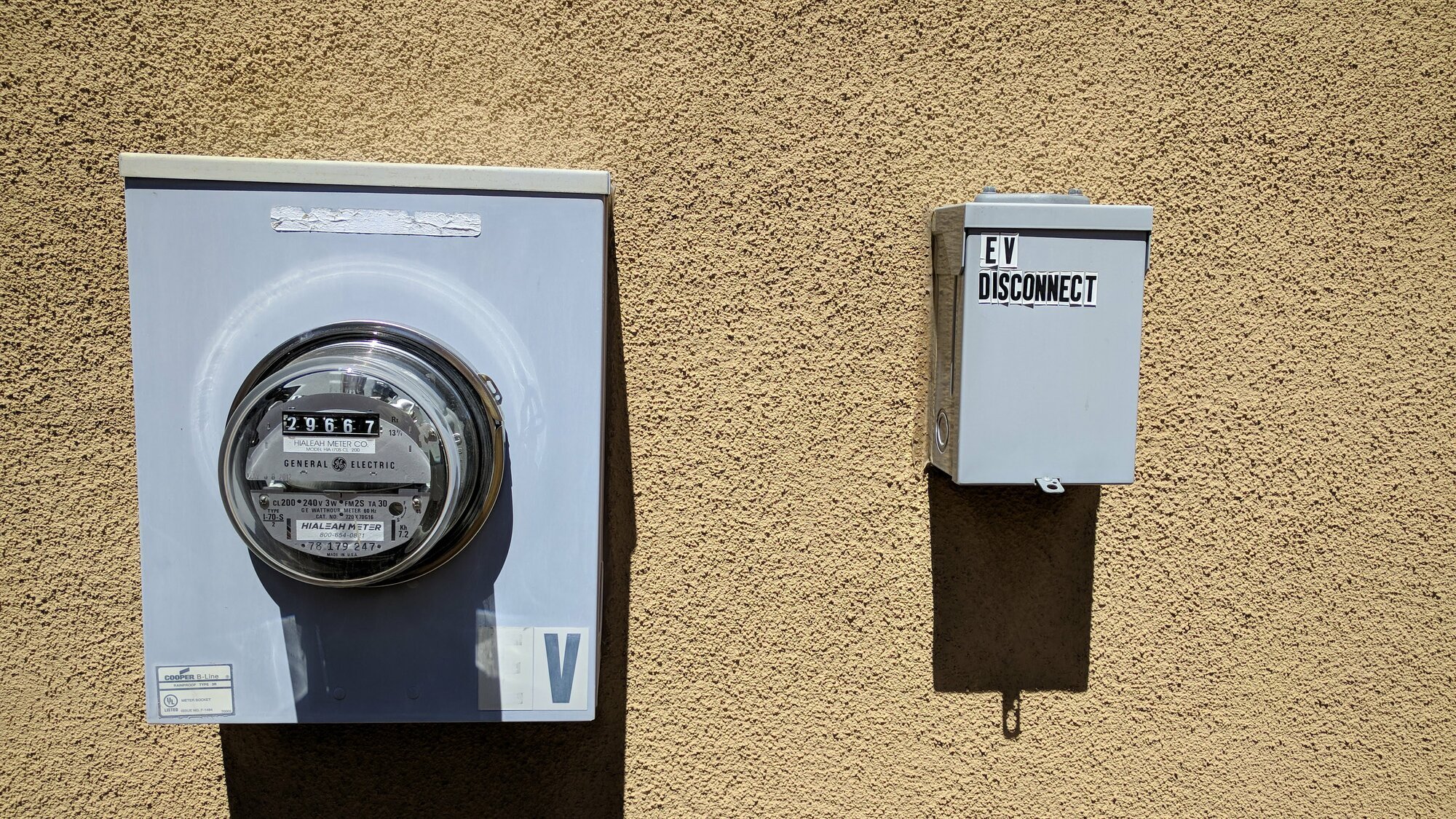
They make much more compact meter boxes that are just a bit bigger than the diameter of the meter.
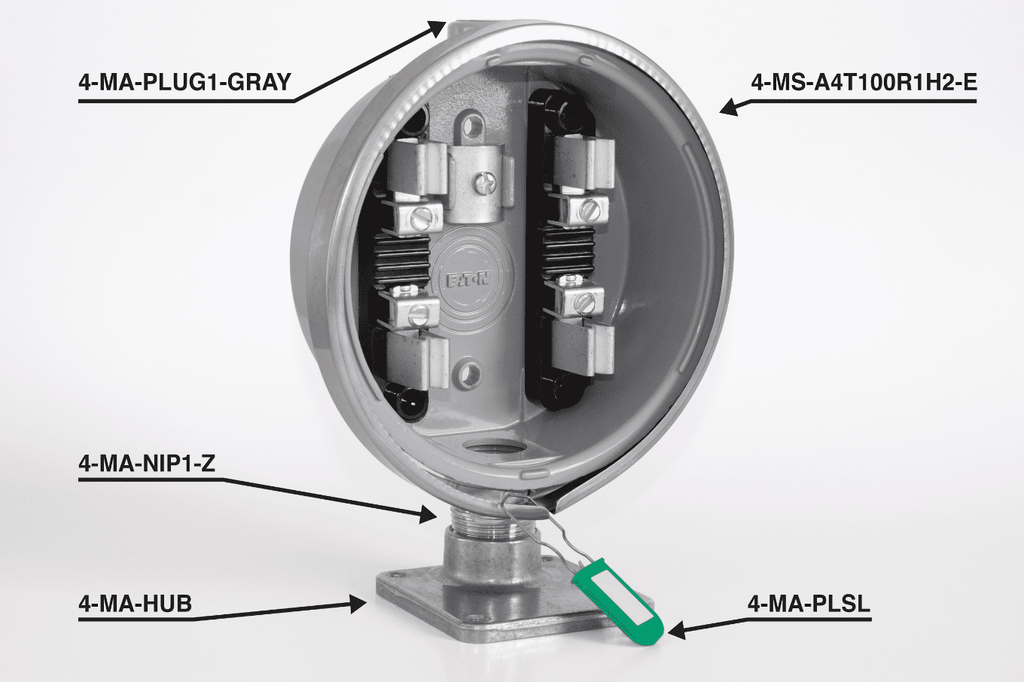

 hialeahmeter.com
hialeahmeter.com
They make much more compact meter boxes that are just a bit bigger than the diameter of the meter.
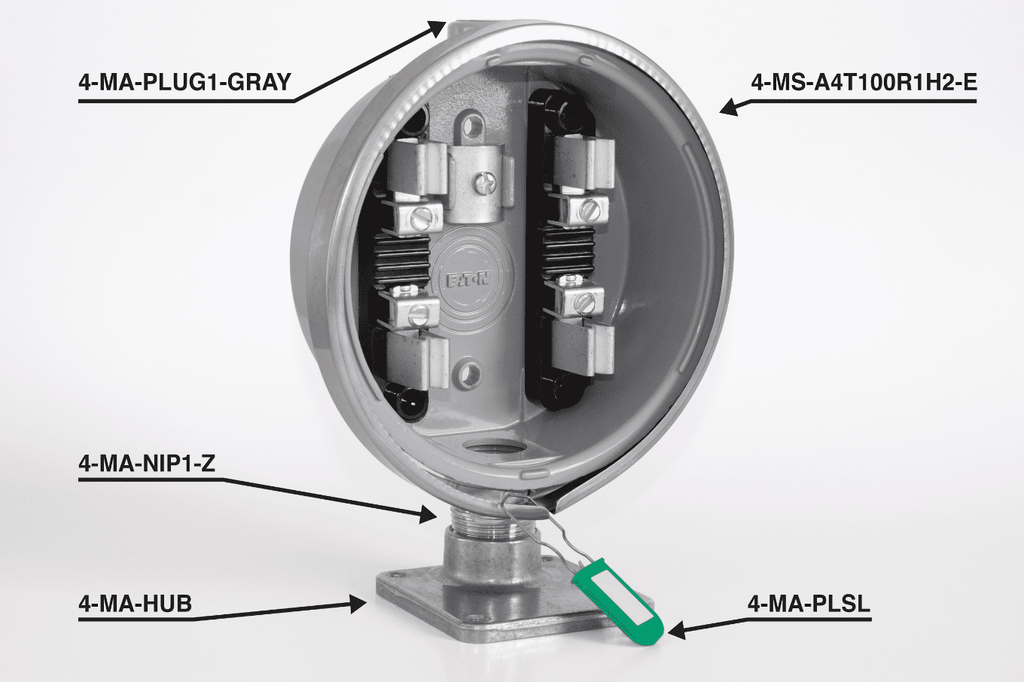

Hialeah Meter - Electric Watthour Meters
Distributor of New & Refurbished Electric Single & Polyphase Watthour meters, power outlets and pedestals, GE transformers, meter mounting enclosures, and other accessory for meters. Used in RV Parks, Campgrounds, Marinas, electrical contractors, solar installers and institutions.
Last edited:
JEDavenport
Member
Thanks - Does require a bit of practice but just what I was looking for. Are you aware of anything similar that captures daily miles driven? Thx again!!!If you keep on pressing and holding one of the columns, it should ahow you the stats for that day. It does foe me on Android, but its a bit tricky to get it to do that. I need to try several times each time. But it does eventually work.
shyboy
Member
Try teslamate. It will be on-prem hosting, you will save your data locally. in my case, it uses less API calls which eventually not draining or waking up the car as the other third party does.
Using Teslamate, it can help reduce the number of API calls made to Tesla's servers, which can help prevent the car's battery from draining or waking up the car unnecessarily. Additionally, Teslamate provides more data than just the charging information, allowing users to gain insights into their car's performance and usage
Using Teslamate, it can help reduce the number of API calls made to Tesla's servers, which can help prevent the car's battery from draining or waking up the car unnecessarily. Additionally, Teslamate provides more data than just the charging information, allowing users to gain insights into their car's performance and usage
Kupe
Member
For a direct connection to a Tesla wall connector's information, I recommend the Wall Monitor for Tesla app, To access it, you need to be on the same wi-fi network the wall connector is on (i.e. you can't check it remotely over the internet), but it provides ample information your your HOA's billing needs.
GtiMart
Active Member
Not necessarily... These CAN cause additional drain if they call the Tesla web API in an improper way and keep the car awake. Not all do, and it mostly depends how you configure them.Keep in mind that any 3rd party software which connects your car will drain battery.
Make sure you have driven enough and already aware your battery usage before you connect third party tools.
Similar threads
- Replies
- 15
- Views
- 652
- Replies
- 7
- Views
- 621
- Question
- Replies
- 17
- Views
- 1K
- Replies
- 1
- Views
- 261
- Replies
- 5
- Views
- 5K


